Hey all,
I just purchased my first homelab server, a Dell PowerEdge R720 Server 2 x 2.60Ghz E5-2670 8C 192GB 8 x 2TB.
While waiting for the new server to arrive, I decided to try out TrueNAS Core. So I've installed it as a VM on HyperV with 2 processors and 32GB RAM, and through a lot of trial and error, got it up and running and even discoverable on my network, which was a huge win.
I wanted to try Plex because Im looking to move it off of my SFF Windows box and onto the PowerEdge I purchased.
I started watching this video: https://www.youtube.com/watch?v=looBzNEtjDQ&ab_channel=EverythingSmartHome
I've installed Plex, made sure that mount points were set correctly. I've also set media files in the media folder from within Windows, so that when it's time to start up Plex I can verify that the media files are ported into Plex
I got into trouble at 8:49 marker, when I went to manage plex. Instead of it bringing up Plex Management URL, I instead got this:
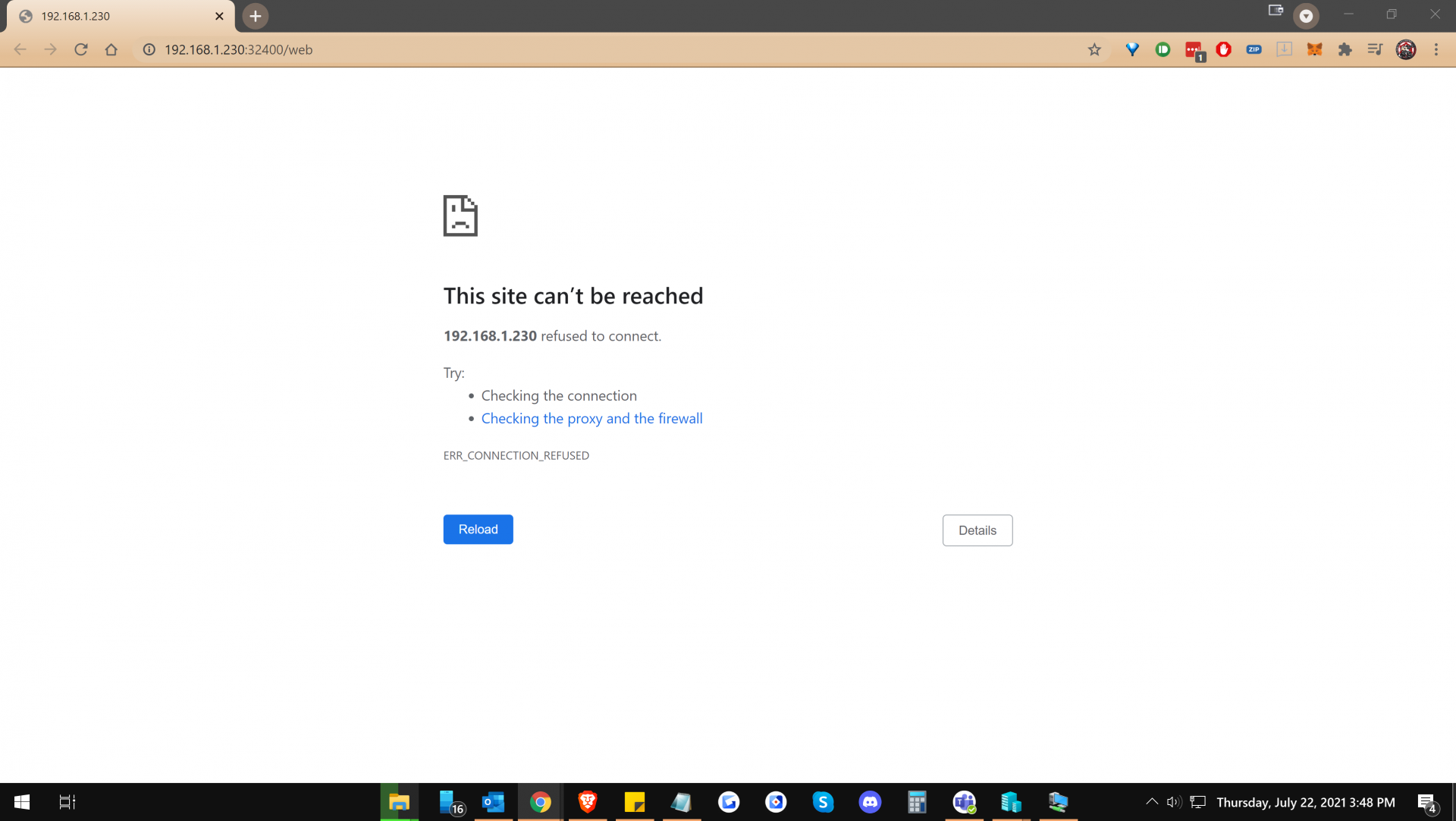
I am not sure what I did, but I was hoping someone might be able to point me in the right direction. I've been researching this and tried to make sure that I did everything suggested in this thread: https://www.truenas.com/community/threads/plex-cannot-access-the-plex-web-interface.70851/
Any help would be super appreciated.
Thanks so much!
Scott
I just purchased my first homelab server, a Dell PowerEdge R720 Server 2 x 2.60Ghz E5-2670 8C 192GB 8 x 2TB.
While waiting for the new server to arrive, I decided to try out TrueNAS Core. So I've installed it as a VM on HyperV with 2 processors and 32GB RAM, and through a lot of trial and error, got it up and running and even discoverable on my network, which was a huge win.
I wanted to try Plex because Im looking to move it off of my SFF Windows box and onto the PowerEdge I purchased.
I started watching this video: https://www.youtube.com/watch?v=looBzNEtjDQ&ab_channel=EverythingSmartHome
I've installed Plex, made sure that mount points were set correctly. I've also set media files in the media folder from within Windows, so that when it's time to start up Plex I can verify that the media files are ported into Plex
I got into trouble at 8:49 marker, when I went to manage plex. Instead of it bringing up Plex Management URL, I instead got this:
I am not sure what I did, but I was hoping someone might be able to point me in the right direction. I've been researching this and tried to make sure that I did everything suggested in this thread: https://www.truenas.com/community/threads/plex-cannot-access-the-plex-web-interface.70851/
Any help would be super appreciated.
Thanks so much!
Scott
