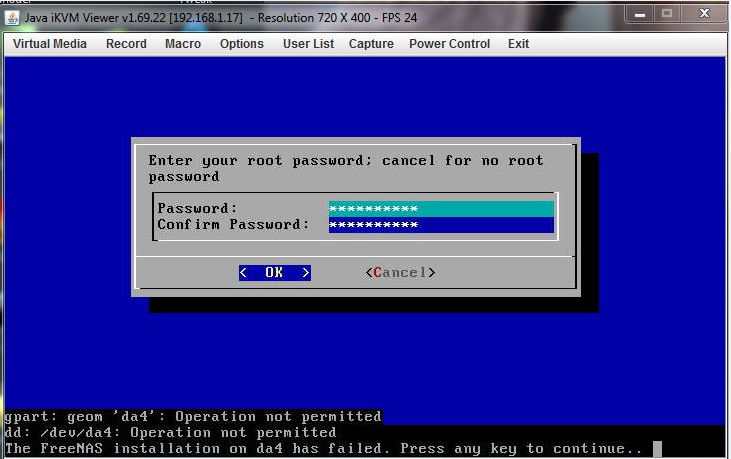Nick Howard
Contributor
- Joined
- May 20, 2014
- Messages
- 129
I'm just setting up an installation for a friend and encountered the following issue. I've used active killdisk to wipe the 8gb USB drive and successfully mounted the ISO. I can't get passed the following message though.?