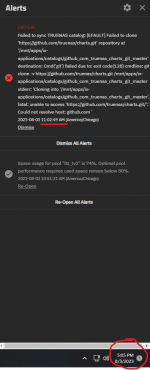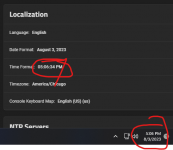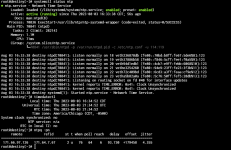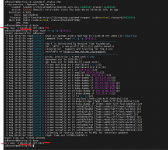This is a difficult one. Started off with an app I'm using on my TrueNAS Scale server. It is a surveillance camera application I've been running about a year. And recently I noticed if I wanted to review previously recorded footage from my surveillance camera's. I'd end up having to go back about 6 hours from the time the app had stored the video's compared to timestamps on the camera's. I run a local NTP server to keep time/date synced with all devices on my network, I have 2 other servers running also running TrueNAS Scale configured the same working as expected. I've verified time/date on every device on my network. This specific server giving me issues, I've verified the CMOS battery was good, Bios had correct date/time. TrueNAS Scale is showing the correct date/time. The app I'm using where I first noticed the discrepency and been showing the correct date/time. And my camera's have the correct date/time. I was at a loss,
I decided to check out the actual video files stored on same device running surveillance software Shinobi app. and looking at the time stamp from the video's and comparing the time shown that the file was created in my directory. Indicated the video file was created an average of 6 hours before it was filmed. I decided to create/save empty files as a test. The test file I just created at 6PM, under properties showed it was created around 12PM. The same -6 hour difference. This is repeatedly happening to any file the system saves or that I save.
I did research through previous posts on here and the closest one I seen had simular issues, and it was solved by going through TrueNAS Scale settings and removing local NTP server, setting time/date manually. I've triend that with no success. This machine is only used for my home surveillance using Shinobi, Latest version, TrueNAS-SCALE-22.12.3.3. Doesnt appear to be anything specific to the TrueNAS Charts Shinobi app. Only issue is when files/folders are saved to TrueNAS drives, the time shows to be -6 hours off. No clue when this started, I only noticed it a couple days ago due to nature of issue. I only found out when trying to retrieve video files over network to another device that relied on file creation time. I know a couple months ago it worked as expected.
I created a short Youtube video to demonstrate the issue. https://www.youtube.com/watch?v=4ApjkVHr47Q
Dont like, Dont subscribe ;-) only posted temporarily for demonstration of issue.
I decided to check out the actual video files stored on same device running surveillance software Shinobi app. and looking at the time stamp from the video's and comparing the time shown that the file was created in my directory. Indicated the video file was created an average of 6 hours before it was filmed. I decided to create/save empty files as a test. The test file I just created at 6PM, under properties showed it was created around 12PM. The same -6 hour difference. This is repeatedly happening to any file the system saves or that I save.
I did research through previous posts on here and the closest one I seen had simular issues, and it was solved by going through TrueNAS Scale settings and removing local NTP server, setting time/date manually. I've triend that with no success. This machine is only used for my home surveillance using Shinobi, Latest version, TrueNAS-SCALE-22.12.3.3. Doesnt appear to be anything specific to the TrueNAS Charts Shinobi app. Only issue is when files/folders are saved to TrueNAS drives, the time shows to be -6 hours off. No clue when this started, I only noticed it a couple days ago due to nature of issue. I only found out when trying to retrieve video files over network to another device that relied on file creation time. I know a couple months ago it worked as expected.
I created a short Youtube video to demonstrate the issue. https://www.youtube.com/watch?v=4ApjkVHr47Q
Dont like, Dont subscribe ;-) only posted temporarily for demonstration of issue.