Hi everyone.
I'm new to TrueNAS.
I'm having a problem where every time I make changes to a file, the 'Created date' changes to the date/time I modified the file. As a result, after editing, these files end up with both the 'Created date' and the 'Modified date' having the same date/time. I noticed this happening for almost all file types: photos (.png, .jpg, .tiff), Word documents, Excel documents, password managers (KeePass), Photoshop files (.psd), Emacs org text documents (.org), and more. The only files where the 'Created date' doesn't change after modification are .txt and .markdown files. I'm not sure why some file types don't have this problem.
In the attachments, I just rotated the photo using the default Windows 10 Photos app and that changed the 'Created date' to the date/time I modified the photo, when it should only be the 'Modified date' that changes. After editing, the 'Created date' and 'Modified date' are the same. I tested editing the same photo on macOS using the default rotate option in Finder and the 'Created date' also changes. For other files like Word and Excel documents, simply writing to it will change the 'Created date'. Is there a way to fix this on FreeNAS so the 'Created date' doesn't change when files are modified?
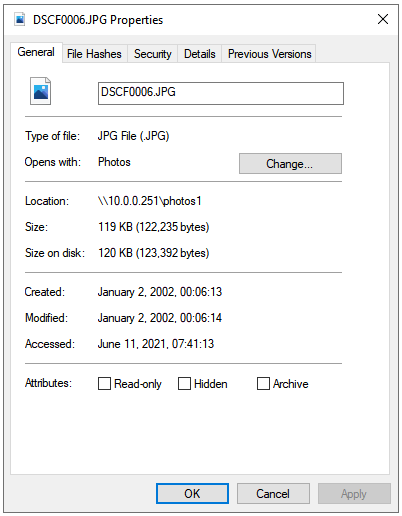
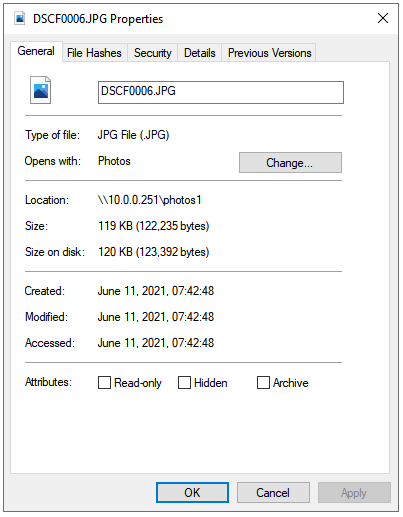
Thanks for the help.
Using SMB to share datasets
Running FreeNAS 11.3-U5 on bare metal
Motherboard: SuperMicro X10SDV-TLN4F
CPU: Intel Xeon D-1541
RAM: 64GB ECC
HDD: 2x 10TB Seagate IronWolf Pro in mirror
I'm new to TrueNAS.
I'm having a problem where every time I make changes to a file, the 'Created date' changes to the date/time I modified the file. As a result, after editing, these files end up with both the 'Created date' and the 'Modified date' having the same date/time. I noticed this happening for almost all file types: photos (.png, .jpg, .tiff), Word documents, Excel documents, password managers (KeePass), Photoshop files (.psd), Emacs org text documents (.org), and more. The only files where the 'Created date' doesn't change after modification are .txt and .markdown files. I'm not sure why some file types don't have this problem.
In the attachments, I just rotated the photo using the default Windows 10 Photos app and that changed the 'Created date' to the date/time I modified the photo, when it should only be the 'Modified date' that changes. After editing, the 'Created date' and 'Modified date' are the same. I tested editing the same photo on macOS using the default rotate option in Finder and the 'Created date' also changes. For other files like Word and Excel documents, simply writing to it will change the 'Created date'. Is there a way to fix this on FreeNAS so the 'Created date' doesn't change when files are modified?
Thanks for the help.
Using SMB to share datasets
Running FreeNAS 11.3-U5 on bare metal
Motherboard: SuperMicro X10SDV-TLN4F
CPU: Intel Xeon D-1541
RAM: 64GB ECC
HDD: 2x 10TB Seagate IronWolf Pro in mirror
