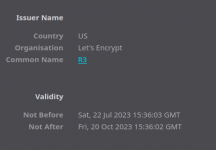jackdinn
Contributor
- Joined
- Jun 14, 2022
- Messages
- 102
@danb35
Im sorry to ask here but i really dont want to start a new post as its been covered so many times. please put me out of my misery, iv been searching all day, iv even fixed this before on the previous instance. I just can not for the life of me remember where and how :( I had to clear all my cache & history from my browser to get rid of that darn :8283 that was stuck, now i cant find where i found the answer to this problem.
I wont go into just how much of a headache iv got today with this but
Please can you help with where, what & how.
Im sorry to ask here but i really dont want to start a new post as its been covered so many times. please put me out of my misery, iv been searching all day, iv even fixed this before on the previous instance. I just can not for the life of me remember where and how :( I had to clear all my cache & history from my browser to get rid of that darn :8283 that was stuck, now i cant find where i found the answer to this problem.
I think OPcache.interned_strings_buffer is in /usr/local/etc/php.ini but when i go back to check what i set it to in my old instance of nextcloud it does not even have a php.ini. I kida think it was not even in php.ini that i changed something, was it opcache.ini or .conf or something or was it no a file edit at all, was it a occ command. Im sorry, im so lost.The PHP OPcache module is not properly configured. See the documentation » for more information.
The OPcache.interned_strings_buffer is nearly full. To assure that repeating strings can be effectively cached, it is recommended to apply opcache.interned strings buffer to your PHP configuration with a value
higher than 8.
I wont go into just how much of a headache iv got today with this but
Please can you help with where, what & how.