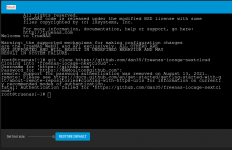Good day everyone!
I'm running into issues getting my Nextcloud plugin to cooperate. I can get it to work perfectly without encryption, but once I go through the process of getting certbot to publish certs to my domain, it breaks it. I've been following this guy's video tutorial but using my Asus router's DDNS instead of DuckDNS ( https://www.youtube.com/watch?v=Agq8LcnAWPo ). I have port forwarding turned on in the router to forward ports 80, 443 to the Nextcloud IP (192.168.50.117), works flawlessly without encryption set up. Doing basic ping troubleshooting, I was able to reach my router LAN IP (192.168.50.1) but not my WAN IP (173.*.*.*). According to certbot logs it is publishing the cert and handshaking it correctly, but when I type my domain into the browser, it gives me a "Problem Loading Webpage" saying it might be cookie/cache related (it's not, I've cleared that on multiple attempts). I can still access the Nextcloud webpage if I click "Manage" under the plugin dropdown.
This is the error.log from /var/log/nginx/ (changed the domain name for privacy)
2023/05/03 14:07:56 [error] 21328#102070: connect() to 23.205.105.167:80 failed(51: Network is unreachable) while requesting certificate status, responder: r3.o.lencr.org, peer: 23.205.105.167:80, certificate: “/usr/local/etc/letsencrypt/live/my.personal.domain/fullchain.pem”
I've spent over a week (only an hour here or there a day) trying to get this to work, with no luck. Any guidance/advice/a different set of instructions would be super appreciated. I've tried to follow the documentation online, but it doesn't cover the securing method on TrueNAS and Nextcloud doesn't cover TrueNAS installation very well...
I'm running into issues getting my Nextcloud plugin to cooperate. I can get it to work perfectly without encryption, but once I go through the process of getting certbot to publish certs to my domain, it breaks it. I've been following this guy's video tutorial but using my Asus router's DDNS instead of DuckDNS ( https://www.youtube.com/watch?v=Agq8LcnAWPo ). I have port forwarding turned on in the router to forward ports 80, 443 to the Nextcloud IP (192.168.50.117), works flawlessly without encryption set up. Doing basic ping troubleshooting, I was able to reach my router LAN IP (192.168.50.1) but not my WAN IP (173.*.*.*). According to certbot logs it is publishing the cert and handshaking it correctly, but when I type my domain into the browser, it gives me a "Problem Loading Webpage" saying it might be cookie/cache related (it's not, I've cleared that on multiple attempts). I can still access the Nextcloud webpage if I click "Manage" under the plugin dropdown.
This is the error.log from /var/log/nginx/ (changed the domain name for privacy)
2023/05/03 14:07:56 [error] 21328#102070: connect() to 23.205.105.167:80 failed(51: Network is unreachable) while requesting certificate status, responder: r3.o.lencr.org, peer: 23.205.105.167:80, certificate: “/usr/local/etc/letsencrypt/live/my.personal.domain/fullchain.pem”
I've spent over a week (only an hour here or there a day) trying to get this to work, with no luck. Any guidance/advice/a different set of instructions would be super appreciated. I've tried to follow the documentation online, but it doesn't cover the securing method on TrueNAS and Nextcloud doesn't cover TrueNAS installation very well...