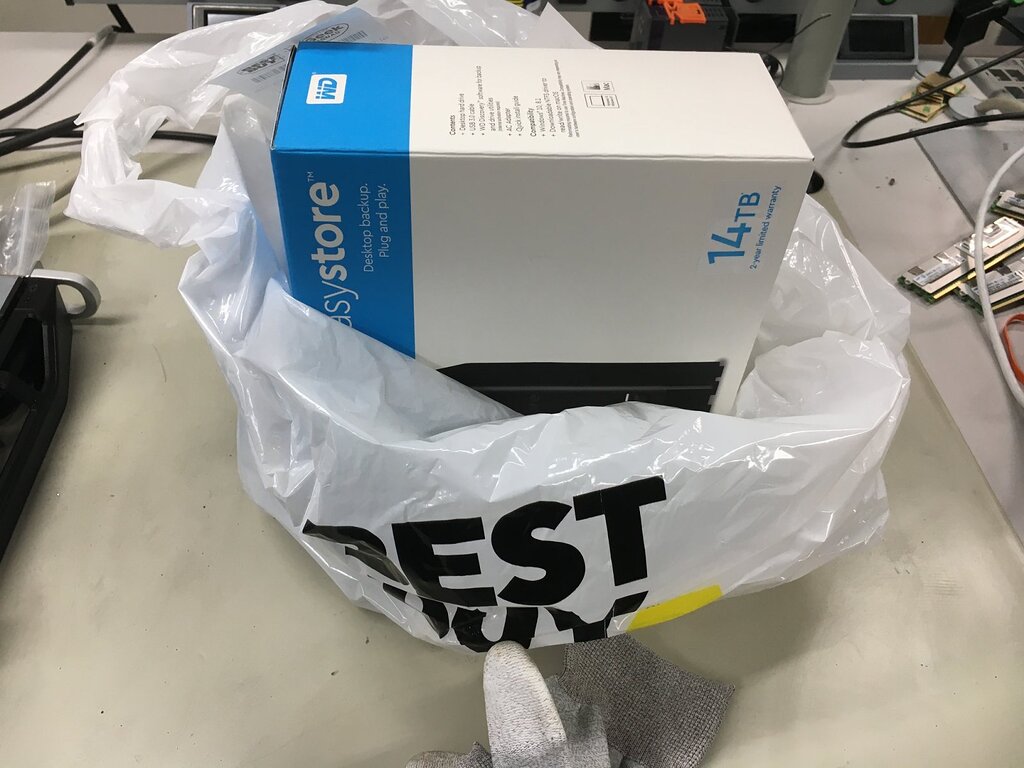Hi there,
Recently built out a Proxmox home server, and I've decided to run TrueNAS for local file sharing and to host a Plex server.
I have 3 4TB drives that were used in an old Seagate NAS running NasOS box that weren't in any sort of RAID config. Two of the drives were storing raw photography and videography data, and the 3rd drive was exclusively used for my Plex media server. NasOS had a Plex container that worked alright, but doesn't support transcoding, and generally was very slow.
I was wondering if it is possible to utilize the drives in TrueNAS without wiping the drives? Or is my best bet to buy another drive and copy all of the data over?
Thanks for the help!
Recently built out a Proxmox home server, and I've decided to run TrueNAS for local file sharing and to host a Plex server.
I have 3 4TB drives that were used in an old Seagate NAS running NasOS box that weren't in any sort of RAID config. Two of the drives were storing raw photography and videography data, and the 3rd drive was exclusively used for my Plex media server. NasOS had a Plex container that worked alright, but doesn't support transcoding, and generally was very slow.
I was wondering if it is possible to utilize the drives in TrueNAS without wiping the drives? Or is my best bet to buy another drive and copy all of the data over?
Thanks for the help!