CyberPepe
Cadet
- Joined
- Oct 28, 2022
- Messages
- 7
Hello,
I have been searching for an answer few hours but I cann't find a solution. I really need your help please.
I was using my TrueNAS Core system normally, transfering some files to it, when theses transfers stopped and from then, I've not been able to connect to my system anymore.
One thing that change in my network recently was a firmware update from my TP-Link Mesh routers, nothing else important has changed that I know. My local network is setup like this: ISP router as bridge mode connected to Ubiquiti EdgeRouter-X-5 (EdgeRouter X v2.0.9-hotfix.6). Then, I use TP-Link routers as access point mode only. DHCP is manage with Ubiquiti router and not TP-Link.
I used to have an IP Mapping on my Ubiquiti router with my, until now IP 192.168.10.230, but as I was trying some things, I deleted that IP Mapping and now 192.168.10.230 is used for another device. My new TrueNAS IP should be 192.168.10.240 but I can't find that IP in the device list of Ubiquiti router, and I'm trying diferent cables (direct from Ubiquiti router to my TrueNAS system or doing Ubiquiti + TP Link + System (as it was before and working great)) and nothing.
My terminal is showing this:
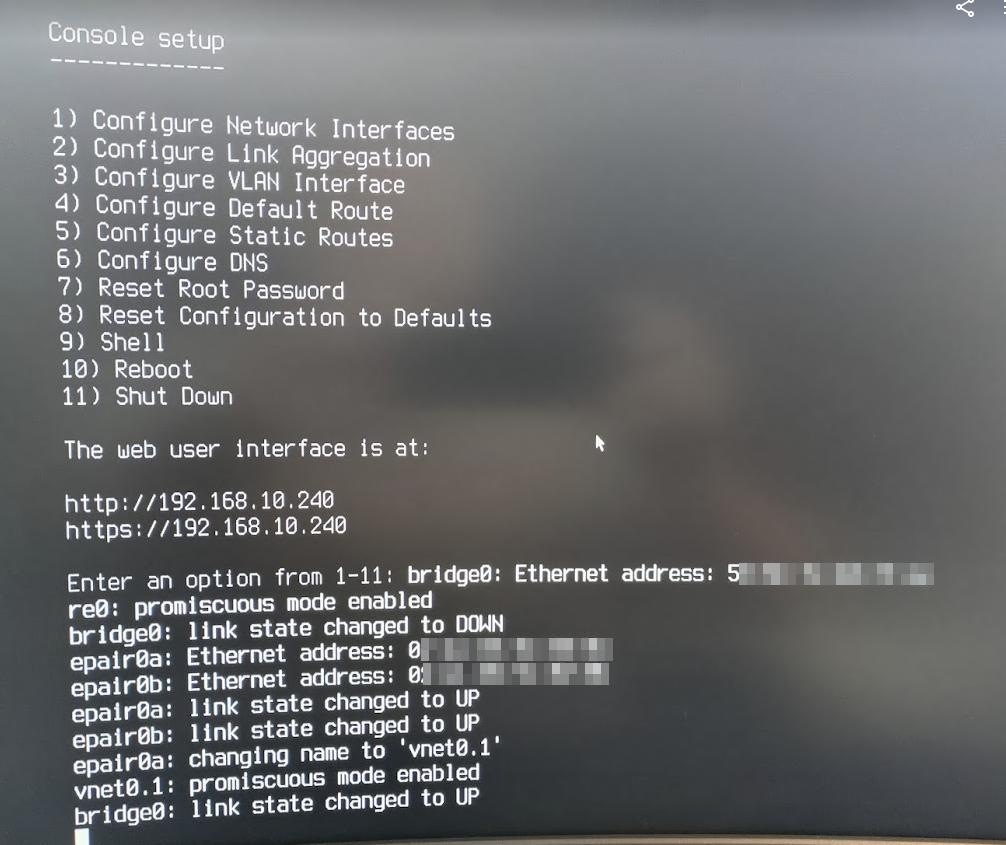
Also this:
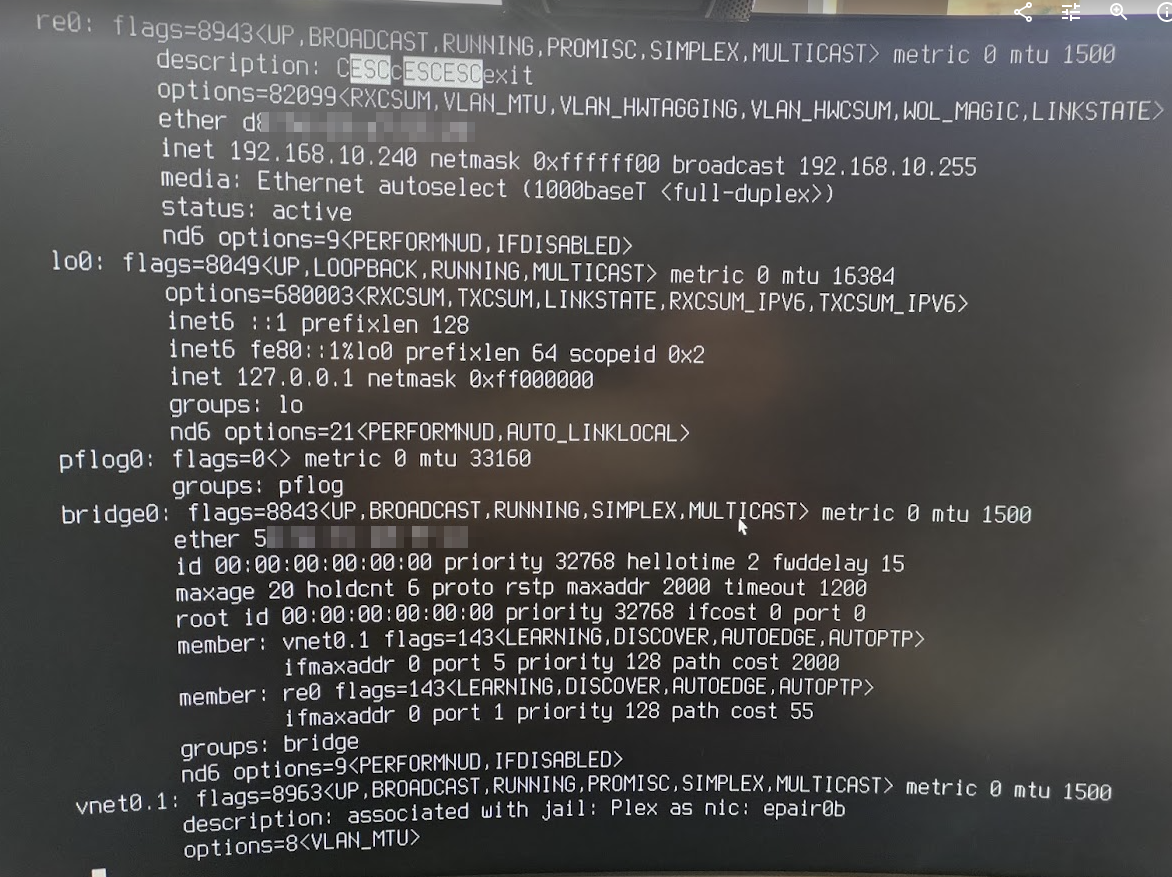
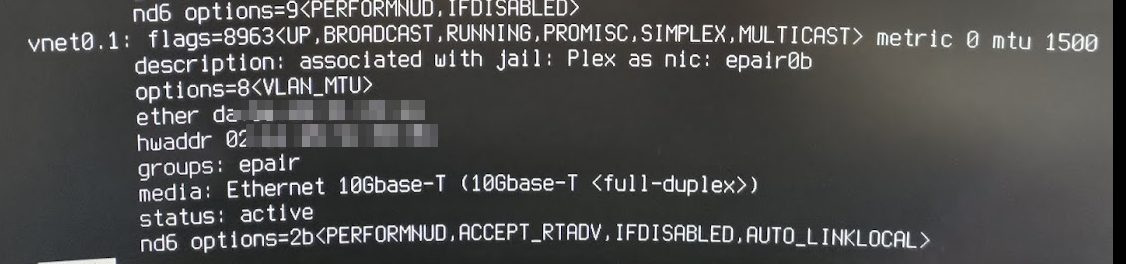
At my Ubiquiti Router I have:
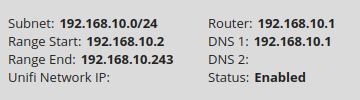
Please let my know what else do you need in order to try to solve my connection problem, browser is showing this over an over:
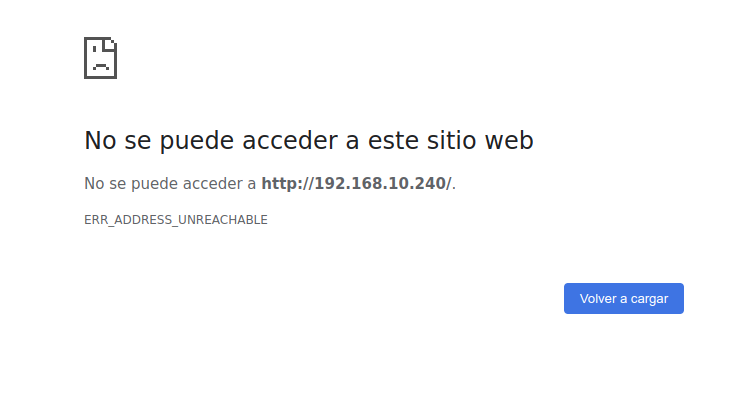
Any help would be very grateful. I have seen in this forum people restoring defaults settings within the terminal and then restoring pools and everything but I wouldn't like to do that for now.
Thank you for your time.
I have been searching for an answer few hours but I cann't find a solution. I really need your help please.
I was using my TrueNAS Core system normally, transfering some files to it, when theses transfers stopped and from then, I've not been able to connect to my system anymore.
One thing that change in my network recently was a firmware update from my TP-Link Mesh routers, nothing else important has changed that I know. My local network is setup like this: ISP router as bridge mode connected to Ubiquiti EdgeRouter-X-5 (EdgeRouter X v2.0.9-hotfix.6). Then, I use TP-Link routers as access point mode only. DHCP is manage with Ubiquiti router and not TP-Link.
I used to have an IP Mapping on my Ubiquiti router with my, until now IP 192.168.10.230, but as I was trying some things, I deleted that IP Mapping and now 192.168.10.230 is used for another device. My new TrueNAS IP should be 192.168.10.240 but I can't find that IP in the device list of Ubiquiti router, and I'm trying diferent cables (direct from Ubiquiti router to my TrueNAS system or doing Ubiquiti + TP Link + System (as it was before and working great)) and nothing.
My terminal is showing this:
Also this:
At my Ubiquiti Router I have:
Please let my know what else do you need in order to try to solve my connection problem, browser is showing this over an over:
Any help would be very grateful. I have seen in this forum people restoring defaults settings within the terminal and then restoring pools and everything but I wouldn't like to do that for now.
Thank you for your time.
