DigitalAngel
Cadet
- Joined
- Oct 2, 2022
- Messages
- 4
hello guys, i have a problem connecting to my truenas DIY machine since i made a change in my network.
the NAS is an core i5 haswell based DIY build with onboard lan and mellanox 10gbit ethernet.
network was like this:
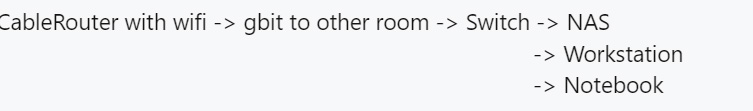
i switched out the switch (try saying it several times fast) with a TP Link Wifi Router because the Wifi of the cable companys router was always a nuisance.
it now looks like this:
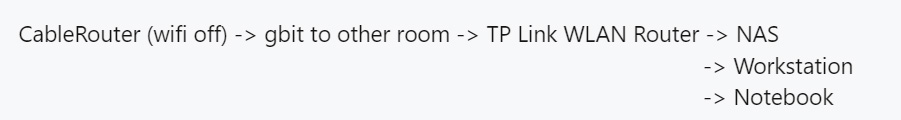
Now, i can not open the trueNas webinterface, nor ping the NAS, nor connect to it, and the NAS itself does not connect to the internet as well.
i tried with automatic IP with dhcp and with manual setting it in the console. it sets an ip, i can also see that in the network overview of the router and the connection is made with 1gbit. but still no access. i also tried another PCI NIC and USB NIC. same problem. the cable is fine, my notebook connected first try.
All other devices in the network (notebook, TV, smartphones, workstation etc.) see each other and work fine. they just cant connect to the NAS.
Between Workstation and NAS there also was and is a 10gbit link with mellanox connectx-3 cards and static IPs wich still works fine and can transfer files and open the webinterface via that static ip.
i am clueless at this point. i guess its a software related truenas problem because all other devices work fine with the new router. does anyone have an idea?
Hardware:
Gigabyte H97M, 32GB, i5 4460, onboard NIC + mellanox connect-x 3, TP LINK Archer C6 Wifi Router
the NAS is an core i5 haswell based DIY build with onboard lan and mellanox 10gbit ethernet.
network was like this:
i switched out the switch (try saying it several times fast) with a TP Link Wifi Router because the Wifi of the cable companys router was always a nuisance.
it now looks like this:
Now, i can not open the trueNas webinterface, nor ping the NAS, nor connect to it, and the NAS itself does not connect to the internet as well.
i tried with automatic IP with dhcp and with manual setting it in the console. it sets an ip, i can also see that in the network overview of the router and the connection is made with 1gbit. but still no access. i also tried another PCI NIC and USB NIC. same problem. the cable is fine, my notebook connected first try.
All other devices in the network (notebook, TV, smartphones, workstation etc.) see each other and work fine. they just cant connect to the NAS.
Between Workstation and NAS there also was and is a 10gbit link with mellanox connectx-3 cards and static IPs wich still works fine and can transfer files and open the webinterface via that static ip.
i am clueless at this point. i guess its a software related truenas problem because all other devices work fine with the new router. does anyone have an idea?
Hardware:
Gigabyte H97M, 32GB, i5 4460, onboard NIC + mellanox connect-x 3, TP LINK Archer C6 Wifi Router


