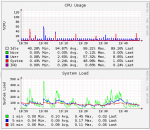CPUs
Contrary to popular belief, you do not need to buy an ultra expensive CPU. When choosing from the recommended CPUs make sure your CPU is compatible with your motherboard. Since only Intel-based motherboards are this list I'll only be discussing Intel.
Keep in mind a few things:
1. TDP is not what it's all about. All of these CPUs shutdown most of their unused CPU sections when idle. This means that you shouldn't be picking CPUs by TDP alone. Performance of the CPU, CPU frequency, and number of threads and cores is what you should be aiming for. Samba is single-threaded on a per-user basis so don't go for that 1.5Ghz ultra low power CPU and expect miracles. All of these CPUs idle within about 3w of each other, so you should be looking at what you want your performance ceiling to be and not what your power floor will be.
2. AES encryption can bring the fastest CPU to its knees without AES-NI. If you plan to use encryption you shouldn't consider any CPU that doesn't have AES-NI (or AMD's equivalent).
3. Top CPU frequency is important for Samba as Samba is single-threaded on a per-user basis. Generally any 3Ghz+ CPU will be more than capable of hanlding Samba at Gigabit speeds without a problem.
- Low-end
- If you are looking for an inexpensive CPU that gets the job done the Pentium G2020 (socket 1155) and G3220 (socket 1150) are your prime targets. They are around $55-75 and can do most things you need to get done on FreeNAS. These are dual core and are around 3Ghz. These don't handle high compression very well, they aren't a good choice if you plan to run jails with high CPU needs (such as transcoding video streams with Plex) and don't support AES-NI which makes encrypted pools out of the question. But as a file-sharing CPU these are extremely capable and will provide years of happy file sharing.
- Middle-of-the-road
- Update: Per this thread the 2nd Generation and 3rd generation i3s do not have ECC support (there are a few exceptions, but they are so expensive that you'd be better off buying a Xeon at the prices the i3s are selling at). The entries on the Intel ARK were in error and I know that many of you bought i3s expecting ECC support. Sorry, but you'll have to get a new CPU if you want to use ECC as it appears you probably never were. The *only* i3s that support ECC and are reasonably priced are Haswell i3 CPUs.
- If you are looking for a good CPU for a good price this is where to look. Some of the boards above will take various i3 CPUs. These usually support doing compression on your pool and can often do decently. Keep in mind that the above boards do not support i5s or i7s. i5s and i7 CPUs do not support ECC, so they are automatically poor choices for FreeNAS. Keep in mind the socket sizes and do not try to put a socket 1150 CPU in a socket 1155 motherboard. It won't fit. ;)
- High-end
- The Xeon E3-1230v2 (socket 1155) and the E3-1230v3 (socket 1150)is about $220-250. Both are powerhouses and can do amazing things. Both are 4-core/8-thread CPUs and are 3.3Ghz+. Many users use these and are very happy with these CPUs. It takes a lot of loading to make these CPUs break a sweat. As a home user this is about the most powerful CPU you can reasonably use. Keep in mind that the idle power usage between the Pentium and the Xeon is virtually non-existent. So if you are trying to save power by going with a Pentium, you aren't going to save anything. The Xeon is a better choice in those cases because if/when you need more processing power, the Xeon will outperform the Pentium hands down.
- For socket 2011 the E5-1620v2 is the CPU of choice ($350). This CPU won't do multi-CPU systems but it is basically the top of the line when you want to go with single-CPU. It is a 4c/8t CPU with a clockspeed of 3.7Ghz and turbos to 3.9Ghz making Samba very zippy. This CPU is great because you can put up to 256GB of ECC RAM on it. Unless you plan to go with very expensive DIMMs you aren't likely to be in a position to install more than this amount of RAM.
That link is better than anything we would write in a short post.