Hello everyone. New user here but long time reader and follower.
I am trying to flash an HP H220 card (Spare part 660088-001) with an IT firmware. On the back of the card it reads "SAS9205-8i" with LSI partnr H3-25278-05D.
After hours of reading google (spent 3 days on this) I found out I had to boot up to the EFI shell to wipe the current firmware and install the IT one.
I understand that the sas2flash version 20 reads vendor specific data and won't flash if it isn't correct. I am using version 20 as the firmware I have passes the check, but I am still having some problems.
As far as I can understand the 9205 is the same as 9207, and that is the same as 9211. I have tried firmware for these but none seem to work for me.
I have attached a picture of the EFI command line. Sometimes I get to this point. I have let it sit for over 24 hours and it is still stuck at resetting adapter.
Sometimes everything checks out 100%. It runs the command and says the process completed but nothing changed.
When I run sas2flash -list I get a message that the card needs host boot, and needs a firmware file. I point to the firmware file and that is when it's a roll of the dice whether or not it gets stuck at resetting adapter, or if it actually does the stuff with nothing happening.
Using sas2flash -o -e 7 (or 6) does nothing too, except throwing the same message about host boot and wants me to point it to the firmware.
I have 2 of these cards, both does the same so my own conclusion is that I am doing something wrong, and that it isn't the card.
This is the first time I am flashing any SAS cards, although I use them extensively.
The whole meaning of this is actually not truenas. I want to be able to boot up systemrescuecd to use smartctl (I have the image and using it now for many servers), and the whole purpose is to set up yet another server with SAS2 to look for SMART data. I thought these cards would do that but apparently they need IT firmware before being able to do that. The SAS3 servers I have run this with no problem, but there I am also using pure HBA's, which I honestly thought these were too.
Does anyone know what I am doing wrong? Really appreciate the help!
I
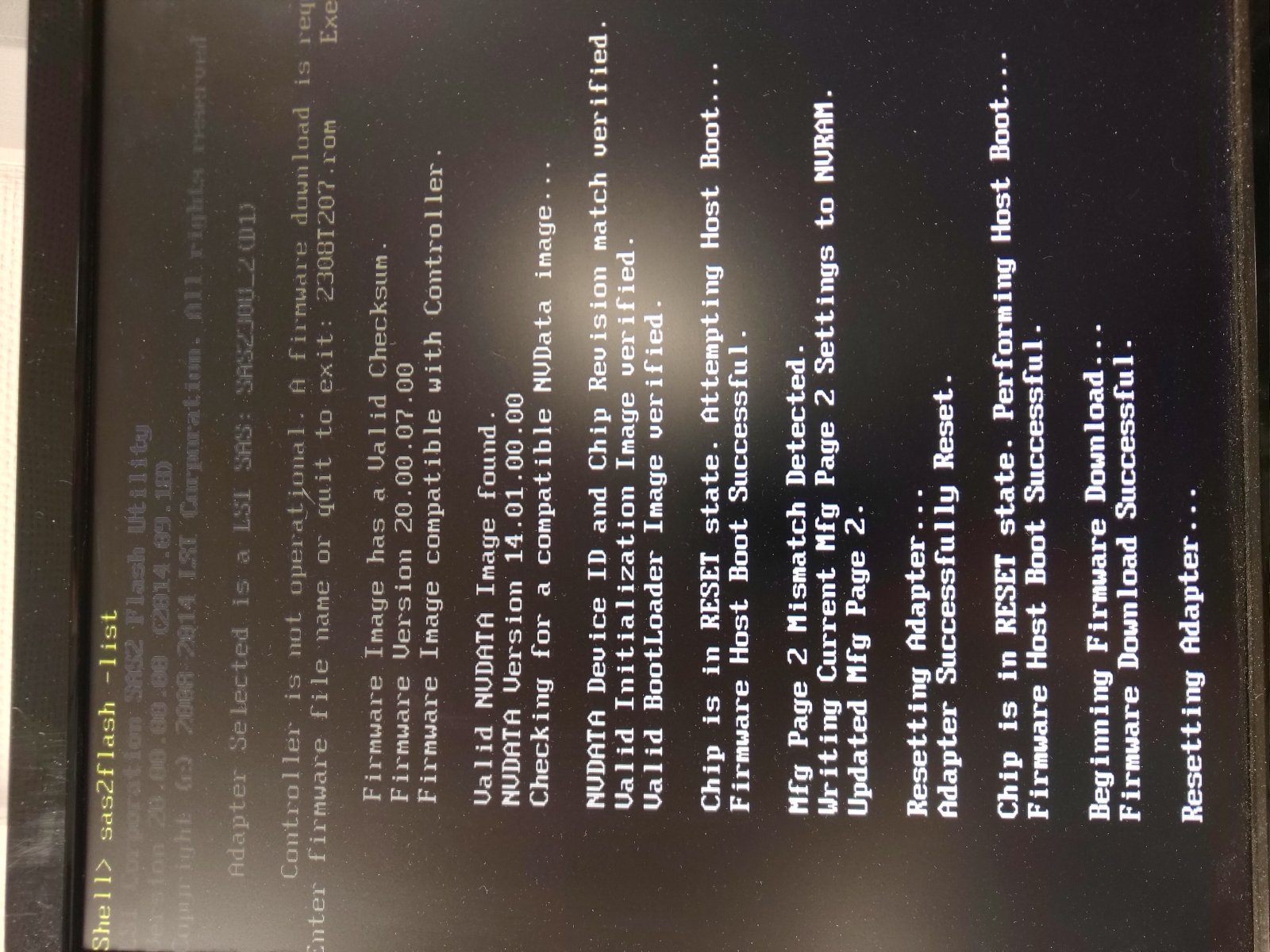
I am trying to flash an HP H220 card (Spare part 660088-001) with an IT firmware. On the back of the card it reads "SAS9205-8i" with LSI partnr H3-25278-05D.
After hours of reading google (spent 3 days on this) I found out I had to boot up to the EFI shell to wipe the current firmware and install the IT one.
I understand that the sas2flash version 20 reads vendor specific data and won't flash if it isn't correct. I am using version 20 as the firmware I have passes the check, but I am still having some problems.
As far as I can understand the 9205 is the same as 9207, and that is the same as 9211. I have tried firmware for these but none seem to work for me.
I have attached a picture of the EFI command line. Sometimes I get to this point. I have let it sit for over 24 hours and it is still stuck at resetting adapter.
Sometimes everything checks out 100%. It runs the command and says the process completed but nothing changed.
When I run sas2flash -list I get a message that the card needs host boot, and needs a firmware file. I point to the firmware file and that is when it's a roll of the dice whether or not it gets stuck at resetting adapter, or if it actually does the stuff with nothing happening.
Using sas2flash -o -e 7 (or 6) does nothing too, except throwing the same message about host boot and wants me to point it to the firmware.
I have 2 of these cards, both does the same so my own conclusion is that I am doing something wrong, and that it isn't the card.
This is the first time I am flashing any SAS cards, although I use them extensively.
The whole meaning of this is actually not truenas. I want to be able to boot up systemrescuecd to use smartctl (I have the image and using it now for many servers), and the whole purpose is to set up yet another server with SAS2 to look for SMART data. I thought these cards would do that but apparently they need IT firmware before being able to do that. The SAS3 servers I have run this with no problem, but there I am also using pure HBA's, which I honestly thought these were too.
Does anyone know what I am doing wrong? Really appreciate the help!
I
