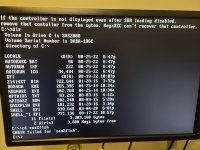SkullDice666
Cadet
- Joined
- Apr 3, 2022
- Messages
- 4
I am new to TrueNAS and server stuff in general so please don't be too harsh. I managed to get my NAS up and running but I ran out of SATA ports and I was told on the Discord to get an HBA card. I did a bunch of research and I found this LSI 9212-4i locally for $20. I have already spent most/all of my budget on the storage drives so I couldn't get another one but this looked compatible so I went for it.
I have been trying to flash this card to IT mode. I tried a few different guides but I kept running into dead ends.
I used the following hardware to try to flash it as I don't want to mess with the data that's already on my actual TrueNAS server. There's a lot more at risk in doing so.
I started off on this guide because it listed my specific HBA card model.
https://flemmingss.com/how-to-flash-it-mode-firmware-to-hp-lsi-sas-9212-4i-controller-card/
Then I found this one on here:
https://www.truenas.com/community/r...9300-9305-9311-9400-94xx-hba-and-variants.54/
I did confirm that my card was on IR mode.
As I was using the first guide I was able to get to MS-DOS (TrueNAS guide said it is if its black&white) but when I tried to type any command at all it would say "no such file or directory" or "bad command or filename."
Then I added DOS4GW.EXE to usb and it let me do but it didn't let me do any "sasflash" commands so based on the TrueNAS guide that means that I need to switch to EFI mode. From there I added EFI shells (v1 and v2) and EFI shell did show up (TrueNAS guide said it would have color) but it says it doesn't
I read somewhere about a sas2flsh.efi file so I tried to look for that and put it in the root directory of the flash drive but that didn't make a difference. I also tried to add a bootx64.efi to the directory EFI/boot and that didn't work either.
Then I tried combining things from other guides and none of that worked and I don't even remember which guide I got what from anymore.
I'm not sure if the PC hardware factors in at all since the AsRock Z75 Pro3 didn't have its own internal EFI filesystem. I also read in one of the guides/posts that you might have to use a motherboard from the pre-UEFI days to get it to work. I don't know anymore. I have lost track.
I would really appreciate it if someone could offer some insight on how I could fix these errors.
I will probably try again tomorrow night (its 1:23AM PST here) and post the exact errors if needed.
I have been trying to flash this card to IT mode. I tried a few different guides but I kept running into dead ends.
I used the following hardware to try to flash it as I don't want to mess with the data that's already on my actual TrueNAS server. There's a lot more at risk in doing so.
Code:
Installation PC - AsRock Z75 Pro3 - Intel i5-3570K - 16GB DDR3-1600 (4x4) - ADATA SU800 - Verbatim 4GB flash drive
Code:
TrueNAS PC - Gigabyte GA-B75M-D3H - Intel Pentium G2120 - 16GB DDR3-1866 (2x8) - Seagate 600 240GB SSD - WD Red 4TB (WD40EFAX) x 6 - HP LSI 9212-4i SAS
I started off on this guide because it listed my specific HBA card model.
https://flemmingss.com/how-to-flash-it-mode-firmware-to-hp-lsi-sas-9212-4i-controller-card/
Then I found this one on here:
https://www.truenas.com/community/r...9300-9305-9311-9400-94xx-hba-and-variants.54/
I did confirm that my card was on IR mode.
As I was using the first guide I was able to get to MS-DOS (TrueNAS guide said it is if its black&white) but when I tried to type any command at all it would say "no such file or directory" or "bad command or filename."
Then I added DOS4GW.EXE to usb and it let me do
Code:
megarec -cleanflash 0
Code:
recognize sas2flsh as an internal or external command OR recognize sas2flash as an internal OR external command
I read somewhere about a sas2flsh.efi file so I tried to look for that and put it in the root directory of the flash drive but that didn't make a difference. I also tried to add a bootx64.efi to the directory EFI/boot and that didn't work either.
Then I tried combining things from other guides and none of that worked and I don't even remember which guide I got what from anymore.
I'm not sure if the PC hardware factors in at all since the AsRock Z75 Pro3 didn't have its own internal EFI filesystem. I also read in one of the guides/posts that you might have to use a motherboard from the pre-UEFI days to get it to work. I don't know anymore. I have lost track.
I would really appreciate it if someone could offer some insight on how I could fix these errors.
I will probably try again tomorrow night (its 1:23AM PST here) and post the exact errors if needed.