codenamezero
Explorer
- Joined
- Sep 4, 2011
- Messages
- 59
A much better hack for Freenas 9.2.1 is in page 2, enjoy. :)
This quick hack is to turn your FreeNAS WebUI into this:
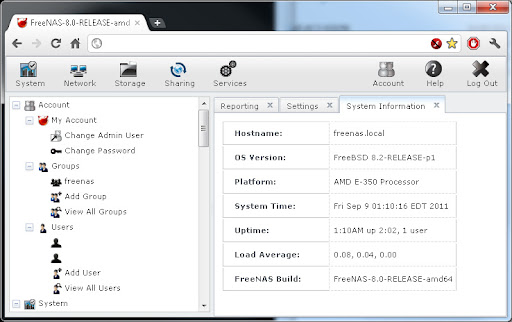
I removed the annoying and useless header and footer that takes up 25% of the screen space... These are the files you need to modify, make sure you create a backup.
/usr/local/www/freenasUI/media/css/layout.css (thanks marcusmarcus)
Note: If you did some reinstall and some files were left behind, FreeNAS would append a number after the filename, e.g.: layout2.css
/usr/local/www/freenasUI/templates/base.html
Note: If you did some reinstall and some files were left behind, FreeNAS would append a number after the filename, e.g.: base3.html
Cheers!
This quick hack is to turn your FreeNAS WebUI into this:
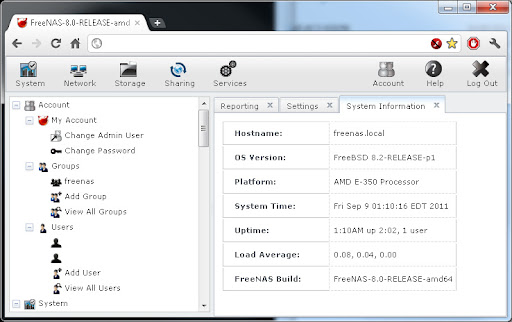
I removed the annoying and useless header and footer that takes up 25% of the screen space... These are the files you need to modify, make sure you create a backup.
/usr/local/www/freenasUI/media/css/layout.css (thanks marcusmarcus)
Note: If you did some reinstall and some files were left behind, FreeNAS would append a number after the filename, e.g.: layout2.css
Code:
/*#page-header { height:72px;background: #464C53 url("/freenas/media/images/headerbg.png") repeat-x;}*/
#page-header { height:0px;background: #464C53 url("/freenas/media/images/headerbg.png") repeat-x;}
/usr/local/www/freenasUI/templates/base.html
Note: If you did some reinstall and some files were left behind, FreeNAS would append a number after the filename, e.g.: base3.html
Code:
<!DOCTYPE html PUBLIC "-//W3C//DTD XHTML 1.0 Transitional//EN" "http://www.w3.org/TR/xhtml1/DTD/xhtml1-transitional.dtd">
<html xmlns="http://www.w3.org/1999/xhtml" xml:lang="en-gb" lang="en-gb" dir="ltr">
<head>
<title>{{ freenas_version }}</title>
<meta http-equiv="Content-type" content="text/html; charset=utf-8" />
<style type="text/css">html, body.{{ DOJANGO.THEME }} { width: 100%; height: 100%; }</style>
{% include "dojango/include.html" %}
<link rel="stylesheet" href="/dojango/dojo-media/release/freenas-dojo-1.5.0/dojox/form/resources/FileInput.css" />
<link rel="stylesheet" href="/dojango/dojo-media/release/freenas-dojo-1.5.0/dojox/form/resources/CheckedMultiSelect.css" />
<link rel="stylesheet" href="/freenas/media/css/template2.css" type="text/css" />
<link href="/freenas/media/favicon.ico" rel="shortcut icon" type="image/x-icon" />
{% block dojango_header_extra %}{% endblock %}
</head>
<body class="{{ DOJANGO.THEME }}">
<div dojoType="dijit.layout.BorderContainer" id="outer" style="width:100%; height:100%" gutters="false">
<!-- <div dojoType="dijit.layout.ContentPane" style="height:125px;overflow:hidden;" region="top"> -->
<div dojoType="dijit.layout.ContentPane" style="height:52px;overflow:hidden;" region="top">
<div id="page-header">
<div>
<!-- <a href="/" title="FreeNAS"><img src="/freenas/media/images/ui/freenas-logo.png" alt="FreeNAS" /></a> -->
</div>
</div>
{% block menubar %}
{% include "common/menubar2.html" %}
{% endblock %}
</div>
<div dojoType="dijit.layout.ContentPane" id="menupane"
region="left" splitter="true">
</div>
<div dojoType="dijit.layout.TabContainer" region="center" id="content">
</div>
<!-- <div dojoType="dijit.layout.ContentPane" style="height:80px;width:100%;padding-bottom:0px;" region="bottom"> -->
<div dojoType="dijit.layout.ContentPane" style="height:0px;width:100%;padding-bottom:0px;" region="bottom">
{% block footer %}
{% include "footer.html" %}
{% endblock %}
</div>
</div>
{% block dojango_content %}{% endblock %}
</body>
</html>
Cheers!
