Hi there,
my TrueNAS SCALE machine is up and running in VLAN 10. I would now like to deploy multiple apps in VLANs 30 and 40.
This is what I did: I created interfaces vlan10, vlan30, vlan40 with corresponding VLAN tag and bridges br10, br30, br40 with corresponding vlan as bridge member.
I deployed an app (OpenHAB from TrueCharts catalog). By default it is running on custom ports of the TrueNAS Scale ip address in VLAN 10. I checked "Show Expert Config" in "Networking and Services"-part of the app and configured it as followed:

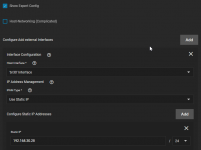
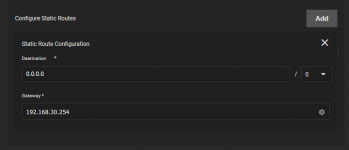
I would like the app to listen on 192.168.30.28:10169/10170, but it does not. The app is deployed and still running on TrueNAS SCALE ip address.
I know I can change the VLAN for all apps in advanced Kubernetes settings, but I hoped it should also work per app.
The TrueCharts documentation just states "Checking the Show Export Config box enables one to change many expert or advanced options not described here.", which is not that helpful at all.
Can anybody point me to what I am doing wrong?
Best regards,
AMiGAmann
my TrueNAS SCALE machine is up and running in VLAN 10. I would now like to deploy multiple apps in VLANs 30 and 40.
This is what I did: I created interfaces vlan10, vlan30, vlan40 with corresponding VLAN tag and bridges br10, br30, br40 with corresponding vlan as bridge member.
I deployed an app (OpenHAB from TrueCharts catalog). By default it is running on custom ports of the TrueNAS Scale ip address in VLAN 10. I checked "Show Expert Config" in "Networking and Services"-part of the app and configured it as followed:

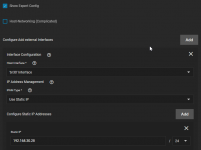
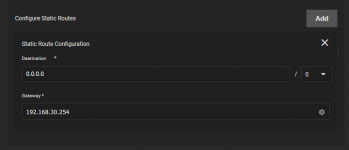
I would like the app to listen on 192.168.30.28:10169/10170, but it does not. The app is deployed and still running on TrueNAS SCALE ip address.
I know I can change the VLAN for all apps in advanced Kubernetes settings, but I hoped it should also work per app.
The TrueCharts documentation just states "Checking the Show Export Config box enables one to change many expert or advanced options not described here.", which is not that helpful at all.
Can anybody point me to what I am doing wrong?
Best regards,
AMiGAmann
