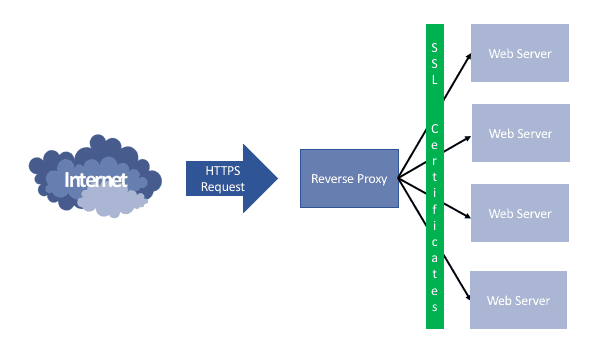The whole point of the NGINX reverse proxy is that external traffic coming into your router (from a WAN IP address or domains that are directed to that through A records) can be redirected to various internal services.
Typically, you'd open ports 80 (http) and 443 (https) on your router so any external requests on these ports are forwarded to your NGINX reverse proxy jail IP address. You then configure the reverse proxy (through the nginx.conf file, or various .conf files) to direct to other internal services IP addresses based on the server_name in the request.
So would the first step to doing this be to remove all devices that use that port first?
The install this, the redo them?
If so, is there a way to see all of these in a single place? I’m not sure my terminal command showed that all?