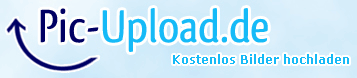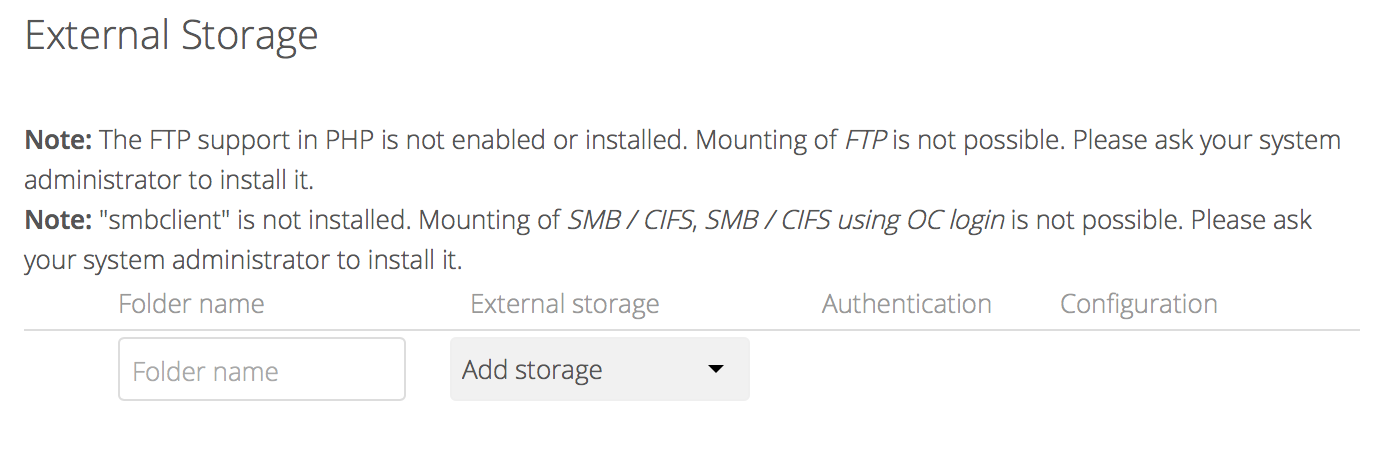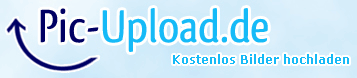Hi guys,
i am trying to share my data from Freenas 9.3 with my owncloud.
With the Freenas GUI i added a Storage into owncloud. Then i connect to owncloud via SSH and change the permission for the mount folder to 777. I event changed the owner of the mount point to www:www, but owncloud still can't see the data.
What am i missing?
Update 1:
if i create an folder via brower, the owner of it is www and group of owner is www. So i changed my data folder to owner www, but owncloud still doesn't show me my data.
my system:
OS: Freenas 9.3
owncloud with nginx, MySQL, PHP55.
Installed with this guide: http://www.tinkertailorsoldiersponge.com/blog/2014/08/11/owncloud-on-freenas-9-2
Thanks in advance,
Vince
i am trying to share my data from Freenas 9.3 with my owncloud.
With the Freenas GUI i added a Storage into owncloud. Then i connect to owncloud via SSH and change the permission for the mount folder to 777. I event changed the owner of the mount point to www:www, but owncloud still can't see the data.
What am i missing?
Update 1:
if i create an folder via brower, the owner of it is www and group of owner is www. So i changed my data folder to owner www, but owncloud still doesn't show me my data.
my system:
OS: Freenas 9.3
owncloud with nginx, MySQL, PHP55.
Installed with this guide: http://www.tinkertailorsoldiersponge.com/blog/2014/08/11/owncloud-on-freenas-9-2
Thanks in advance,
Vince