ScottNZ
Dabbler
- Joined
- May 11, 2012
- Messages
- 15
Hi All,
I'm relatively new to the forum. Please if this is not the correct place for this question, or it has been answered before, direct me elsewhere.
Background
I've got a 5-drive RAIDZ1 Volume to which I'm wanting to add a "spare", sixth drive, ada1 (yes I overlooked a SATA port when adding the first five disks so the "spare" ended up in ada1. 'Doh!):

The spare-to-be is installed and connected, and I want to make sure I configure it properly. I've looked at the docs, and it seems like I should do this:
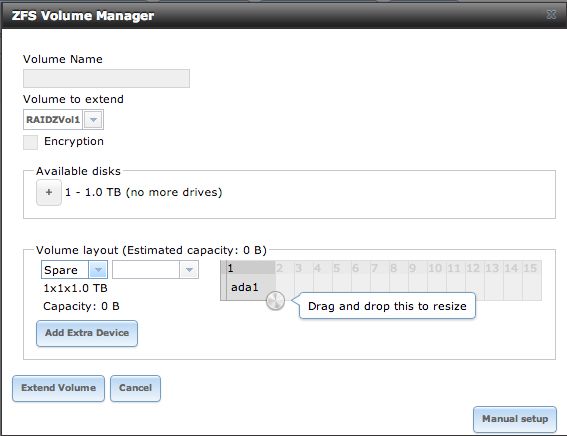
Questions:
Regards,
Scott
I'm relatively new to the forum. Please if this is not the correct place for this question, or it has been answered before, direct me elsewhere.
Background
I've got a 5-drive RAIDZ1 Volume to which I'm wanting to add a "spare", sixth drive, ada1 (yes I overlooked a SATA port when adding the first five disks so the "spare" ended up in ada1. 'Doh!):
The spare-to-be is installed and connected, and I want to make sure I configure it properly. I've looked at the docs, and it seems like I should do this:
- Storage -> ZFS Volume Manager (see below screen shot image)
- Volume To Extend: Choose RAIDZVol1
- Available Disks (lists 1 Drive); Click [+]
- Volume Layout "(Estimated capacity 0 B)": Choose "Spare"
- Lists "1 x 1 x 1.0TB; Capacity 0B"
- Drag and Drop to resize: seems disabled
Questions:
- Does the above look correct?
- Is it correct that the "Drag and drop this to resize seems disabled" and "Estimated capacity" reads 0B?
- At this point should I click <Add Extra Device> OR <Extend Volume> or both, one after the other?
- Is it true that the "spare" disk does not need any prior initialisation/formatting/etc?
- When will this spare be used? If a drive fails, do I need to activate the spare through configuration or will it be automatically enlisted in RAIDZVol1?
Regards,
Scott
