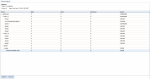I've been trying to mess with this all day and I haven't come up with an answer. I originally had a drive go bad so I replaced it and apparently didn't know how to properly add the new drive. I went to volume manager and extend volume then selected spare. Apparently that was incorrect so I've been trying to figure out how to reverse it or use the replace command to add it to the pool.
-
Important Announcement for the TrueNAS Community.
The TrueNAS Community has now been moved. This forum has become READ-ONLY for historical purposes. Please feel free to join us on the new TrueNAS Community Forums
(ZFS) state is degraded
- Thread starter Zalera
- Start date