Hello all,
I was wondering if anyone knew the method that Scale uses to check for updates?
My test environment is behind a Sonicwall router that has DPI SSL.
I added the cert to the system (like for debian or ubuntu) and apt update, wget, and installing applications all work but when I check for updates with the UI I am getting this error message.
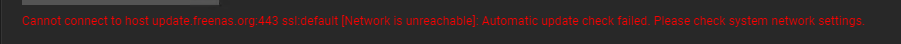
"Cannot connect to host update.freenas.org:443 ssl:default [Network is unreachable]: Automatic update check failed. Please check system network settings."
Looking in more /var/log/messages really didn't show anything.
I was wondering if anyone knew the method that Scale uses to check for updates?
My test environment is behind a Sonicwall router that has DPI SSL.
I added the cert to the system (like for debian or ubuntu) and apt update, wget, and installing applications all work but when I check for updates with the UI I am getting this error message.
"Cannot connect to host update.freenas.org:443 ssl:default [Network is unreachable]: Automatic update check failed. Please check system network settings."
Looking in more /var/log/messages really didn't show anything.
