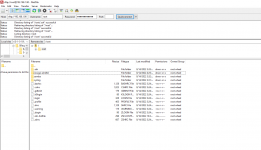I've really hit a wall trying to fix my Plex server plugin after following every thread I could find on it, and could use help.
My Plex issue is that whenever I try to manage the plugin, I am told "You do not have permission to access this server". Plex mentions this issue on their site, saying https://support.plex.tv/articles/20...d-out-of-server-settings-and-how-do-i-get-in/ . Which tells me I need to access an xml file located within the plex plugin jail https://support.plex.tv/articles/202915258-where-is-the-plex-media-server-data-directory-located/ .
I have not been able to figure out how to access that file in the plex plugin jail. Based on reading other threads, I tried using ee in the console to the directory where the xml file is supposed to be, but that brought up an empty screen, and the consensus seemed to be to ssh into the jail and access the file.
So I installed Putty on my windows desktop and used it to SSH into my truenas after turning on the SSH service, log in as root with password and allow password authentication . That worked fine and brought up a console. I also opened up filezilla client on my windows desktop and used sftp to access the truenas. That brought up a file directory that is attached.
I couldn't find any files from my plex plugin within that directory, so I then followed the instructions on this post: https://www.truenas.com/community/threads/access-to-a-jail.94760/ .
It didn't change anything in the files listed within filezilla. Any advice about how I can access the xml file mentioned by Plex support?
Warning- I'm extremely a novice. I'm pretty diligent when it comes to doing research to find solutions, but so much of this is brand new to me (including linux- I had to bring up a vi guide to learn how to make the edits in the 'access-to-a-jail' post after realizing it's not like notepad++). So please assume I know absolutely nothing- I'm trying, but this is all greek to me at this point.
My Plex issue is that whenever I try to manage the plugin, I am told "You do not have permission to access this server". Plex mentions this issue on their site, saying https://support.plex.tv/articles/20...d-out-of-server-settings-and-how-do-i-get-in/ . Which tells me I need to access an xml file located within the plex plugin jail https://support.plex.tv/articles/202915258-where-is-the-plex-media-server-data-directory-located/ .
I have not been able to figure out how to access that file in the plex plugin jail. Based on reading other threads, I tried using ee in the console to the directory where the xml file is supposed to be, but that brought up an empty screen, and the consensus seemed to be to ssh into the jail and access the file.
So I installed Putty on my windows desktop and used it to SSH into my truenas after turning on the SSH service, log in as root with password and allow password authentication . That worked fine and brought up a console. I also opened up filezilla client on my windows desktop and used sftp to access the truenas. That brought up a file directory that is attached.
I couldn't find any files from my plex plugin within that directory, so I then followed the instructions on this post: https://www.truenas.com/community/threads/access-to-a-jail.94760/ .
It didn't change anything in the files listed within filezilla. Any advice about how I can access the xml file mentioned by Plex support?
Warning- I'm extremely a novice. I'm pretty diligent when it comes to doing research to find solutions, but so much of this is brand new to me (including linux- I had to bring up a vi guide to learn how to make the edits in the 'access-to-a-jail' post after realizing it's not like notepad++). So please assume I know absolutely nothing- I'm trying, but this is all greek to me at this point.