Hello,
I just installed FreeNAS at a new machine and i'm trying to do some basic settings. Although I did all the steps to connect it with my Active Directory and get the users, I realized that it's not working properly.
I chose my DNS and my gateway but I have no network.
Of course, when I try to ping from the Shell anything at the outside, i see the "Host name lookup failure".
This is my current setup:
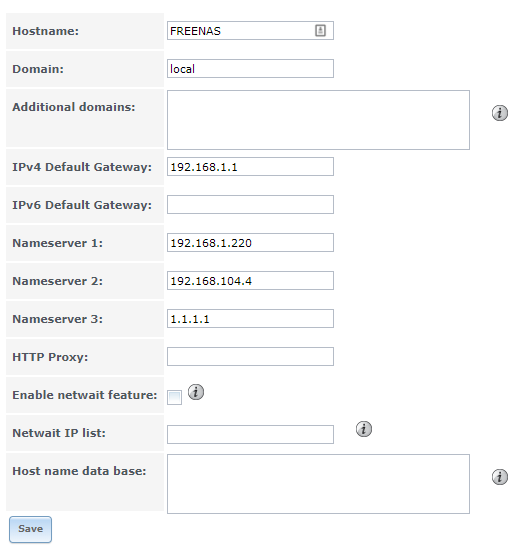
My AD is the 192.168.1.220. Instead of "local", I tried to "name" it properly, as its actual name but this is not working either. What's the best way to set it up or is the a guide than I can follow and check what is wrong??
Thank you for your time!
I just installed FreeNAS at a new machine and i'm trying to do some basic settings. Although I did all the steps to connect it with my Active Directory and get the users, I realized that it's not working properly.
I chose my DNS and my gateway but I have no network.
Of course, when I try to ping from the Shell anything at the outside, i see the "Host name lookup failure".
This is my current setup:
My AD is the 192.168.1.220. Instead of "local", I tried to "name" it properly, as its actual name but this is not working either. What's the best way to set it up or is the a guide than I can follow and check what is wrong??
Thank you for your time!
