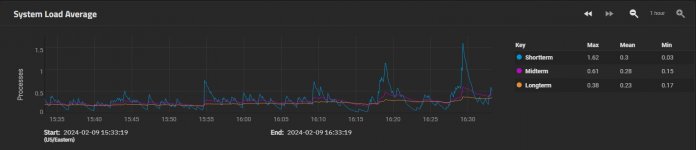I decided to test out Scale by converting my backup server. It has no apps, virtualization, shares, etc on it. I only use it as a replication target for my primary server which runs Core. Replication tasks are scheduled for overnight. It is configured to use a remote syslog server.
The backup server is a Xeon E3-1220v3. The CPU reporting shows that it's mostly idle, but the load never drops below 1 for any of them. The short term occasionally spikes to 2-3 for a minute or two but then drops back down to around 1. I'm not sure what's causing the spikes.
Any suggestions for what to look for? Nothing obvious is jumping out at me from top. I don't recall having this problem with Core. I'm currently running 23.10.1.1 because 23.10.1.3 broke my drive temp reporting.
The backup server is a Xeon E3-1220v3. The CPU reporting shows that it's mostly idle, but the load never drops below 1 for any of them. The short term occasionally spikes to 2-3 for a minute or two but then drops back down to around 1. I'm not sure what's causing the spikes.
Any suggestions for what to look for? Nothing obvious is jumping out at me from top. I don't recall having this problem with Core. I'm currently running 23.10.1.1 because 23.10.1.3 broke my drive temp reporting.