retiredknight
Cadet
- Joined
- Jul 18, 2023
- Messages
- 2
First off let me thank the group for being here for everyone and I hope someone can get me through this as I'm at my wits end.
I am currently running an older ASUS m2n-sli with 10 gig of memory and 4 core processor configured for Freenas which has served me well for over 4 years with no issues. The NAS is used for backup and as a Plex Media Server.
The Media part consists of 4-8tb WD Red Drives, The back up part consists of 2-10tb WD Red Drives. Since this was built on a old pc platform I'm allotted 6 sata ports and usb ports. The media side has plenty of room left and the back up side is over 80% full. Thinking that this was a simple fix I bought 2-18tb drives to replace the 10tb. Easy as 123, not. Nowhere on the web have I found what the current limit of hd space that can be attached to a given mother board.
Following the directions of all that I read here I used the web gui and offlined ADA5p2, shut down the pc, replace the the old drive with the new and rebooted. after reboot I go in to replace the missing drive with the new one only to find that the isn't one to be found. I repeated this 3 times before I really looked at what was happening and that the new 18tb drive was not showing up on BIOS. Ok silly me never figured out that the is a limit that BIOS will accept even if I don't know what it is. Back to the forums I go looking for solutions to get over this hurdle. Piece of cake as noted, get a sas card install and configure it and you will be good to go. Off to ebay to get a LSI 9100i already supposed to be configured for Freenas to solve all of my problems.
I received my card and smiled, this is going to be great. I installed the card hooked up one of the 18tb drives with fingers crossed I booted the system. I get through basic BIOS boot and into the sas boot, sas reports the drive and sits there. No boot, nothing. Back to reading I go. There are a few post that resemble the problems that I'm having but nothing that really solves my issues. So I think, ok lets mirror a SSD to boot and see if this works. The sas reports both drives, I configured the SSD as a boot drive and nothing, just sits there.
I shut down everything, pull the sas, reboot and all is fine. I have another pc laying around so I toss in the SSD, hook up a keyboard and monitor and see what happens. The SSD boots and doesn't see any pools, which is expected as there are no drives in the test pc. I install the sas into the test pc and hook up the 18tb and ssd to see what will happen, test pc will not post, hangs on mem check. Power down and remove sas and drives, rehook up ssd and test pc makes it through BIOS again wanting to boot Freenas.
I'm thinking I have a bad sas card though I can see the card, go into and configure it so no not a bad sas. It's a pc, pcie issure arggggggg.
I'm attaching pictures of everything including the test pc and what I'm using as a NAS. I'm hoping someone out there can help me get through this of lead me into a direction that I can get the 18tb dives up and running. After that I have 2 additional WD 10 tbs along with the two taken out that I'll resilver to expand the media pool. Thanks in advance for any and all help you can give me. I'm not a novice and cut my teeth on a IBM 8088 with a 10mg hard drive running DOS 5.0 but I'm nowhere near an expert in pc's I guess I know enough to be dangerous. Thanks again. If I can supply any another information please ask.
I am currently running an older ASUS m2n-sli with 10 gig of memory and 4 core processor configured for Freenas which has served me well for over 4 years with no issues. The NAS is used for backup and as a Plex Media Server.
The Media part consists of 4-8tb WD Red Drives, The back up part consists of 2-10tb WD Red Drives. Since this was built on a old pc platform I'm allotted 6 sata ports and usb ports. The media side has plenty of room left and the back up side is over 80% full. Thinking that this was a simple fix I bought 2-18tb drives to replace the 10tb. Easy as 123, not. Nowhere on the web have I found what the current limit of hd space that can be attached to a given mother board.
Following the directions of all that I read here I used the web gui and offlined ADA5p2, shut down the pc, replace the the old drive with the new and rebooted. after reboot I go in to replace the missing drive with the new one only to find that the isn't one to be found. I repeated this 3 times before I really looked at what was happening and that the new 18tb drive was not showing up on BIOS. Ok silly me never figured out that the is a limit that BIOS will accept even if I don't know what it is. Back to the forums I go looking for solutions to get over this hurdle. Piece of cake as noted, get a sas card install and configure it and you will be good to go. Off to ebay to get a LSI 9100i already supposed to be configured for Freenas to solve all of my problems.
I received my card and smiled, this is going to be great. I installed the card hooked up one of the 18tb drives with fingers crossed I booted the system. I get through basic BIOS boot and into the sas boot, sas reports the drive and sits there. No boot, nothing. Back to reading I go. There are a few post that resemble the problems that I'm having but nothing that really solves my issues. So I think, ok lets mirror a SSD to boot and see if this works. The sas reports both drives, I configured the SSD as a boot drive and nothing, just sits there.
I shut down everything, pull the sas, reboot and all is fine. I have another pc laying around so I toss in the SSD, hook up a keyboard and monitor and see what happens. The SSD boots and doesn't see any pools, which is expected as there are no drives in the test pc. I install the sas into the test pc and hook up the 18tb and ssd to see what will happen, test pc will not post, hangs on mem check. Power down and remove sas and drives, rehook up ssd and test pc makes it through BIOS again wanting to boot Freenas.
I'm thinking I have a bad sas card though I can see the card, go into and configure it so no not a bad sas. It's a pc, pcie issure arggggggg.
I'm attaching pictures of everything including the test pc and what I'm using as a NAS. I'm hoping someone out there can help me get through this of lead me into a direction that I can get the 18tb dives up and running. After that I have 2 additional WD 10 tbs along with the two taken out that I'll resilver to expand the media pool. Thanks in advance for any and all help you can give me. I'm not a novice and cut my teeth on a IBM 8088 with a 10mg hard drive running DOS 5.0 but I'm nowhere near an expert in pc's I guess I know enough to be dangerous. Thanks again. If I can supply any another information please ask.
Attachments
-
 IMG_20230721_121837.jpg124.4 KB · Views: 138
IMG_20230721_121837.jpg124.4 KB · Views: 138 -
 IMG_20230721_121842.jpg313.8 KB · Views: 133
IMG_20230721_121842.jpg313.8 KB · Views: 133 -
 IMG_20230721_121922.jpg245.7 KB · Views: 143
IMG_20230721_121922.jpg245.7 KB · Views: 143 -
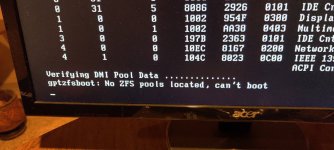 IMG_20230721_121927.jpg326.2 KB · Views: 152
IMG_20230721_121927.jpg326.2 KB · Views: 152 -
 IMG_20230721_122627.jpg205 KB · Views: 146
IMG_20230721_122627.jpg205 KB · Views: 146 -
 IMG_20230721_122715.jpg247.4 KB · Views: 150
IMG_20230721_122715.jpg247.4 KB · Views: 150 -
 IMG_20230721_122731.jpg111 KB · Views: 141
IMG_20230721_122731.jpg111 KB · Views: 141 -
 IMG_20230721_122818.jpg198.9 KB · Views: 145
IMG_20230721_122818.jpg198.9 KB · Views: 145 -
 IMG_20230721_122830.jpg246 KB · Views: 139
IMG_20230721_122830.jpg246 KB · Views: 139 -
 IMG_20230721_123147.jpg288.3 KB · Views: 149
IMG_20230721_123147.jpg288.3 KB · Views: 149 -
 IMG_20230721_123317.jpg218.4 KB · Views: 129
IMG_20230721_123317.jpg218.4 KB · Views: 129 -
 IMG_20230721_123326.jpg227.1 KB · Views: 130
IMG_20230721_123326.jpg227.1 KB · Views: 130 -
 IMG_20230722_112716.jpg175.5 KB · Views: 139
IMG_20230722_112716.jpg175.5 KB · Views: 139 -
 IMG_20230722_112734.jpg284.9 KB · Views: 138
IMG_20230722_112734.jpg284.9 KB · Views: 138 -
 IMG_20230722_112852.jpg340.6 KB · Views: 135
IMG_20230722_112852.jpg340.6 KB · Views: 135 -
 IMG_20230722_112910.jpg247.9 KB · Views: 144
IMG_20230722_112910.jpg247.9 KB · Views: 144 -
 IMG_20230722_112941.jpg326.7 KB · Views: 140
IMG_20230722_112941.jpg326.7 KB · Views: 140 -
 IMG_20230722_113215.jpg195.9 KB · Views: 135
IMG_20230722_113215.jpg195.9 KB · Views: 135 -
 IMG_20230722_113220.jpg344.9 KB · Views: 136
IMG_20230722_113220.jpg344.9 KB · Views: 136 -
 IMG_20230722_113345.jpg290.1 KB · Views: 124
IMG_20230722_113345.jpg290.1 KB · Views: 124 -
 IMG_20230722_113410.jpg293.1 KB · Views: 150
IMG_20230722_113410.jpg293.1 KB · Views: 150 -
 IMG_20230722_113430.jpg239.2 KB · Views: 142
IMG_20230722_113430.jpg239.2 KB · Views: 142 -
 IMG_20230722_113842.jpg344.1 KB · Views: 139
IMG_20230722_113842.jpg344.1 KB · Views: 139 -
 IMG_20230722_113933.jpg260.7 KB · Views: 134
IMG_20230722_113933.jpg260.7 KB · Views: 134 -
 IMG_20230722_114034.jpg265.3 KB · Views: 137
IMG_20230722_114034.jpg265.3 KB · Views: 137 -
 IMG_20230722_114037.jpg230.6 KB · Views: 143
IMG_20230722_114037.jpg230.6 KB · Views: 143 -
 IMG_20230722_114046.jpg280 KB · Views: 132
IMG_20230722_114046.jpg280 KB · Views: 132 -
 IMG_20230722_114053.jpg260 KB · Views: 128
IMG_20230722_114053.jpg260 KB · Views: 128 -
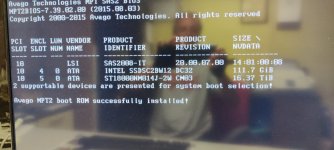 IMG_20230722_114136.jpg257.7 KB · Views: 129
IMG_20230722_114136.jpg257.7 KB · Views: 129
