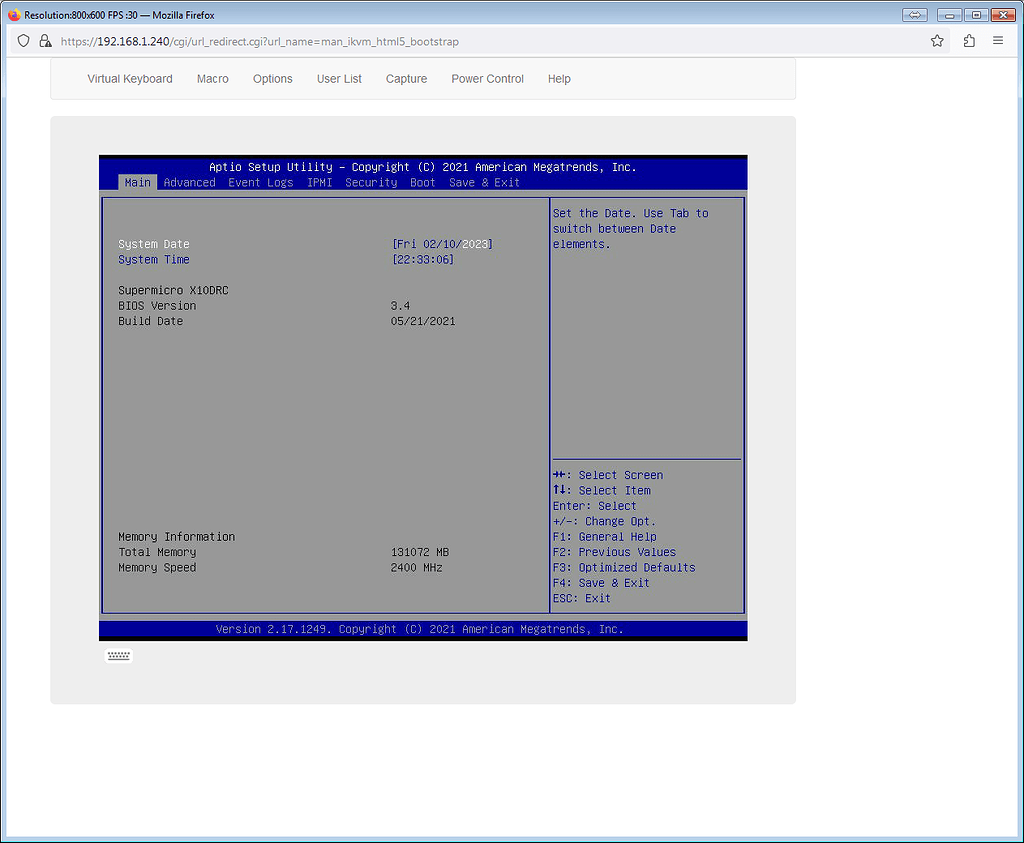Hello There,
I would need some help to passthrough a SAS PCIe Card to a Windows 10 VM. It is a SAS3442E-R.
Only an external LTO-5 Tapedrive is attached. I don't need the Raid functionality.
I looked it up and it should be compatible with FreeBSD. The "PCI Passthrough Device" tab at the VM is empty though.
Physical green lights are on at the card and I know it isn't broken as I pulled it out from another PC.
Could you give me two hints:
1. Where/How can I see if the card is being recognized by FreeBSD/TrueNAS
2. Where/How can I see if the card is being recognized by the BIOS (found no device listings, only genreal settings at PCIe Tab in BIOS and IPMI only shows CPU and RAM)
Thanks a lot!
I would need some help to passthrough a SAS PCIe Card to a Windows 10 VM. It is a SAS3442E-R.
Only an external LTO-5 Tapedrive is attached. I don't need the Raid functionality.
I looked it up and it should be compatible with FreeBSD. The "PCI Passthrough Device" tab at the VM is empty though.
Physical green lights are on at the card and I know it isn't broken as I pulled it out from another PC.
Could you give me two hints:
1. Where/How can I see if the card is being recognized by FreeBSD/TrueNAS
2. Where/How can I see if the card is being recognized by the BIOS (found no device listings, only genreal settings at PCIe Tab in BIOS and IPMI only shows CPU and RAM)
Thanks a lot!