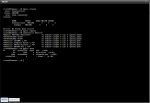zikmir
Cadet
- Joined
- Jul 28, 2018
- Messages
- 9
Hi:
Been using nas4free for a long time, i have two disks in Raid0 (or perhaps called ZFS dynamic striping). The nas4free OS was running of a usb drive and today the drive went to hell. Basically i lost my instillation. I don't have the configuration saved which i used to before and now i'm in water. Is there a simple way for me to mount these two disks together without loosing the data? I simply used to go to the "mount" menu, and click mount/unmount and the drives used to come back on when ever the power went out. This time though since it is a new instillation over a new liveusb i do not have the option to simply mount it.
I know i am using nas4free and NOT FreeNAS but i got no feedback from the other community forum, wondering if any one had a general idea of such recovery. I literally have data sitting next to me and not sure i can ever recover it.
Any simple steps i can do to mount them back?
Thanks
Been using nas4free for a long time, i have two disks in Raid0 (or perhaps called ZFS dynamic striping). The nas4free OS was running of a usb drive and today the drive went to hell. Basically i lost my instillation. I don't have the configuration saved which i used to before and now i'm in water. Is there a simple way for me to mount these two disks together without loosing the data? I simply used to go to the "mount" menu, and click mount/unmount and the drives used to come back on when ever the power went out. This time though since it is a new instillation over a new liveusb i do not have the option to simply mount it.
I know i am using nas4free and NOT FreeNAS but i got no feedback from the other community forum, wondering if any one had a general idea of such recovery. I literally have data sitting next to me and not sure i can ever recover it.
Any simple steps i can do to mount them back?
Thanks