mraw435
Cadet
- Joined
- Sep 18, 2022
- Messages
- 8
Hi all - I recently set up my first go with TrueNas Scale late last week and have an issue with DNS queries. My initial problem started when I downloaded Plex and then being unable to claim my server.
Steps taken so far:
1.) Used plex claim toke
2.) I do have configure host network checked
3.) My DNS fields I set up following Cloudflare
4.) In the TNS -> System Settings -> Shell, I typed in
and received the following response
5.) I pinged 1.0.0.1 successfully
6.) Information in Apps -> Available Apps -> Advanced Settings is all filled in with my info.
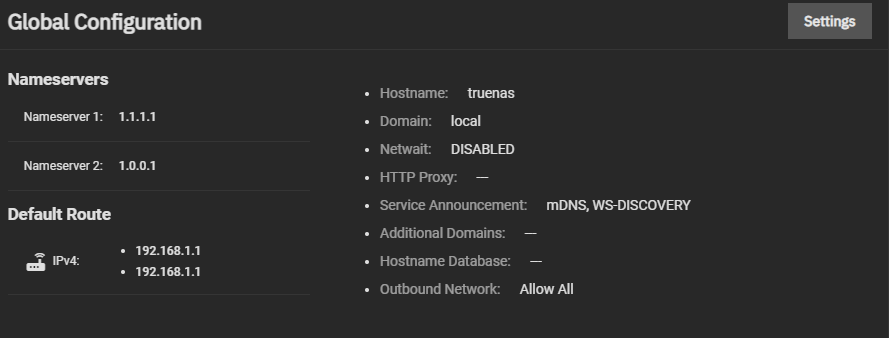
Thank you to the discord community for working with me over the last few days and providing some of the steps taken above in an attempt to resolve this. So far nothing has worked! I am quite green when it comes to all of this so any recommendations are welcome.
Steps taken so far:
1.) Used plex claim toke
2.) I do have configure host network checked
3.) My DNS fields I set up following Cloudflare
4.) In the TNS -> System Settings -> Shell, I typed in
Code:
dig yahoo.com
and received the following response
Code:
; <<>> DiG 9.16.22-Debian <<>> yahoo.com ;; global options: +cmd ;; connection timed out; no servers could be reached
5.) I pinged 1.0.0.1 successfully
6.) Information in Apps -> Available Apps -> Advanced Settings is all filled in with my info.
Thank you to the discord community for working with me over the last few days and providing some of the steps taken above in an attempt to resolve this. So far nothing has worked! I am quite green when it comes to all of this so any recommendations are welcome.
