Hi folks,
Sorry ahead of time if this is a noobish issue I'm having, but I'm new to both server boards and intel sockets generally. I just upgraded to proper hardware for the homelab to replace my spare parts homelab I was using previously. I want to re-use the Noctua cooler from the old machine, but am confused with how to mount it.
Motherboard: SuperMicro X10SRI-F
CPU: Intel Xeon E5-2698v4
Cooler: Noctua NH-D9L
I think this cooler should work for this socket, but the mounting hardware on the motherboard seems to defy all attempts at fitting the Noctua brackets, and the backplate doesn't look like it wants to come off. The SuperMicro manual only lists instructions for installing and removing a passive cooler, which would most likely cause thermal issues in my 4U case.
Some pictures (don't mind the thermal paste, I was test fitting the old cooler on top of it and made a bit of a mess ):
):
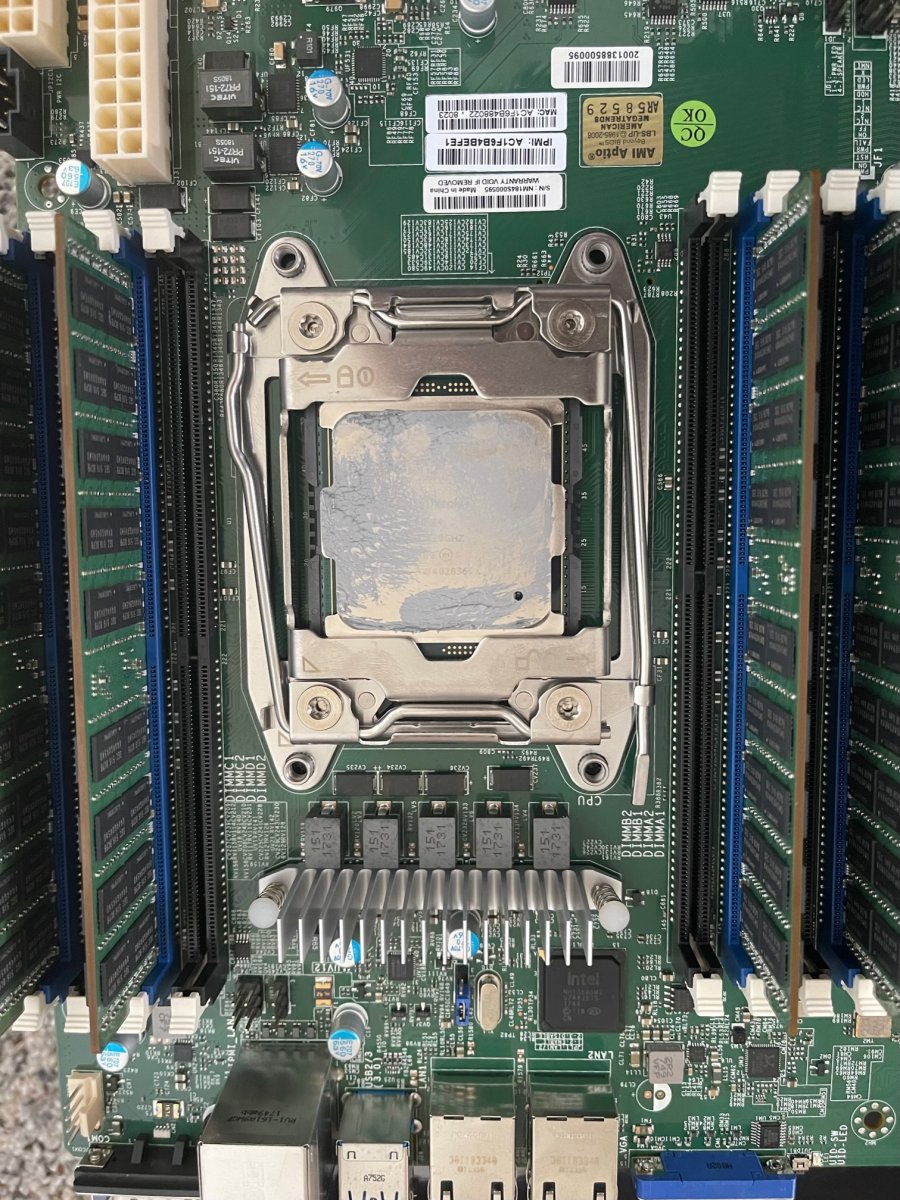
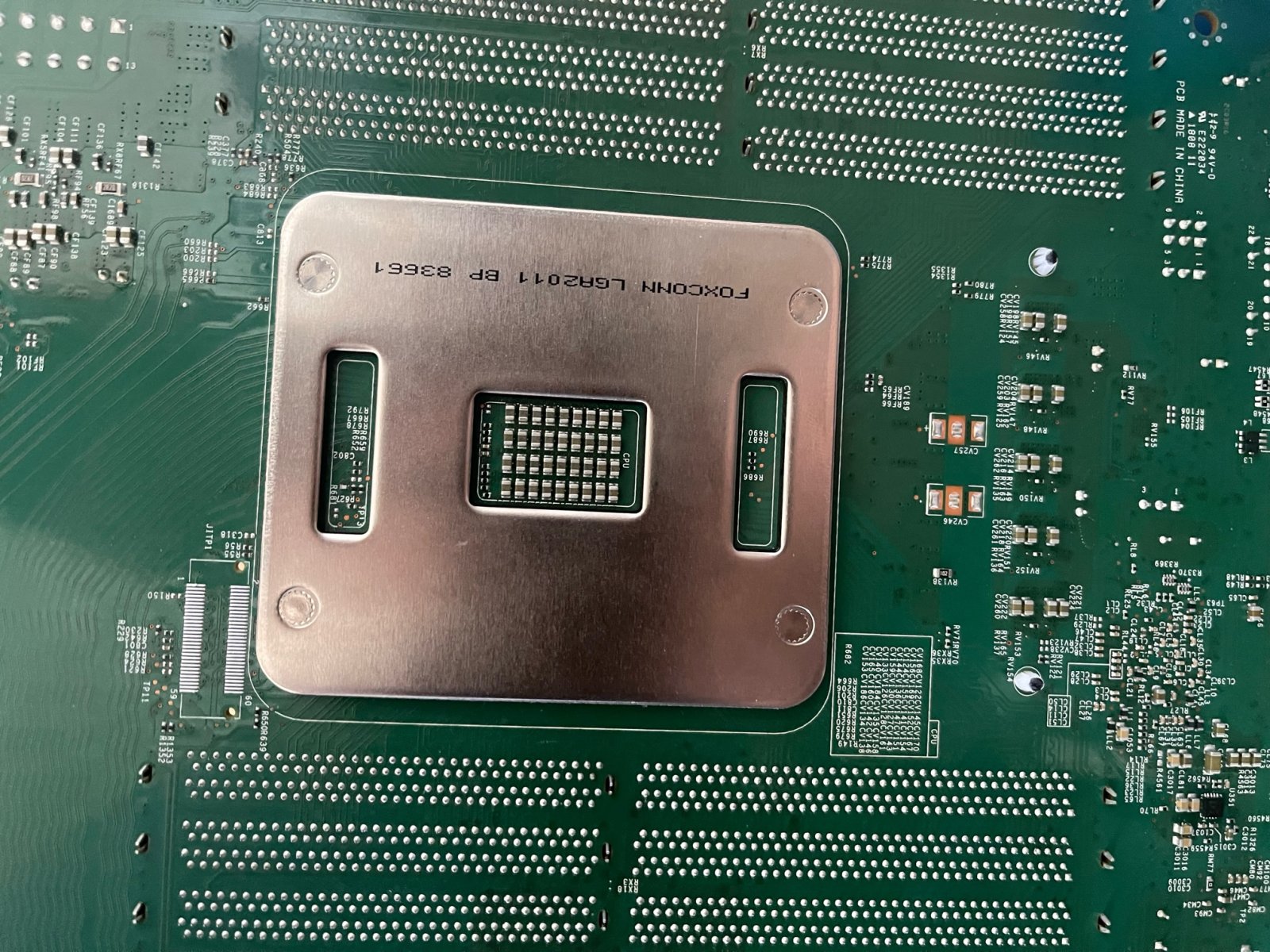
Looking for help here from any folks that are much more experienced than me. I figure either:
a) The cooler I have just won't work on this board, or
b) I need to remove whatever is already installed on the SuperMicro board (Not sure how the CPU will remain safely socketed though)
I figured I'd ask for help before potentially doing any damage
Sorry ahead of time if this is a noobish issue I'm having, but I'm new to both server boards and intel sockets generally. I just upgraded to proper hardware for the homelab to replace my spare parts homelab I was using previously. I want to re-use the Noctua cooler from the old machine, but am confused with how to mount it.
Motherboard: SuperMicro X10SRI-F
CPU: Intel Xeon E5-2698v4
Cooler: Noctua NH-D9L
I think this cooler should work for this socket, but the mounting hardware on the motherboard seems to defy all attempts at fitting the Noctua brackets, and the backplate doesn't look like it wants to come off. The SuperMicro manual only lists instructions for installing and removing a passive cooler, which would most likely cause thermal issues in my 4U case.
Some pictures (don't mind the thermal paste, I was test fitting the old cooler on top of it and made a bit of a mess
Looking for help here from any folks that are much more experienced than me. I figure either:
a) The cooler I have just won't work on this board, or
b) I need to remove whatever is already installed on the SuperMicro board (Not sure how the CPU will remain safely socketed though)
I figured I'd ask for help before potentially doing any damage
