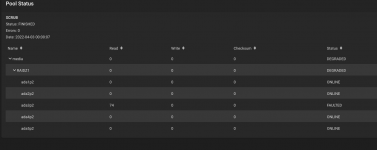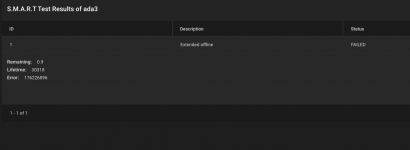mysticpete
Contributor
- Joined
- Nov 2, 2013
- Messages
- 148
Hi all
Just trying to replace a failed drive but not getting Drive Offline when trying to do this, checked other posts but could not see anything similar, can anyone assist me with this please, thanks in advance.
root@freenas:/ # zpool status
pool: freenas-boot
state: ONLINE
status: Some supported features are not enabled on the pool. The pool can
still be used, but some features are unavailable.
action: Enable all features using 'zpool upgrade'. Once this is done,
the pool may no longer be accessible by software that does not support
the features. See zpool-features(5) for details.
scan: scrub repaired 0B in 00:02:17 with 0 errors on Thu Apr 7 03:47:17 2022
config:
NAME STATE READ WRITE CKSUM
freenas-boot ONLINE 0 0 0
ada0p2 ONLINE 0 0 0
errors: No known data errors
pool: media
state: DEGRADED
status: One or more devices are faulted in response to persistent errors.
Sufficient replicas exist for the pool to continue functioning in a
degraded state.
action: Replace the faulted device, or use 'zpool clear' to mark the device
repaired.
scan: scrub repaired 672K in 11:38:23 with 0 errors on Sun Apr 3 11:38:30 2022
config:
NAME STATE READ WRITE CKSUM
media DEGRADED 0 0 0
raidz1-0 DEGRADED 0 0 0
gptid/c8198192-42f6-11e3-b481-c8cbb8c52f20 ONLINE 0 0 0
gptid/c8f8d91d-42f6-11e3-b481-c8cbb8c52f20 ONLINE 0 0 0
gptid/c98173f8-42f6-11e3-b481-c8cbb8c52f20 FAULTED 74 0 0 too many errors
gptid/ca025a49-42f6-11e3-b481-c8cbb8c52f20 ONLINE 0 0 0
gptid/304c50d2-ff29-11e6-87ad-c8cbb8c52f20 ONLINE 0 0 0
errors: No known data errors
root@freenas:/ #
System:
Version: TrueNAS-12.0-U8
Just trying to replace a failed drive but not getting Drive Offline when trying to do this, checked other posts but could not see anything similar, can anyone assist me with this please, thanks in advance.
root@freenas:/ # zpool status
pool: freenas-boot
state: ONLINE
status: Some supported features are not enabled on the pool. The pool can
still be used, but some features are unavailable.
action: Enable all features using 'zpool upgrade'. Once this is done,
the pool may no longer be accessible by software that does not support
the features. See zpool-features(5) for details.
scan: scrub repaired 0B in 00:02:17 with 0 errors on Thu Apr 7 03:47:17 2022
config:
NAME STATE READ WRITE CKSUM
freenas-boot ONLINE 0 0 0
ada0p2 ONLINE 0 0 0
errors: No known data errors
pool: media
state: DEGRADED
status: One or more devices are faulted in response to persistent errors.
Sufficient replicas exist for the pool to continue functioning in a
degraded state.
action: Replace the faulted device, or use 'zpool clear' to mark the device
repaired.
scan: scrub repaired 672K in 11:38:23 with 0 errors on Sun Apr 3 11:38:30 2022
config:
NAME STATE READ WRITE CKSUM
media DEGRADED 0 0 0
raidz1-0 DEGRADED 0 0 0
gptid/c8198192-42f6-11e3-b481-c8cbb8c52f20 ONLINE 0 0 0
gptid/c8f8d91d-42f6-11e3-b481-c8cbb8c52f20 ONLINE 0 0 0
gptid/c98173f8-42f6-11e3-b481-c8cbb8c52f20 FAULTED 74 0 0 too many errors
gptid/ca025a49-42f6-11e3-b481-c8cbb8c52f20 ONLINE 0 0 0
gptid/304c50d2-ff29-11e6-87ad-c8cbb8c52f20 ONLINE 0 0 0
errors: No known data errors
root@freenas:/ #
System:
Version: TrueNAS-12.0-U8
Attachments
Last edited: