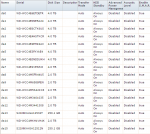Krowvin
Explorer
- Joined
- Jul 24, 2014
- Messages
- 60
For all that is holy, I've been having problems. Partly because i'm a rookie, partly because I haven't had to touch my server in MONTHS.
I will admit I've been committing the holy sin in fear that I knew my server wouldn't reboot. My install drive failed some months back, but having it on a mirror I thought everything would be okay. In other words, something failed and I didn't fix it as fast as I should have.
Somewhere down the line everything went to heck and back. I've been using the Sandisk Cruzer Fit 16GB since day one. I read online that several variations were made and that they weren't 100% the same size. So I got in the habit of buying them two to a batch.
Various problems up til now:
1) on a system reboot I would have to restart several times (possibly ruining the life of my pools/drives) before the drive would actually boot. I've spent the last few days trying to load freenas onto a new USB (Several actually) and upload my config. I'm at a stable point as of now. The system is running and all of the drives seem to be functional with no alerts as of yet. See photos 1 and 2
PHOTO 1
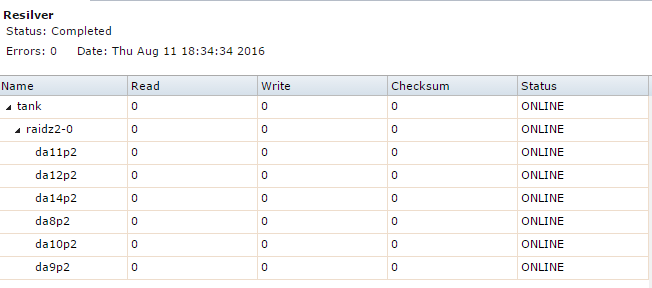
I did complete a resilver a few days ago as drive 14 was failing gloriously, all is well in that department it seems.
PHOTO 2
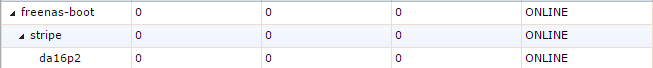
I WOULD LOVE to create a mirrored boot drive, however, I'm scared to even create a second boot USB at this point. I tried a few days ago when I got to this point and that failed as well. Classes start back up in a few days and I really don't have the time to be dumping it to fiddling with this at the moment. I've got a config backup, and while my server is technically production (I use it daily for more than just movies) I could restore in the event of this drive failing
For my sanity, I clicked the "Verify Install" button under System > Update
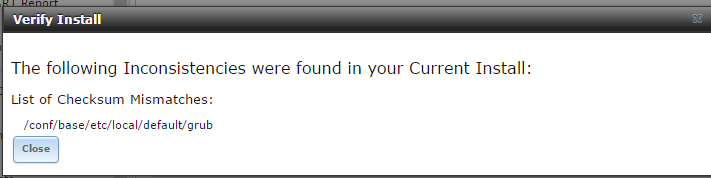
When my drive was having problems booting prior to FreeNAS telling me one of the USB drives had failed. The system would boot and sit at a grub< screen waiting for a command. Reboot a few times, and the system would load.
I'm stuck, and could really use the community's help at this point.
A) Something wrong with my database ?
B) I did a poor job updating the firmware/BIOS for my onboard RAID controller/Raid card, although it seems stable and shows the right versions
C) One of the files is corrupted and no amount of config restores will fix it
D) I'm so far out of the game/having to troubleshoot I'm missing something simple
Thank you for taking the time to read my rant, if the questions weren't clear:
1) Should I be using the Cruzer Fits (Any bad news on SanDisk for FreeNAS)?
2) Based on the above photos (I can gather more), should I be worried trying to repair something?
I'm fishing in the dark at this point. The few solid things I had were on the screen when in the height of my panic. I didn't snap a photo/screenshot.
Additional information/photos:
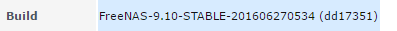
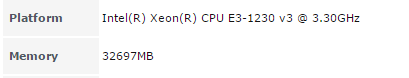
--------------------
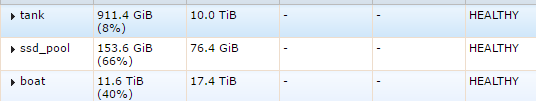
----
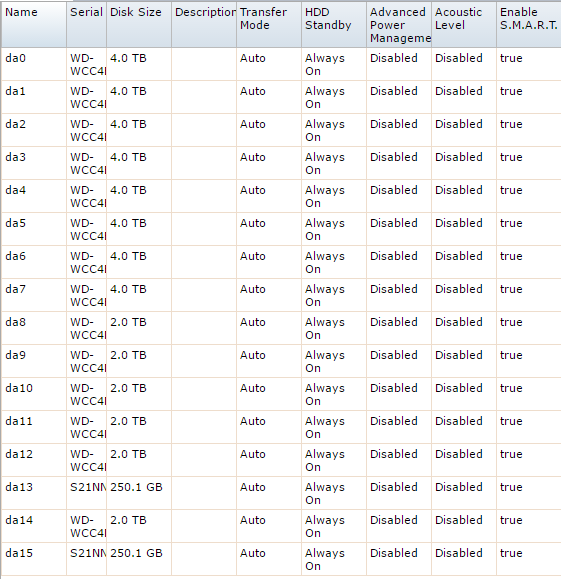
I will admit I've been committing the holy sin in fear that I knew my server wouldn't reboot. My install drive failed some months back, but having it on a mirror I thought everything would be okay. In other words, something failed and I didn't fix it as fast as I should have.
Somewhere down the line everything went to heck and back. I've been using the Sandisk Cruzer Fit 16GB since day one. I read online that several variations were made and that they weren't 100% the same size. So I got in the habit of buying them two to a batch.
Various problems up til now:
1) on a system reboot I would have to restart several times (possibly ruining the life of my pools/drives) before the drive would actually boot. I've spent the last few days trying to load freenas onto a new USB (Several actually) and upload my config. I'm at a stable point as of now. The system is running and all of the drives seem to be functional with no alerts as of yet. See photos 1 and 2
PHOTO 1
I did complete a resilver a few days ago as drive 14 was failing gloriously, all is well in that department it seems.
PHOTO 2
I WOULD LOVE to create a mirrored boot drive, however, I'm scared to even create a second boot USB at this point. I tried a few days ago when I got to this point and that failed as well. Classes start back up in a few days and I really don't have the time to be dumping it to fiddling with this at the moment. I've got a config backup, and while my server is technically production (I use it daily for more than just movies) I could restore in the event of this drive failing
For my sanity, I clicked the "Verify Install" button under System > Update
When my drive was having problems booting prior to FreeNAS telling me one of the USB drives had failed. The system would boot and sit at a grub< screen waiting for a command. Reboot a few times, and the system would load.
I'm stuck, and could really use the community's help at this point.
A) Something wrong with my database ?
B) I did a poor job updating the firmware/BIOS for my onboard RAID controller/Raid card, although it seems stable and shows the right versions
C) One of the files is corrupted and no amount of config restores will fix it
D) I'm so far out of the game/having to troubleshoot I'm missing something simple
Thank you for taking the time to read my rant, if the questions weren't clear:
1) Should I be using the Cruzer Fits (Any bad news on SanDisk for FreeNAS)?
2) Based on the above photos (I can gather more), should I be worried trying to repair something?
I'm fishing in the dark at this point. The few solid things I had were on the screen when in the height of my panic. I didn't snap a photo/screenshot.
Additional information/photos:
--------------------
----