Dreded
Explorer
- Joined
- Nov 12, 2013
- Messages
- 65
We dont have a Domain controller, All Users/Groups are entered in freenas and Username/pass match the windows username/pass.
We are using windows 10 this is Now FreeNas 11.3-U5 same issue existed on 11.2-U2.1
So below I have a screenshot of Freenas Permissions and Windows Security Screen, None of the permissions I set for groups show up in windows, the permissions work until someone adds a file and that file gets the permissions windows sees plus the User that added it gets ownership so nobody else can access it(there is another group named WSSStaff)
So essentially if I reset permissions everything works but if someone adds a file or folder only they can access it as they are set as owner. As you can see it works for Linux Users just fine just not groups(except the primary group)
Not even I as a member of wheel and WSSItAdmin can change permissions but I can access it.(all other permissions are set to restricted so @owner has full and @group has modify)
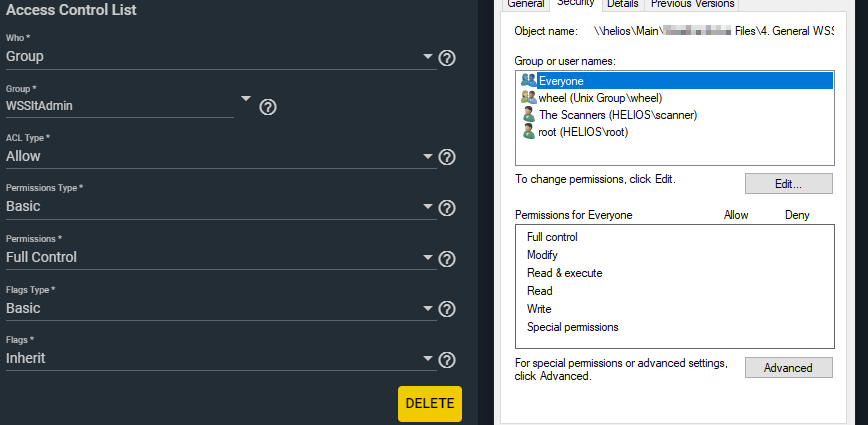
We are using windows 10 this is Now FreeNas 11.3-U5 same issue existed on 11.2-U2.1
So below I have a screenshot of Freenas Permissions and Windows Security Screen, None of the permissions I set for groups show up in windows, the permissions work until someone adds a file and that file gets the permissions windows sees plus the User that added it gets ownership so nobody else can access it(there is another group named WSSStaff)
So essentially if I reset permissions everything works but if someone adds a file or folder only they can access it as they are set as owner. As you can see it works for Linux Users just fine just not groups(except the primary group)
Not even I as a member of wheel and WSSItAdmin can change permissions but I can access it.(all other permissions are set to restricted so @owner has full and @group has modify)
Last edited:
