NickF
Guru
- Joined
- Jun 12, 2014
- Messages
- 763
Hi Everyone,
I am working in my work life with a company called Gravwell (Free for Home Use, https://www.gravwell.io/). I have no affiliation with them other than being a customer of theirs. I asked their help to create a "Kit" to pull things out of the logs and make meaningful dashboards, as I have alot of crummy servers running TrueNAS (and FreeNAS still lol) for video surveillance applications. This may be a great tool in conjunction with @joeschmuck's script. Am I missing anything critical here?
Some examples from my dataset:
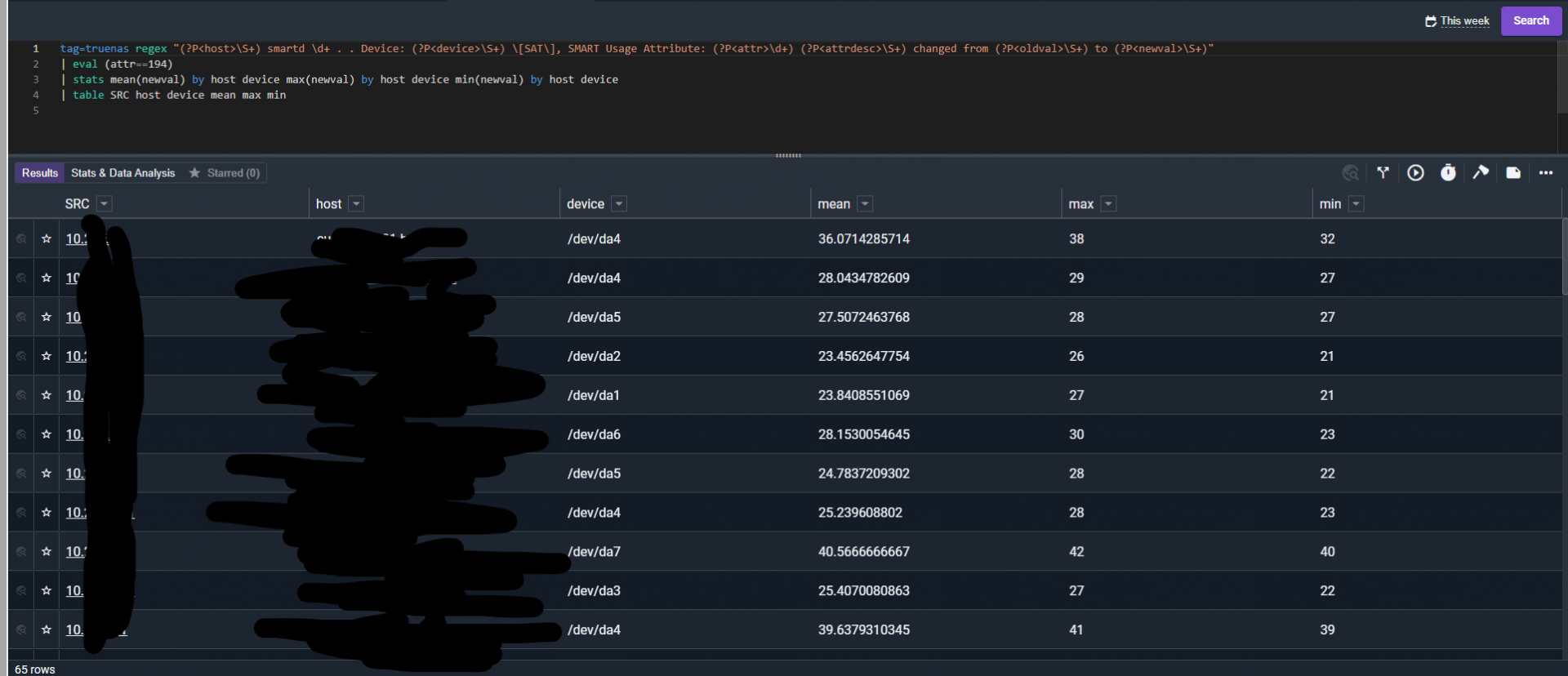
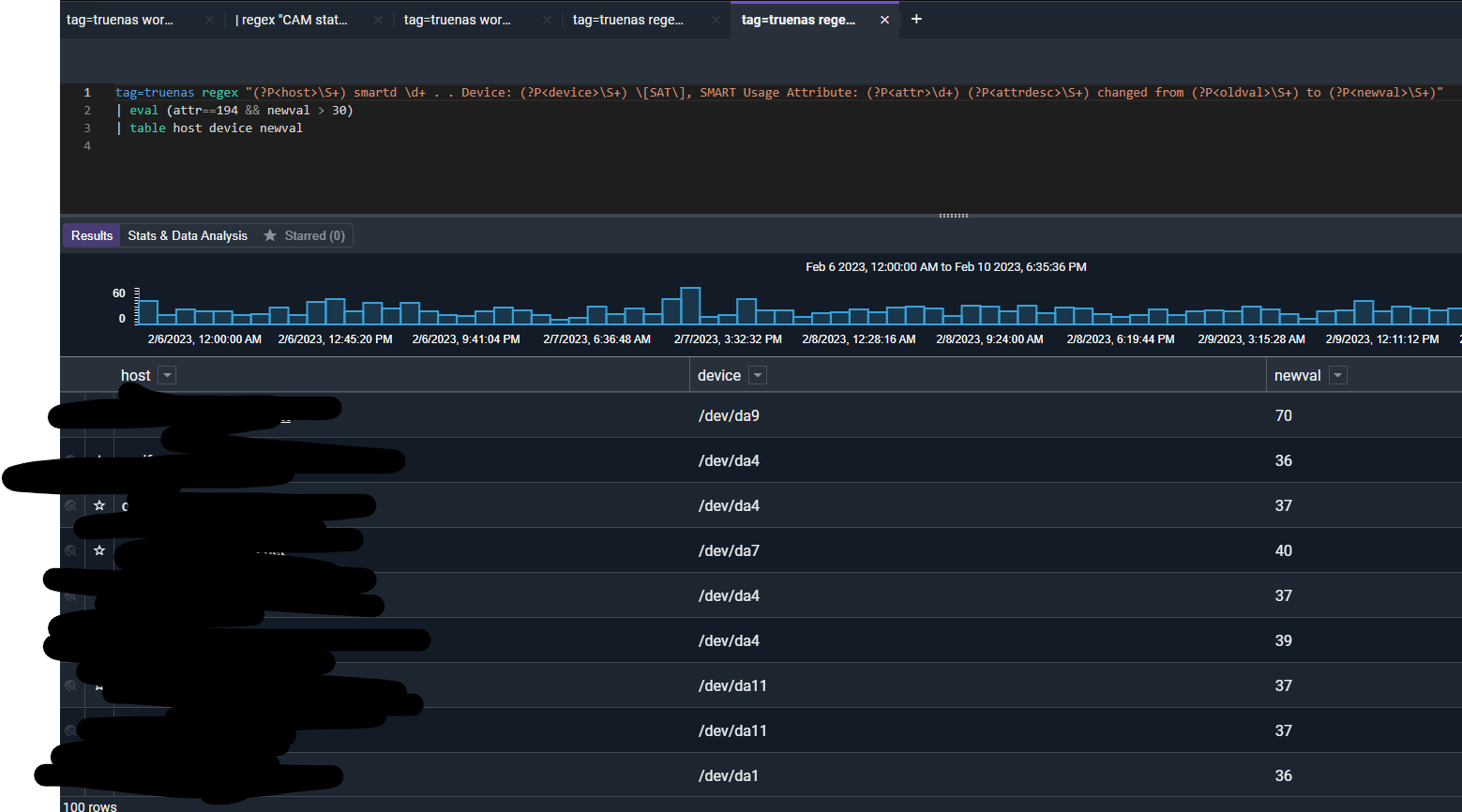
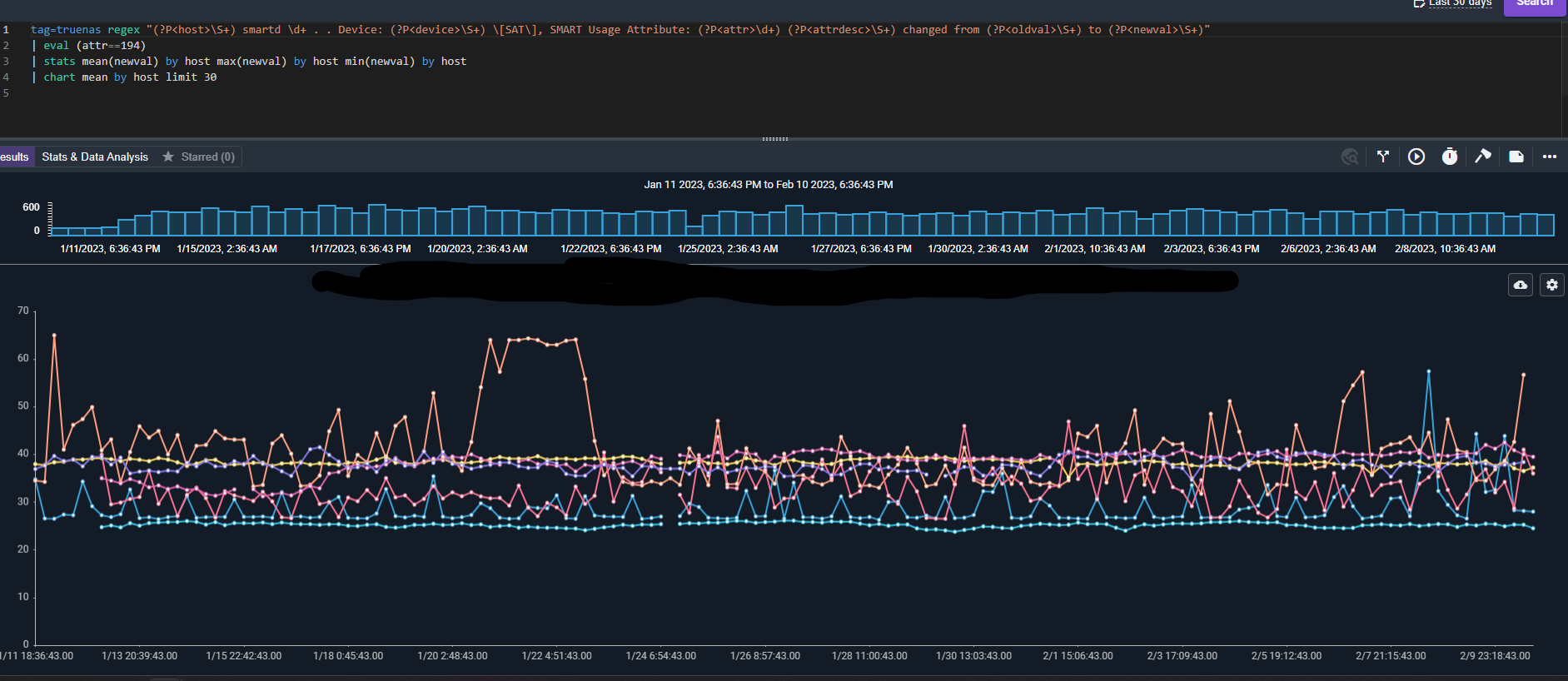
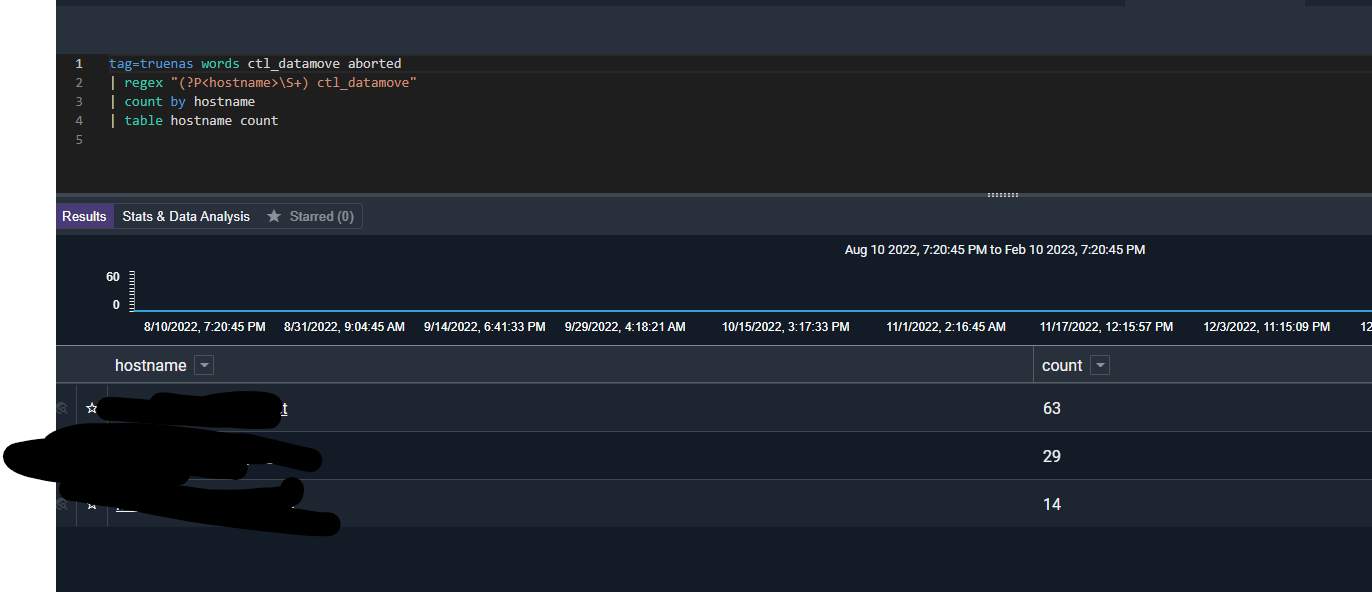
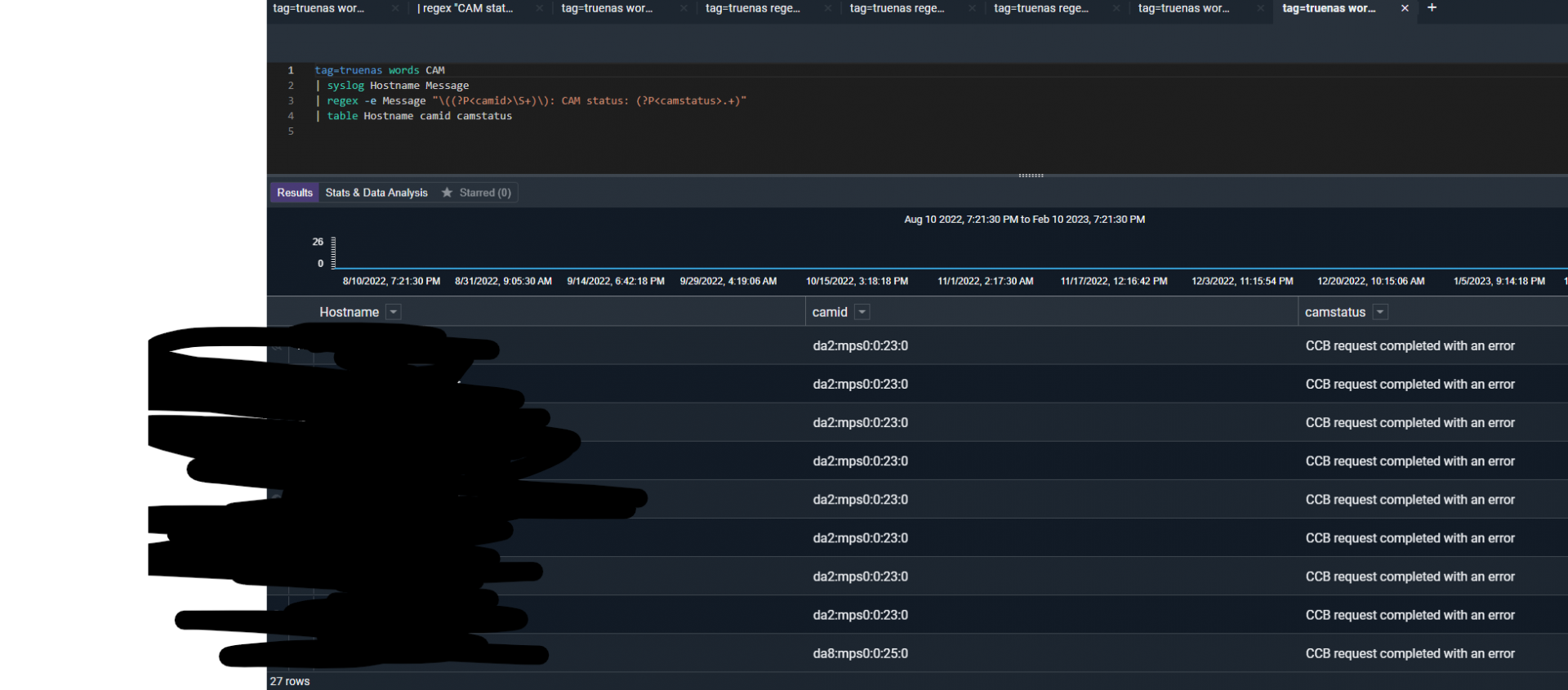
I am working in my work life with a company called Gravwell (Free for Home Use, https://www.gravwell.io/). I have no affiliation with them other than being a customer of theirs. I asked their help to create a "Kit" to pull things out of the logs and make meaningful dashboards, as I have alot of crummy servers running TrueNAS (and FreeNAS still lol) for video surveillance applications. This may be a great tool in conjunction with @joeschmuck's script. Am I missing anything critical here?
Some examples from my dataset:
