jordanthompson
Patron
- Joined
- Mar 5, 2022
- Messages
- 224
I am new to TrueNAS so this server is only a few days old:
16 X 2TB drives (RAID Z2)
2 X SSD (mirrored for boot)
32 GB RAM
I have a VM running ubuntu desktop with 4GB RAM (it is stopped)
I have 4 jails:
* Plex (very little activity)
* MariaDB (not using it yet, but it is up and running)
* apache (just says hello ;-)
* general purpose that will eventually run scripts via cron
I am getting literally hundreds of these messages per minute.
I added 16 GB RAM a few days ago (total of 32 GB now)
I've been running a backup script (uses rsync) from the console for a couple of days (starting it manually on boots)
These errors started last night after I added an Ubuntu VM. I gave it 4 GB RAM but it has been shut down all night after I first started seeing these errors
I am/have been backing up a large part of the pool to a USB drive. Is this going to make the backup suspect?
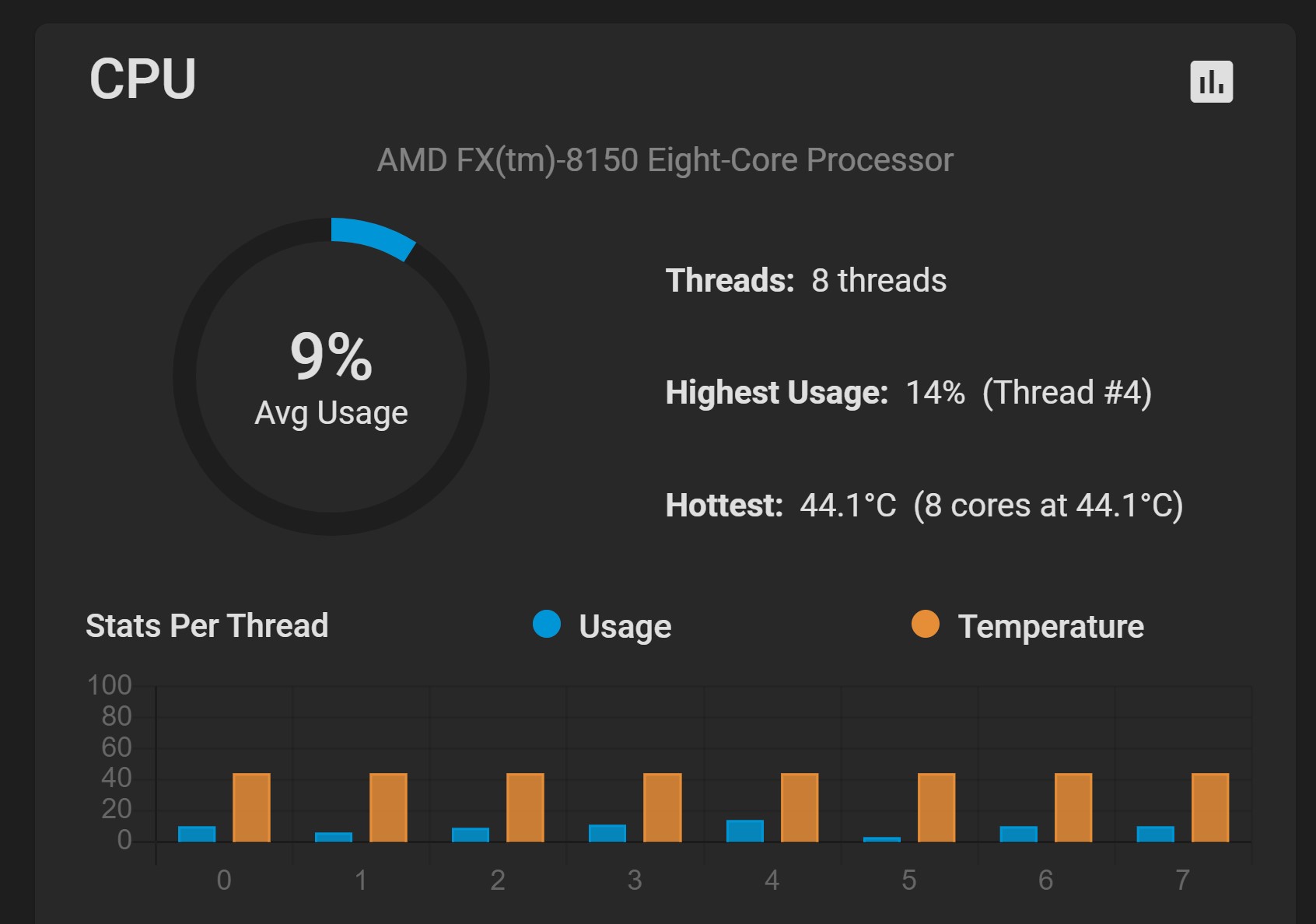
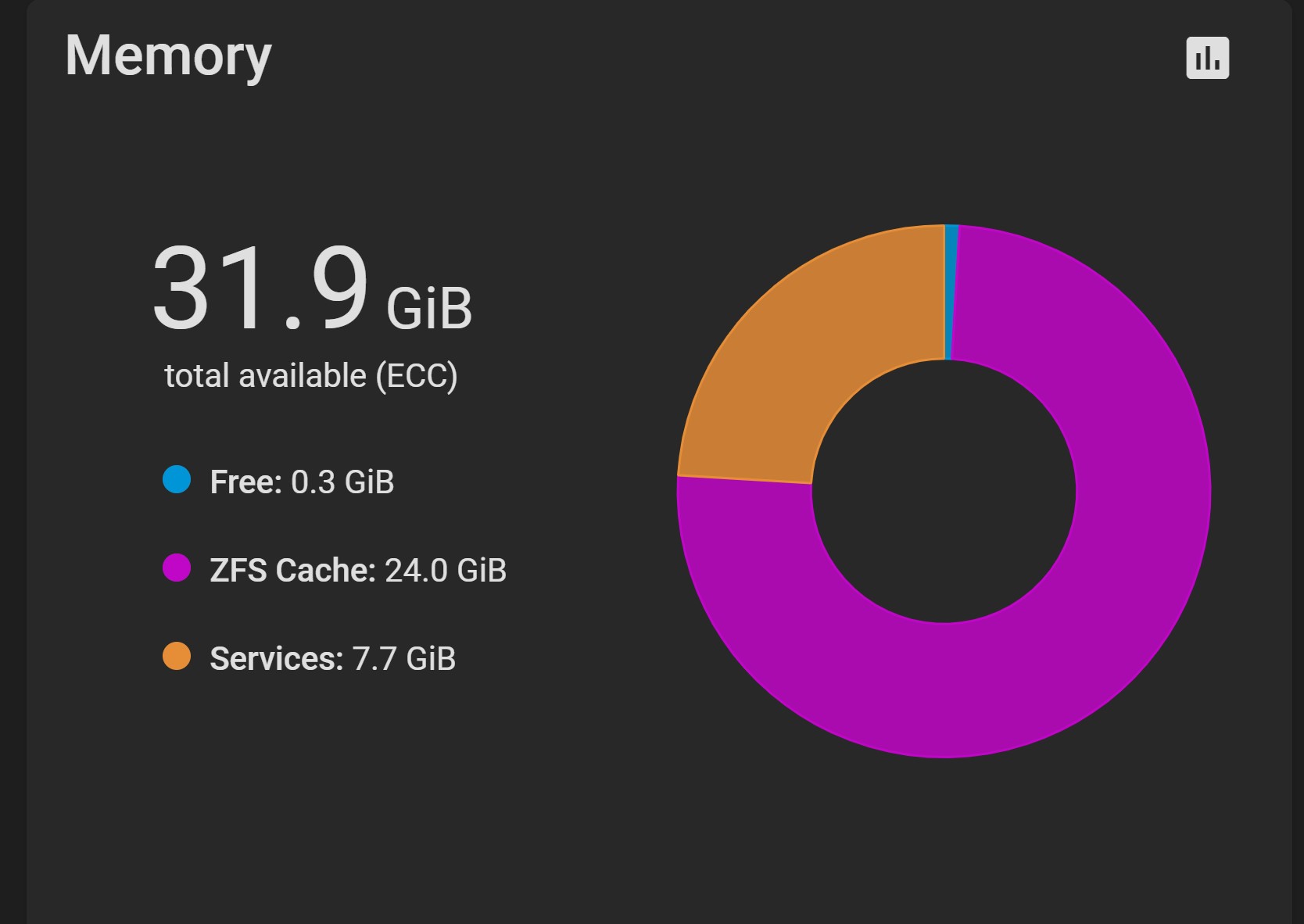
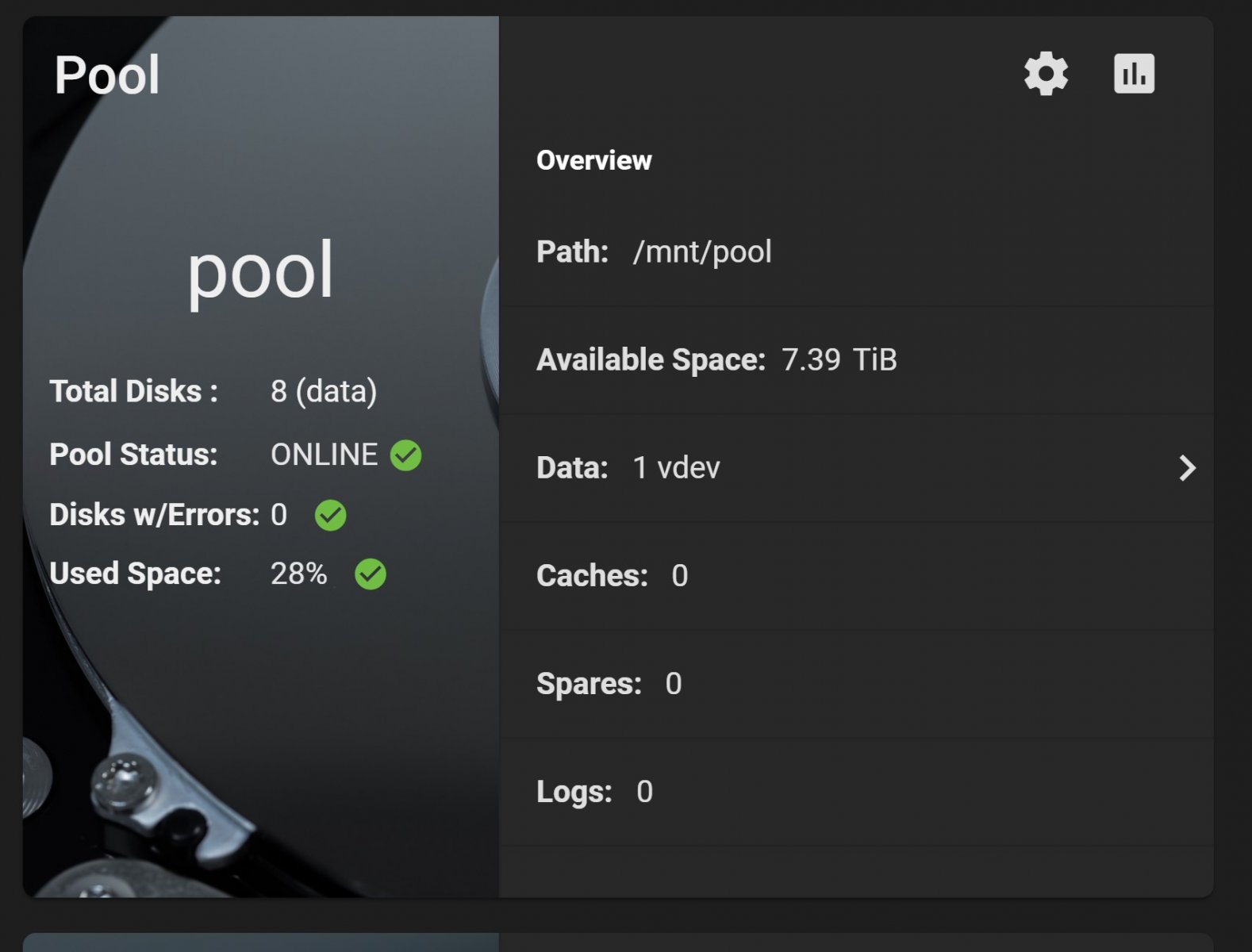
Here are my jails:
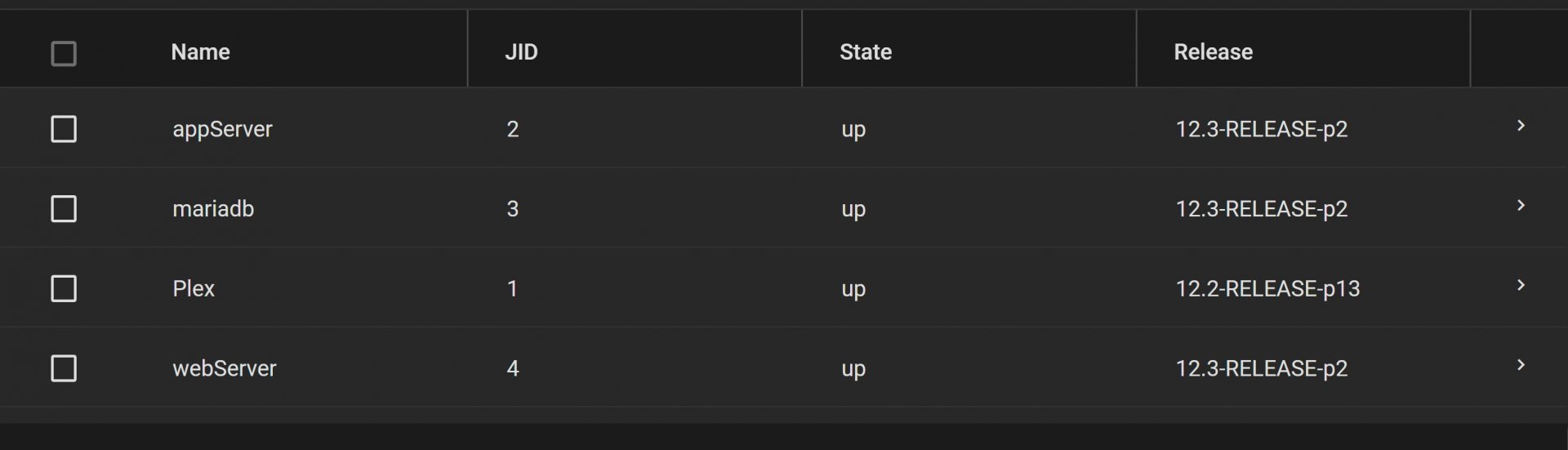
I have one VM, but it has been shut down for 10 hours
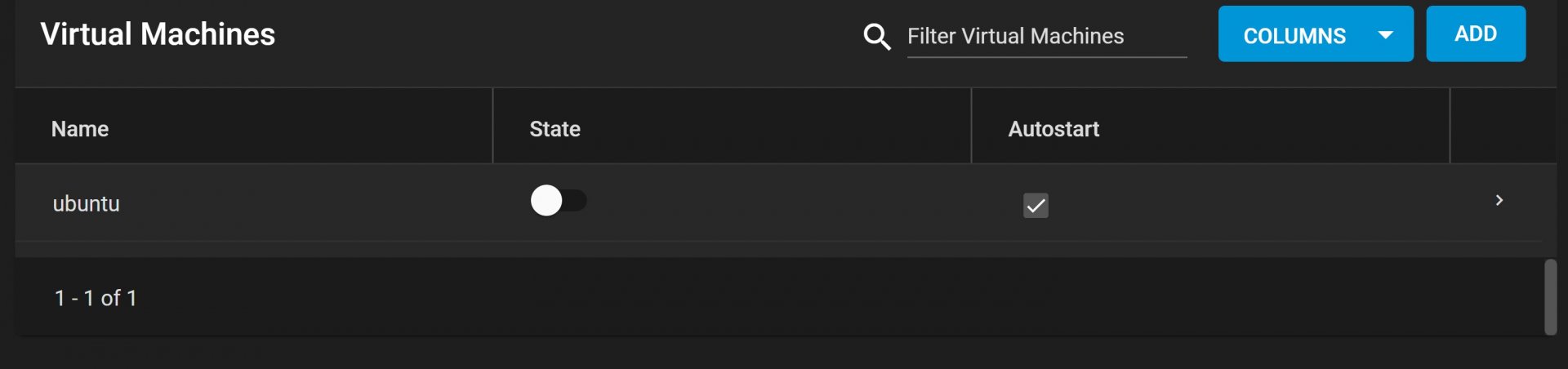
Output from top sorted by swap:
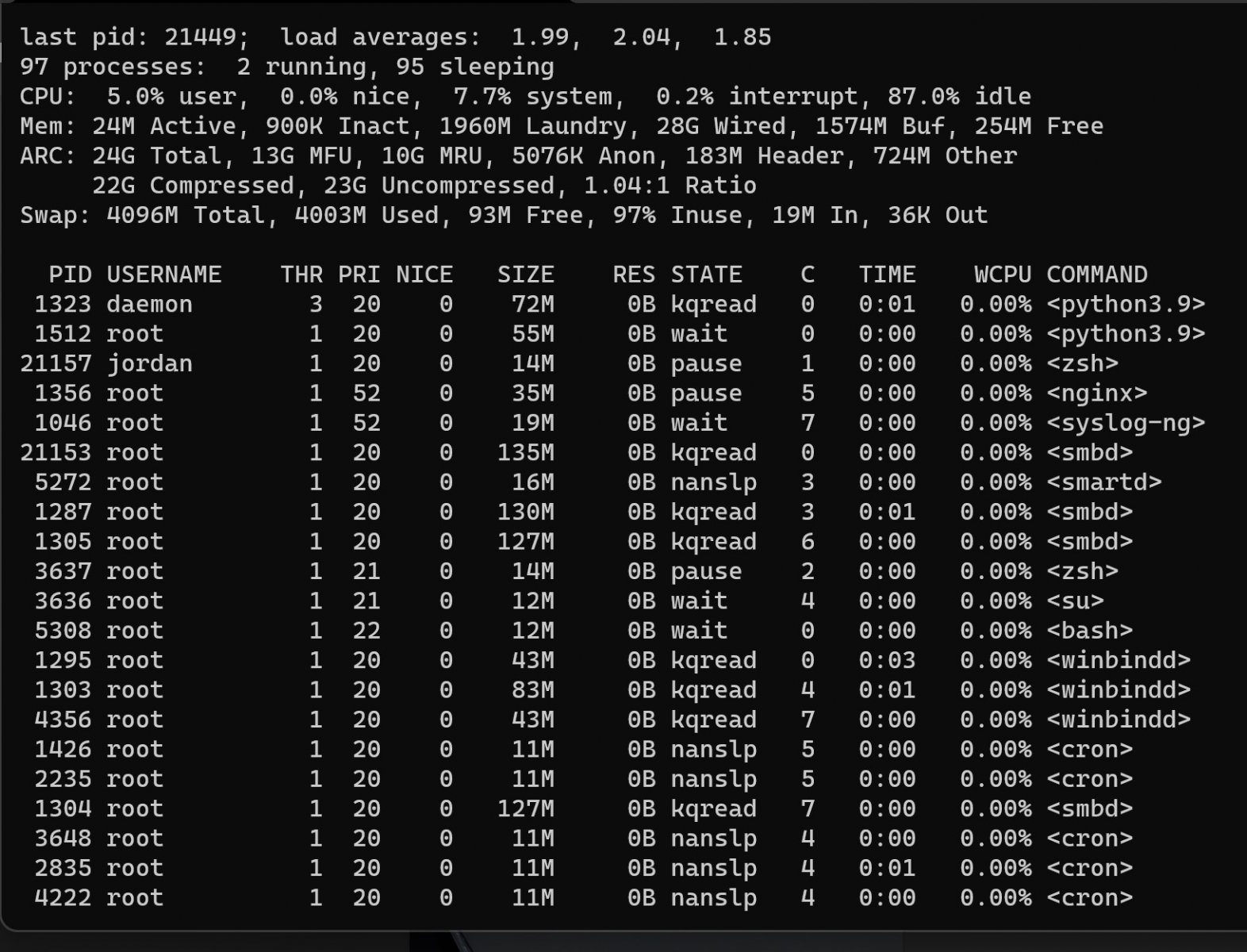
16 X 2TB drives (RAID Z2)
2 X SSD (mirrored for boot)
32 GB RAM
I have a VM running ubuntu desktop with 4GB RAM (it is stopped)
I have 4 jails:
* Plex (very little activity)
* MariaDB (not using it yet, but it is up and running)
* apache (just says hello ;-)
* general purpose that will eventually run scripts via cron
I am getting literally hundreds of these messages per minute.
I added 16 GB RAM a few days ago (total of 32 GB now)
I've been running a backup script (uses rsync) from the console for a couple of days (starting it manually on boots)
These errors started last night after I added an Ubuntu VM. I gave it 4 GB RAM but it has been shut down all night after I first started seeing these errors
I am/have been backing up a large part of the pool to a USB drive. Is this going to make the backup suspect?
Here are my jails:
I have one VM, but it has been shut down for 10 hours
Output from top sorted by swap:
Last edited:
