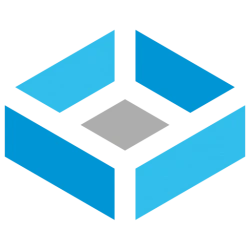During last weekend, suddenly 3 disks faulted and 12 disks degraded of my 16 disk RAIDZ3 Pool. The system reported errors and I were not able to resilver the pool.
After switching the disks to another hardware, no error messages appeared anymore. The faulted disks displayed online, but the degraded disks kept degraded, even after a scrub task with no errors and several restarts. Also switching offline and online do not solve the issue.

A very rough view on the system let me hope there is actually no data corruption. I think I would be able to bring it back online if I force a replacement, but I am afraid to cause more damage. I could imagine there is a better solution.
Thank you very much in advance for your support.
Pool state is DEGRADED: One or more devices are faulted in response to IO failures.
Pool state is DEGRADED: One or more devices has experienced an error resulting in data corruption. Applications may be affected.
After switching the disks to another hardware, no error messages appeared anymore. The faulted disks displayed online, but the degraded disks kept degraded, even after a scrub task with no errors and several restarts. Also switching offline and online do not solve the issue.
A very rough view on the system let me hope there is actually no data corruption. I think I would be able to bring it back online if I force a replacement, but I am afraid to cause more damage. I could imagine there is a better solution.
Thank you very much in advance for your support.