Forza
Explorer
- Joined
- Apr 28, 2021
- Messages
- 81
Hi!
I need to setup a longer timeout for no transfers than 300 seconds. I changed the value in the web interface but it is not honored.
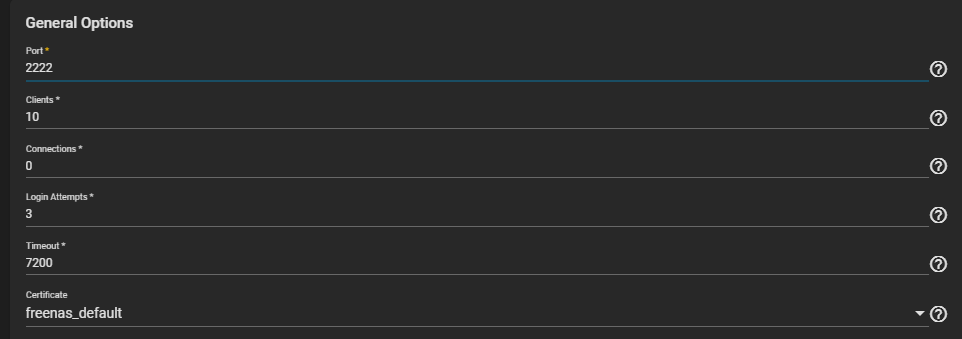
/usr/local/etc/proftpd.conf still contains
```
TimeoutLogin 300
TimeoutNoTransfer 300
TimeoutStalled 3600
```
I am running a backup application that stores files over FTP and it goes through every directory, looking for changes. This is taking approximately 30-60 minutes with no files transferred. So even though the application is doing several CWD's a seconds, TimeoutNoTransfer still striggers after 5 minutes.
The problem seems the same as https://www.truenas.com/community/threads/ftp-timeout.19277/
Is it ok to manually edit this config file? How can I persist it during TrueNAS Core upgrades?
I need to setup a longer timeout for no transfers than 300 seconds. I changed the value in the web interface but it is not honored.
/usr/local/etc/proftpd.conf still contains
```
TimeoutLogin 300
TimeoutNoTransfer 300
TimeoutStalled 3600
```
I am running a backup application that stores files over FTP and it goes through every directory, looking for changes. This is taking approximately 30-60 minutes with no files transferred. So even though the application is doing several CWD's a seconds, TimeoutNoTransfer still striggers after 5 minutes.
The problem seems the same as https://www.truenas.com/community/threads/ftp-timeout.19277/
Is it ok to manually edit this config file? How can I persist it during TrueNAS Core upgrades?
