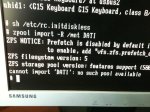Jeren
Dabbler
- Joined
- Sep 14, 2013
- Messages
- 26
I wanted saving of logs so I made a dataset called syslog. Great. I see all my logs there and everything almost works as it should.
Problem: FTP no longer starts up; gives me the error
my /usr/local/etc/proftpd.conf looks like
Line 10 corresponds to
and I can only guess that there is some logging shenanigans going on. If I delete line 10 and try to start ftp again from the services tab, I get the same error and the proftpd.conf file seems to restore itself and render any previous changes void.
I cannot delete the syslog dataset because it is perpetually busy (tried turning off all plugins, jails, and servies). Is there a way to get my FTP back?
Problem: FTP no longer starts up; gives me the error
Code:
freenas notifier: proftpd not running? freenas notifier: proftpd not running? freenas notifier: Starting proftpd. freenas notifier: freenas.local proftpd[35512]: Fatal: SyslogFacility: unable to open syslog: Operation not permitted on line 10 of '/usr/local/etc/proftpd.conf' freenas root: /usr/local/etc/rc.d/proftpd: WARNING: failed to start proftpd freenas notifier: /usr/local/etc/rc.d/proftpd: WARNING: failed to start proftpd
my /usr/local/etc/proftpd.conf looks like
Code:
ServerName "freenas.local FTP Server"
ServerType standalone
DefaultServer on
#Default Address freenas.local
UseIPv6 on
Port 21
User nobody
Group nogroup
Umask 062 022
SyslogFacility ftp
MultilineRFC2228 off
DisplayLogin /var/run/proftpd/proftpd.motd
DeferWelcome off
TimeoutIdle 600
TimeoutLogin 300
TimeoutNoTransfer 300
TimeoutStalled 3600
MaxInstances none
MaxLoginAttempts 3
DefaultTransferMode ascii
AllowForeignAddress off
IdentLookups off
UseReverseDNS off
<Anonymous /mnt/URANAS>
User ftp
Group ftp
UserAlias anonymous ftp
<Limit LOGIN>
AllowAll
</Limit>
</Anonymous>
<Limit LOGIN>
AllowAll
</Limit>
<Global>
RequireValidShell off
DefaultRoot ~ !wheel
# RootLogin on
AllowOverwrite on
# AllowRetrieveRestart on
# AllowStoreRestart on
DeleteAbortedStores off
TimesGMT off
</Global>
<IfModule mod_ban.c>
BanEngine off
BanControlsACLs all allow group wheel
BanLog /var/log/proftpd/ban.log
BanMessage Host %a has been banned
# -m "mod_ban/rule"
# -v "concat(' BanOnEvent ',event,' ',occurrence,'/',timeinterval,' ',expire)" -n
# -b
BanTable /var/run/proftpd/ban.tab
</IfModule>
<IfModule mod_delay.c>
DelayEngine on
DelayTable "/var/run/proftpd/proftpd.delay"
</IfModule>
<IfModule mod_wrap.c>
TCPAccessFiles /etc/hosts.allow /etc/hosts.allow
TCPAccessSyslogLevels info warn
TCPServiceName ftpd
</ifModule>Line 10 corresponds to
Code:
SyslogFacility ftp
and I can only guess that there is some logging shenanigans going on. If I delete line 10 and try to start ftp again from the services tab, I get the same error and the proftpd.conf file seems to restore itself and render any previous changes void.
I cannot delete the syslog dataset because it is perpetually busy (tried turning off all plugins, jails, and servies). Is there a way to get my FTP back?