Hello,
I have a dataset vol1\main\cloud with the following permissions on SMB share. I created the following user FTPuser with FTP AUX group. He is able to browse and create files on this SMB share
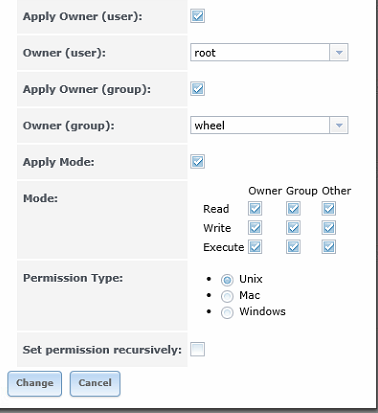
I enabled FTP service with the following permissions settings:
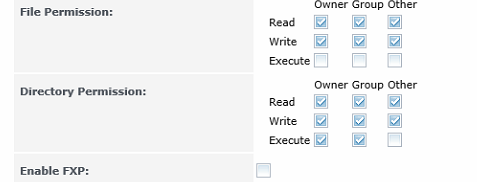
When I try to FTP into this directory using authenticated user I see the following and get 550 error message ( I tried to adjust my permissions based on the other thread but no luck). I am not able to browse the directories.
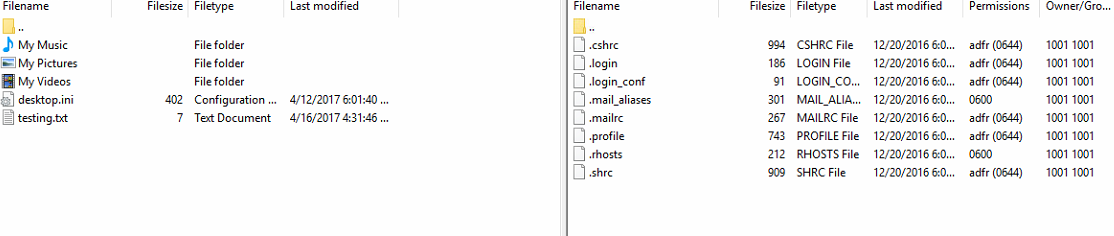
When I try to connect with anonymous user, I am able to see and create file and directories. Obviously its the permissions issues, but I can't figure what it is.
I have a dataset vol1\main\cloud with the following permissions on SMB share. I created the following user FTPuser with FTP AUX group. He is able to browse and create files on this SMB share
I enabled FTP service with the following permissions settings:
When I try to FTP into this directory using authenticated user I see the following and get 550 error message ( I tried to adjust my permissions based on the other thread but no luck). I am not able to browse the directories.
When I try to connect with anonymous user, I am able to see and create file and directories. Obviously its the permissions issues, but I can't figure what it is.
