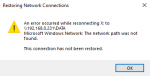Bunter2000
Dabbler
- Joined
- Sep 3, 2018
- Messages
- 12
Hi all,
I am new to freenas in an operating system sense, I use the GUI and setup my network and thats it. I have been using Freenas for some years and in that time I was getting many harddrive failures and when I change the harddrive with a new one I test the old drive and it works perfectly in a windows environment, in fact 2 0f the 3 drives freenas says faulty I am using on a day to day basis and the third in an external HDD box. They have never missed a beat since.
In the past I have changed memory (16Gb) then I got sick of the constant faults been emailed to me I decided to bite the bullet and change the mobo, ram and CPU. The faults and issues do not tell me anything about the problems, maybe for you linux gurus it is simple but I do not have a clue. Some errors are indicating bad sectors or unable to read a sector, or one drive has failed and has been stopped but the data integrity is still intact. I log into the GUI and check the drives but freenas tells me all drives are OK and nothing has degraded and all datasets are OK.
AT THE MOMENT the recent problems are:
It takes forever to open any one of the shares, when the share opens into one of the datasets I then get a delayed list of all of the sub-folders and if I select or right click on any sub-folder it takes a few minutes to open and if I try to run the file directly it wont open and crashes windows file explorer so after re logging into the sub-folder I copy the same file to my windows PC (which also takes forever) I can open and run the program with no issues.
After checking the GUI and been told all OK no flashing traffic light etc, I decide to reboot freenas, well 1/2 hour later it finally boots up with all the same issues as above. I turned everything off checked everything inside cleaned all the "golden fingers" on Ram and support cards etc, there is no overheating problems. Now it takes nearly an hour to boot to the devil screensaver but I do not have access to drives or GUI or able to select any options. On the devil screen it shows the static IP address I have always had but in saying that while booting up I noticed it has a lot of trouble finding the network gateway and toggles through many subnets, my subnet is 255.255.255.0 I am now beginning to think the Network controller is faulty.
My system:
MSI Z68 Motherbord
2500K intel CPU
16 Gb RAM
On board HDMI
1 PCI e x 1 SSD card with 60Gb SSD
6 x 2Tb harddrives taking up all SATA slots As soon as a drive had (so-called) died I have replaced with Seagate NAS drives
550 Watt Power supply.
My drives are formatted in ZFS with 3 datasets and 2 x jails with 2 x plugins, Own cloud (inactive) and Plex Media Server which is active.
I am now contemplating going to a different server and operating system because I am reluctant to continue with so many problems, I have windows home server for years with the infamous Drive extender which was relatively easy to gain my files back but ZFS I am not sure how to get my data back. Are there any windows programs that will read and restore my data from ZFS formatted drives as I do believe my data is still intact.
Thanks in advance, Bill
I am new to freenas in an operating system sense, I use the GUI and setup my network and thats it. I have been using Freenas for some years and in that time I was getting many harddrive failures and when I change the harddrive with a new one I test the old drive and it works perfectly in a windows environment, in fact 2 0f the 3 drives freenas says faulty I am using on a day to day basis and the third in an external HDD box. They have never missed a beat since.
In the past I have changed memory (16Gb) then I got sick of the constant faults been emailed to me I decided to bite the bullet and change the mobo, ram and CPU. The faults and issues do not tell me anything about the problems, maybe for you linux gurus it is simple but I do not have a clue. Some errors are indicating bad sectors or unable to read a sector, or one drive has failed and has been stopped but the data integrity is still intact. I log into the GUI and check the drives but freenas tells me all drives are OK and nothing has degraded and all datasets are OK.
AT THE MOMENT the recent problems are:
It takes forever to open any one of the shares, when the share opens into one of the datasets I then get a delayed list of all of the sub-folders and if I select or right click on any sub-folder it takes a few minutes to open and if I try to run the file directly it wont open and crashes windows file explorer so after re logging into the sub-folder I copy the same file to my windows PC (which also takes forever) I can open and run the program with no issues.
After checking the GUI and been told all OK no flashing traffic light etc, I decide to reboot freenas, well 1/2 hour later it finally boots up with all the same issues as above. I turned everything off checked everything inside cleaned all the "golden fingers" on Ram and support cards etc, there is no overheating problems. Now it takes nearly an hour to boot to the devil screensaver but I do not have access to drives or GUI or able to select any options. On the devil screen it shows the static IP address I have always had but in saying that while booting up I noticed it has a lot of trouble finding the network gateway and toggles through many subnets, my subnet is 255.255.255.0 I am now beginning to think the Network controller is faulty.
My system:
MSI Z68 Motherbord
2500K intel CPU
16 Gb RAM
On board HDMI
1 PCI e x 1 SSD card with 60Gb SSD
6 x 2Tb harddrives taking up all SATA slots As soon as a drive had (so-called) died I have replaced with Seagate NAS drives
550 Watt Power supply.
My drives are formatted in ZFS with 3 datasets and 2 x jails with 2 x plugins, Own cloud (inactive) and Plex Media Server which is active.
I am now contemplating going to a different server and operating system because I am reluctant to continue with so many problems, I have windows home server for years with the infamous Drive extender which was relatively easy to gain my files back but ZFS I am not sure how to get my data back. Are there any windows programs that will read and restore my data from ZFS formatted drives as I do believe my data is still intact.
Thanks in advance, Bill