Ok so two day ago my power got cut from my house. I managed to restore the power but then realized my nas was probably turned off. When I tried turning it back on again it made some beeping noises so I cracked open the case to see what was wrong reseated the cpu and ram and that did the trick. Only I wanted to make sure that it was booting up correctly. I plugged in a monitor and a keyboard, did the normal boot sequence aand this happened:
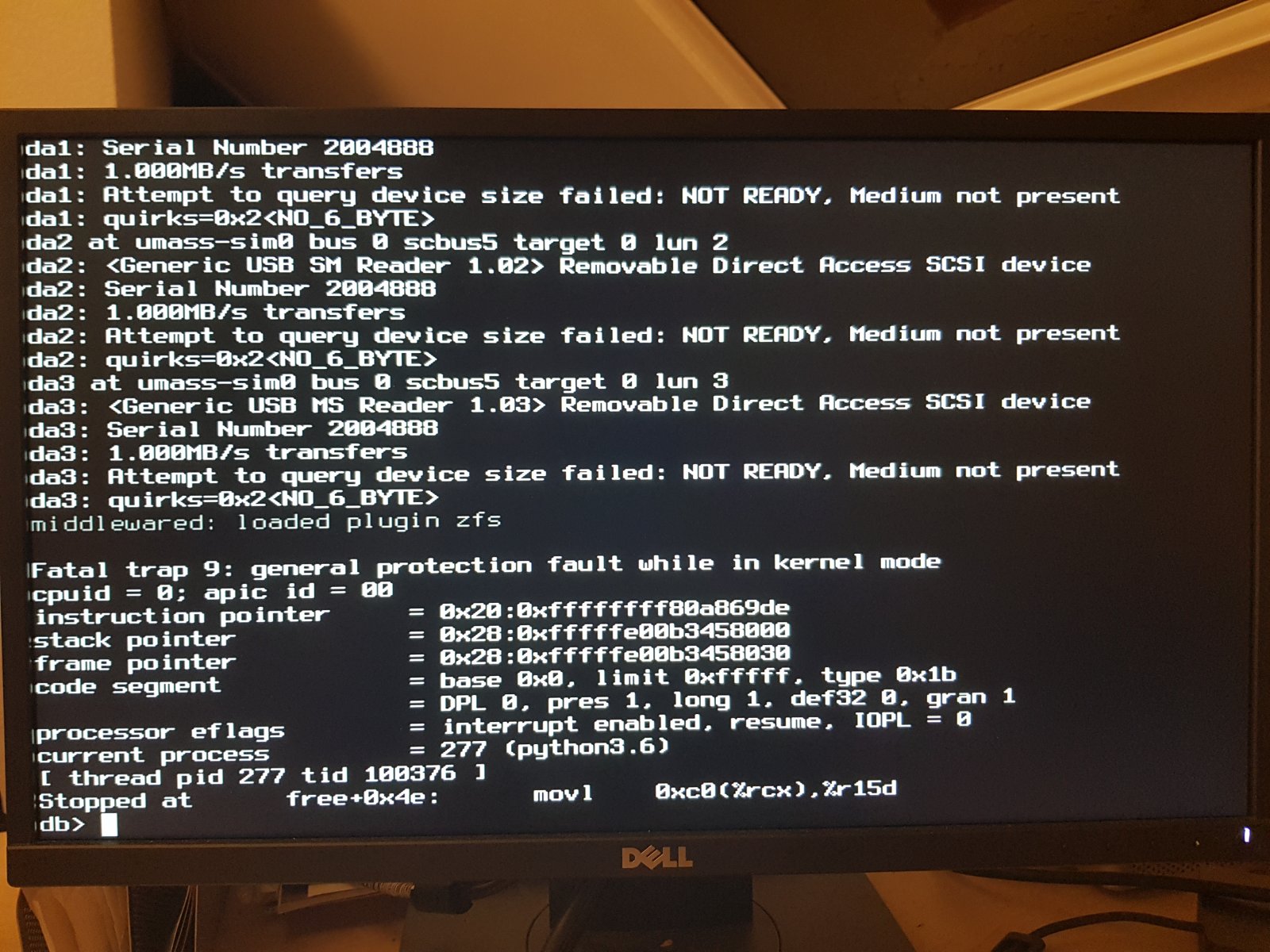
Here are the specs of the machine:
Here are the specs of the machine:
- CPU: AMD Athlon 64
- Motherboard: MS-7184
- RAM: 2x hynix 512mb 1x Kingston 512mb 1x Star ram 512 all DDR
- PSU: Bestec ATX-300-12Z REV 8C
- GPU: none
