EMBoots
Dabbler
- Joined
- Jun 26, 2020
- Messages
- 27
Hey y'all, I made a post on the LinusTechTips forums a couple days ago and tried some stuff that they suggested over there and nothing worked so I'm coming here to ask the same question to y'all.
Here's my LTT forum post: https://linustechtips.com/topic/1348709-freenas-not-giving-ip-address-despite-being-static/
Going to copy it word for word here.
"So about a month ago my ISP reset my router (can't remember what for) and it in a way broke my FreeNAS box.
Whenever I boot it, it doesn't give me an IP through DCHP. I tried making it static, it accepted it but then it doesn't give me the message of "The web user interface is at http://192.168.0.48"
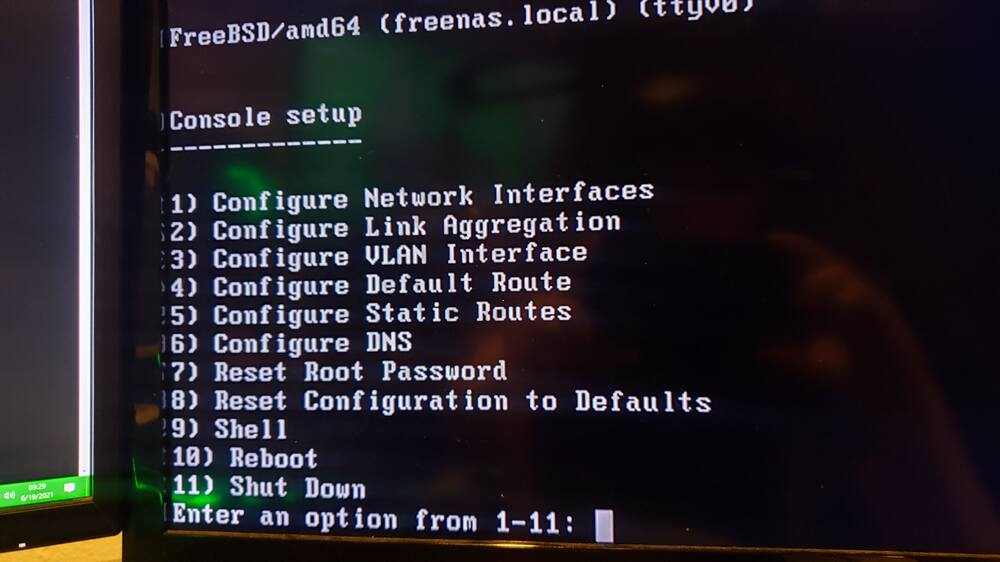
It just gives me that, I honestly have no clue what to do to fix it, I've tried to set it in every way possible (to my knowledge).
FreeNAS-11.3-U5 is the version that's currently running
If any additional information is needed, I got you.
I just want my NAS back up and running after everything I went through with it."
Additional information I've gained through the process of troubleshooting is that it is in fact mounted and on my network because I can access it through my Windows machine and my phone. It is assigned the 192.168.0.11 IP by my router which I found out through my router's "Connected Devices" tab. I've tried restarting my router, the box and everything in between and nothing has worked.
Here's my LTT forum post: https://linustechtips.com/topic/1348709-freenas-not-giving-ip-address-despite-being-static/
Going to copy it word for word here.
"So about a month ago my ISP reset my router (can't remember what for) and it in a way broke my FreeNAS box.
Whenever I boot it, it doesn't give me an IP through DCHP. I tried making it static, it accepted it but then it doesn't give me the message of "The web user interface is at http://192.168.0.48"
It just gives me that, I honestly have no clue what to do to fix it, I've tried to set it in every way possible (to my knowledge).
FreeNAS-11.3-U5 is the version that's currently running
If any additional information is needed, I got you.
I just want my NAS back up and running after everything I went through with it."
Additional information I've gained through the process of troubleshooting is that it is in fact mounted and on my network because I can access it through my Windows machine and my phone. It is assigned the 192.168.0.11 IP by my router which I found out through my router's "Connected Devices" tab. I've tried restarting my router, the box and everything in between and nothing has worked.
