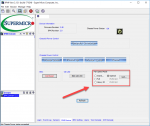Correctamundo (with one caveat, correct port and correct IP address for the IPMI interface).
You have three options for which port IPMI uses and you must connect your interfaces accordingly.
How do you have it connected and what do your IPMI BIOS settings look like?
- Dedicated: Always use dedicated IPMI interface.
- Shared: Always use LAN1 interface.
- Failover: If dectected on IPMI, then use IPMI, otherwise fall back to LAN1.
I had given IPMI a static address within the BIOS settings but did not know about the port or interface requirements. I have not yet downloaded the IPMI manual (doing now), but will take a look. I also have the current Ethernet cable plugged into the NON IPMI, probably LAN1, interface. If I have the time tonight I will switch things around and see what I can figure out. Thanks all for the help. Today was just about getting it connected, being able to turn it off and on via the TPLink H110, and monitoring it. Work was also a little crazy so not as much time was available to play/study.
Another aside - I tried to run SuperDoctor V on a Windows 10 VM and it did not seem to report on the machine health properly, showing a few errors. I know this may be able to be fixed, and I may look into it further later, but this is not as big of a priority as IPMI, ESXI permissions/access, the UPS appliance, or FreeNAS.
Edit #2--looks like you just updated the post above me, or I am blind. I am re-reading and adjusting.
Last edited: