I am running an older build, I know: FreeNAS-9.10-STABLE-201606270534 (dd17351)
I get this email every day
When I run zpool status, I see
In Storage >> View Disks, I have ada0 and ada1 listed only
Under, Storage >> Backups >> Volume Status
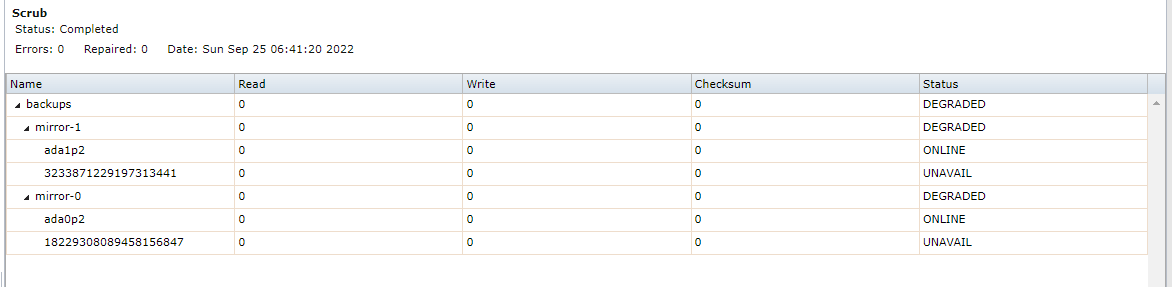
I dont understand what the UNAVAIL lines are referencing. Are these physical drives that needs to be replaced and if so, how do I locate/isolate them so I know which one to pull?
I ran diskinfo -cv ada0, ada0p1, ada0p2, ada1, ada1p1, ada1p2 and they come back with sector read times.
I am kind of at a standpoint and trying to wrap my head around this part.
Any help will be appreciated.
Thanks
I get this email every day
Code:
The volume backups (ZFS) state is DEGRADED: One or more devices could not be opened. Sufficient replicas exist for the pool to continue functioning in a degraded state.
When I run zpool status, I see
Code:
pool: backups
state: DEGRADED
status: One or more devices could not be opened. Sufficient replicas exist for
the pool to continue functioning in a degraded state.
action: Attach the missing device and online it using 'zpool online'.
see: http://illumos.org/msg/ZFS-8000-2Q
scan: scrub repaired 0 in 6h41m with 0 errors on Sun Sep 25 06:41:20 2022
config:
NAME STATE READ WRITE CKSUM
backups DEGRADED 0 0 0
mirror-0 DEGRADED 0 0 0
18229308089458156847 UNAVAIL 0 0 0 was /dev/gptid/241fd343-88c0-11e5-8355-0030486402d6
gptid/2498c51d-88c0-11e5-8355-0030486402d6 ONLINE 0 0 0
mirror-1 DEGRADED 0 0 0
3233871229197313441 UNAVAIL 0 0 0 was /dev/gptid/251d592d-88c0-11e5-8355-0030486402d6
gptid/25a42a0a-88c0-11e5-8355-0030486402d6 ONLINE 0 0 0
errors: No known data errors
pool: freenas-boot
state: ONLINE
scan: scrub repaired 0 in 0h4m with 0 errors on Thu Nov 3 03:49:51 2022
config:
NAME STATE READ WRITE CKSUM
freenas-boot ONLINE 0 0 0
gptid/ed13c376-87ea-11e5-a72e-0030486402d6 ONLINE 0 0 0
errors: No known data errors
In Storage >> View Disks, I have ada0 and ada1 listed only
Under, Storage >> Backups >> Volume Status
I dont understand what the UNAVAIL lines are referencing. Are these physical drives that needs to be replaced and if so, how do I locate/isolate them so I know which one to pull?
I ran diskinfo -cv ada0, ada0p1, ada0p2, ada1, ada1p1, ada1p2 and they come back with sector read times.
I am kind of at a standpoint and trying to wrap my head around this part.
Any help will be appreciated.
Thanks
