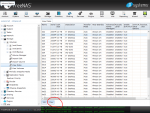RchGrav
Dabbler
- Joined
- Feb 21, 2014
- Messages
- 36
Can someone help clear up the steps to resolve this so it doesn't show faulted anymore.
I'm also a bit confused as to why its showing the spares as a stripe in the GUI.
Thanks in advance...
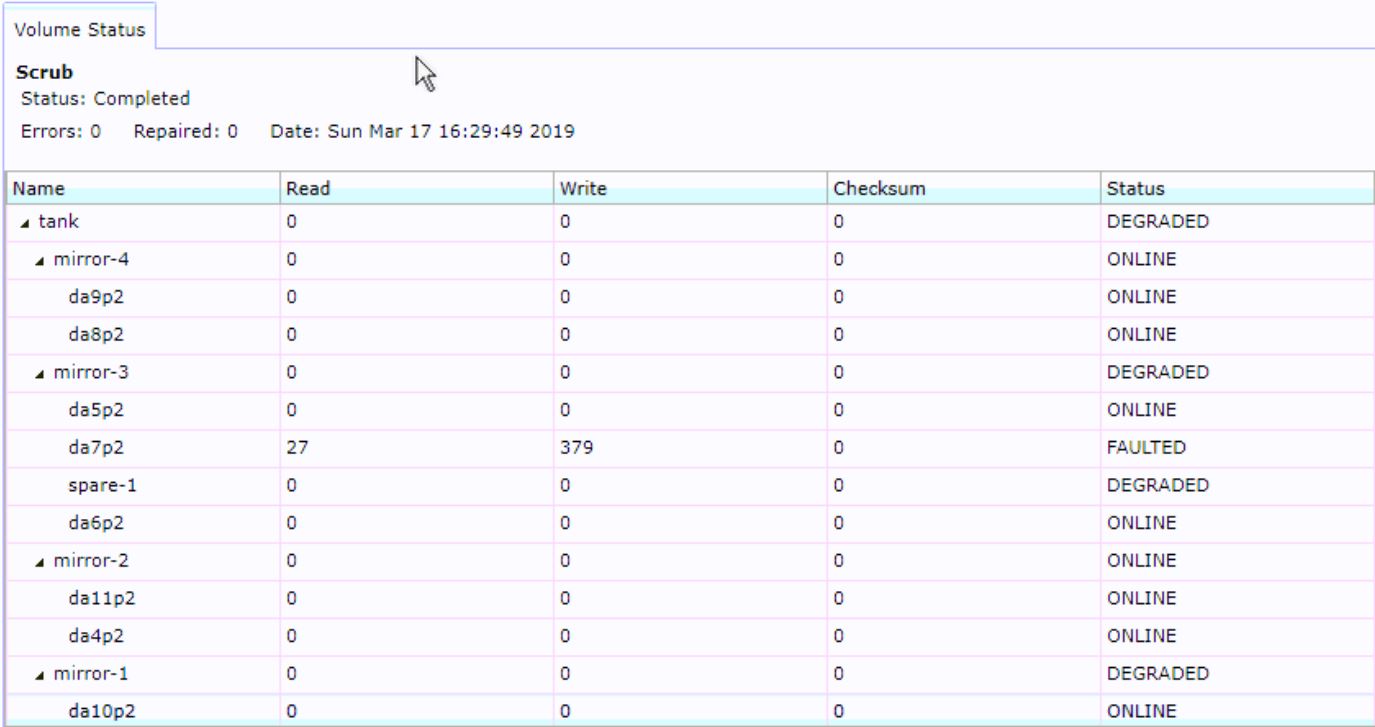
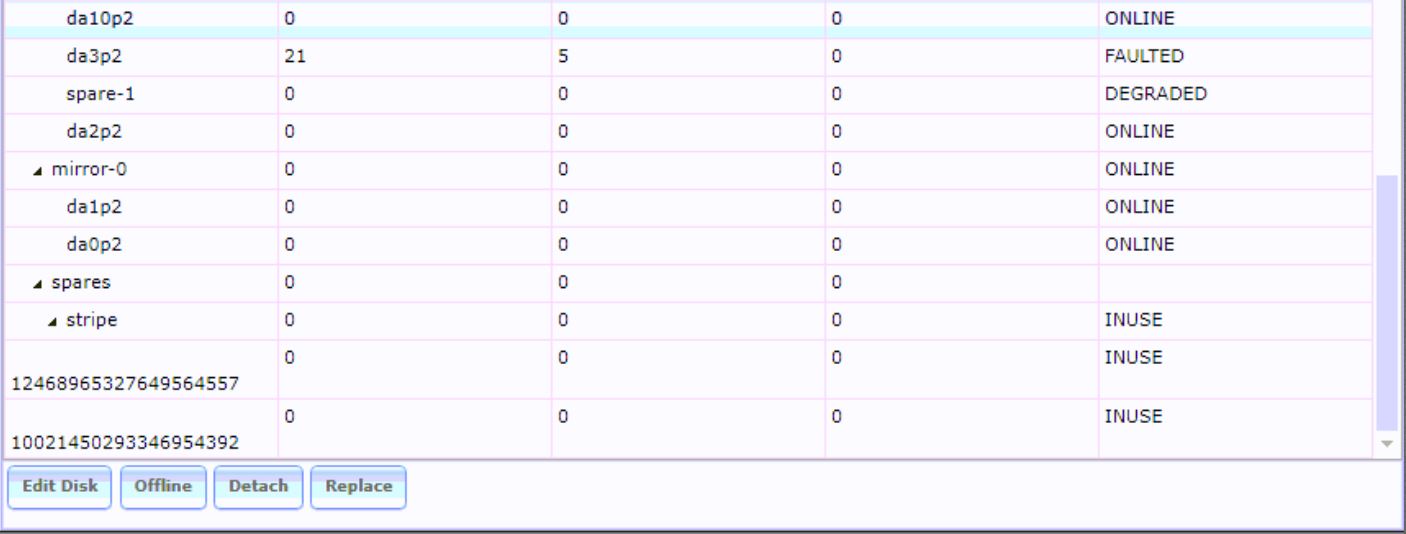
I'm also a bit confused as to why its showing the spares as a stripe in the GUI.
Thanks in advance...
Code:
root@silo:~ # zpool status
pool: freenas-boot
state: ONLINE
scan: scrub repaired 0 in 0 days 00:00:12 with 0 errors on Sun Mar 31 03:45:12 2019
config:
NAME STATE READ WRITE CKSUM
freenas-boot ONLINE 0 0 0
mirror-0 ONLINE 0 0 0
ada0p2 ONLINE 0 0 0
ada1p2 ONLINE 0 0 0
errors: No known data errors
pool: tank
state: DEGRADED
status: One or more devices are faulted in response to persistent errors.
Sufficient replicas exist for the pool to continue functioning in a
degraded state.
action: Replace the faulted device, or use 'zpool clear' to mark the device
repaired.
scan: scrub repaired 0 in 0 days 16:29:24 with 0 errors on Sun Mar 17 16:29:49 2019
config:
NAME STATE READ WRITE CKSUM
tank DEGRADED 0 0 0
mirror-0 ONLINE 0 0 0
gptid/284957e0-54f7-11e5-952d-0cc47a34f672 ONLINE 0 0 0
gptid/28aa3d5b-54f7-11e5-952d-0cc47a34f672 ONLINE 0 0 0
mirror-1 DEGRADED 0 0 0
gptid/5560a54f-54f7-11e5-952d-0cc47a34f672 ONLINE 0 0 0
spare-1 DEGRADED 0 0 0
gptid/55bfeb35-54f7-11e5-952d-0cc47a34f672 FAULTED 21 5 0 too many errors
gptid/a25d0618-5b03-11e5-ba30-0cc47a34f672 ONLINE 0 0 0
mirror-2 ONLINE 0 0 0
gptid/8cb54a53-54f7-11e5-952d-0cc47a34f672 ONLINE 0 0 0
gptid/b3e42571-5695-11e5-aa4b-0cc47a34f672 ONLINE 0 0 0
mirror-3 DEGRADED 0 0 0
gptid/f21b968f-54f7-11e5-952d-0cc47a34f672 ONLINE 0 0 0
spare-1 DEGRADED 0 0 0
gptid/f2802035-54f7-11e5-952d-0cc47a34f672 FAULTED 27 379 0 too many errors
gptid/5cd20210-5b03-11e5-ba30-0cc47a34f672 ONLINE 0 0 0
mirror-4 ONLINE 0 0 0
gptid/524b645d-54fc-11e5-952d-0cc47a34f672 ONLINE 0 0 0
gptid/e009e2d6-54fd-11e5-952d-0cc47a34f672 ONLINE 0 0 0
spares
10021450293346954392 INUSE was /dev/gptid/5cd20210-5b03-11e5-ba30-0cc47a34f672
12468965327649564557 INUSE was /dev/gptid/a25d0618-5b03-11e5-ba30-0cc47a34f672
errors: No known data errors
Last edited: