delovelady
Dabbler
- Joined
- Nov 3, 2019
- Messages
- 16
I have an NTFS 2T drive that I transferred a bunch of media files onto from a Windows system. Now I have shutdown, added the drive into the system, and powered back up twice. I don't see the unit. I did the same thing with a different drive bay slot - same thing. I can see the disk power up with the others and so on, but FreeNAS doesn't see it.
When I list disks, it doesn't show up. When I try Import Disk, the dropdown is empty (see image)
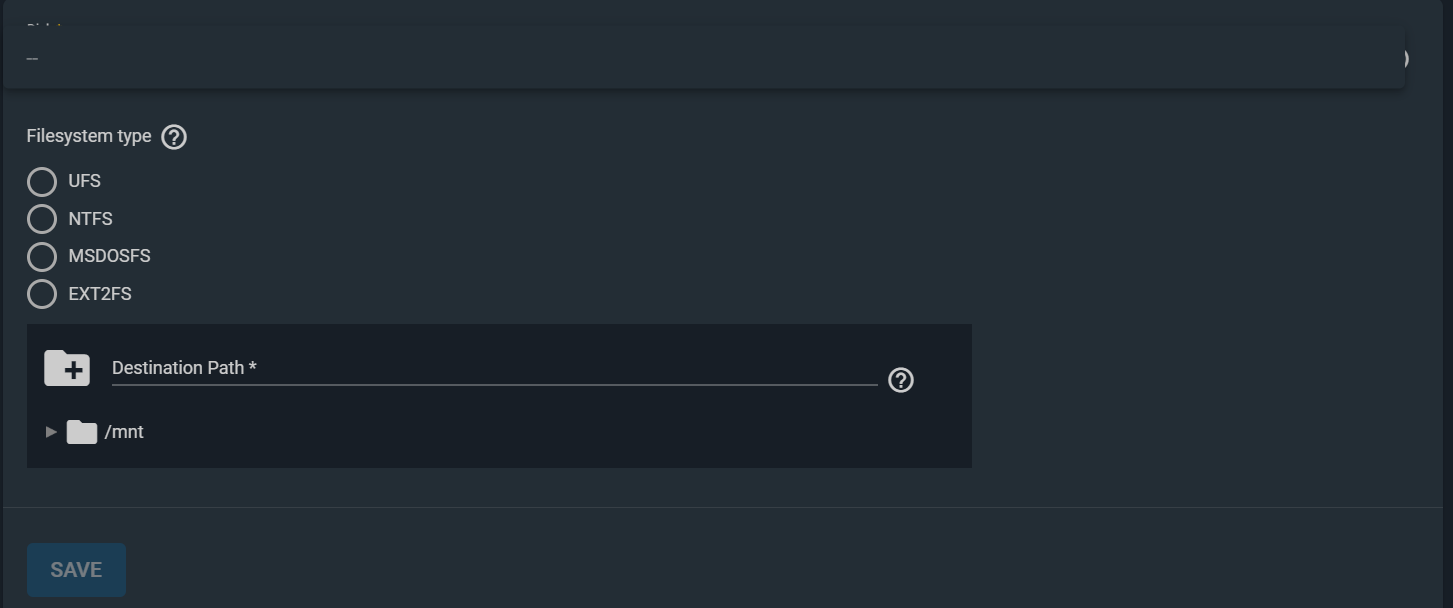
What steps should I take to diagnose?
When I list disks, it doesn't show up. When I try Import Disk, the dropdown is empty (see image)
What steps should I take to diagnose?
