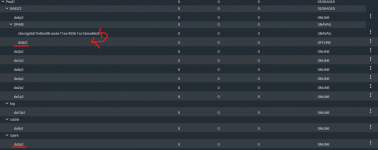Ryan Overby
Cadet
- Joined
- Nov 5, 2021
- Messages
- 1
I was replacing a bad drive and I guess I somehow went all "flat earther" on it and added it as a spare rather than as a free drive to "Replace" the original. Now I cannot seem to removed it, or format it, or anything really. I need to format it and use it to replace the Unavailable drive.
I know very little about Freenas and this is probably easier than I am making it out to be.
So what I am needing is a way to remove it/format it so I can then reuse it with the replace option for the Unavailable drive.
Delete the pool and recreating it isn't really an option since the data is important. I do have a backup of this data on an external NAS but would rather not go to that extreme if I can help it. Also the system is running fine the way it is but has a "degraded" tag everywhere you look. I also do not know that if another drive fails would this spare actually come available and save my system or if it would all just come crashing down.
I would be grateful for any advice on this.
I know very little about Freenas and this is probably easier than I am making it out to be.
So what I am needing is a way to remove it/format it so I can then reuse it with the replace option for the Unavailable drive.
Delete the pool and recreating it isn't really an option since the data is important. I do have a backup of this data on an external NAS but would rather not go to that extreme if I can help it. Also the system is running fine the way it is but has a "degraded" tag everywhere you look. I also do not know that if another drive fails would this spare actually come available and save my system or if it would all just come crashing down.
I would be grateful for any advice on this.