urbansystems
Dabbler
- Joined
- Oct 22, 2019
- Messages
- 10
I recently added a hot spare to my system. I had another disk fail, and when it tried to use the hot spare it failed. I got the other disk working, and now I want to remove the hot spare. I removed it from the GUI and I removed it physically. My pool still shows up degraded. How do I completely remove it, and make the pool happy again?
Thanks
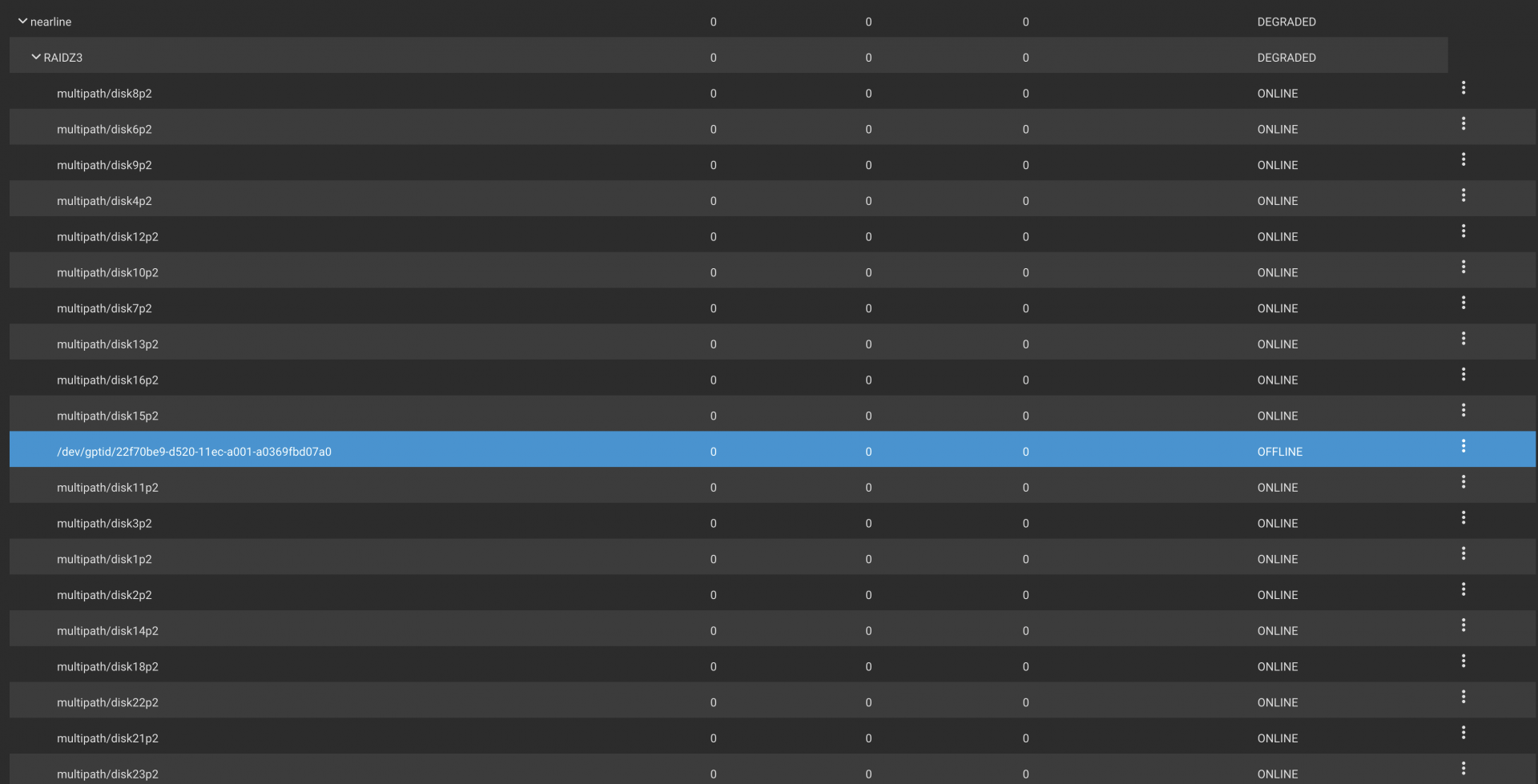
Thanks
Code:
pool: freenas-boot
state: ONLINE
status: Some supported features are not enabled on the pool. The pool can
still be used, but some features are unavailable.
action: Enable all features using 'zpool upgrade'. Once this is done,
the pool may no longer be accessible by software that does not support
the features. See zpool-features(5) for details.
scan: scrub repaired 0B in 00:01:20 with 0 errors on Tue Jun 7 03:46:20 2022
config:
NAME STATE READ WRITE CKSUM
freenas-boot ONLINE 0 0 0
mirror-0 ONLINE 0 0 0
ada0p2 ONLINE 0 0 0
ada1p2 ONLINE 0 0 0
errors: No known data errors
pool: nearline
state: DEGRADED
status: One or more devices has been taken offline by the administrator.
Sufficient replicas exist for the pool to continue functioning in a
degraded state.
action: Online the device using 'zpool online' or replace the device with
'zpool replace'.
scan: resilvered 2.91T in 4 days 17:55:21 with 0 errors on Thu Jun 9 19:56:55 2022
config:
NAME STATE READ WRITE CKSUM
nearline DEGRADED 0 0 0
raidz3-0 DEGRADED 0 0 0
gptid/b43d4d9d-8da5-11ec-b235-a0369fbd07a2 ONLINE 0 0 0
gptid/b4043f54-8da5-11ec-b235-a0369fbd07a2 ONLINE 0 0 0
gptid/13db5bf6-d51c-11ec-a001-a0369fbd07a0 ONLINE 0 0 0
gptid/a991a2e5-cbba-11ec-8535-a0369fbd07a0 ONLINE 0 0 0
gptid/b45e3523-8da5-11ec-b235-a0369fbd07a2 ONLINE 0 0 0
gptid/b46a1f76-8da5-11ec-b235-a0369fbd07a2 ONLINE 0 0 0
gptid/267bb1a8-b420-11ec-b200-a0369fbd07a0 ONLINE 0 0 0
gptid/b448e85b-8da5-11ec-b235-a0369fbd07a2 ONLINE 0 0 0
gptid/b4565aaf-8da5-11ec-b235-a0369fbd07a2 ONLINE 0 0 0
gptid/b4505acf-8da5-11ec-b235-a0369fbd07a2 ONLINE 0 0 0
gptid/22f70be9-d520-11ec-a001-a0369fbd07a0 OFFLINE 0 0 0
gptid/b48ec171-8da5-11ec-b235-a0369fbd07a2 ONLINE 0 0 0
gptid/b4f4f465-8da5-11ec-b235-a0369fbd07a2 ONLINE 0 0 0
gptid/b4d1e54b-8da5-11ec-b235-a0369fbd07a2 ONLINE 0 0 0
gptid/b4fcf6f2-8da5-11ec-b235-a0369fbd07a2 ONLINE 0 0 0
gptid/b57b1a62-8da5-11ec-b235-a0369fbd07a2 ONLINE 0 0 0
gptid/b5d0c057-8da5-11ec-b235-a0369fbd07a2 ONLINE 0 0 0
gptid/198f66cb-b9bc-11ec-8161-a0369fbd07a0 ONLINE 0 0 0
gptid/b5e0f58c-8da5-11ec-b235-a0369fbd07a2 ONLINE 0 0 0
gptid/b5e52ef2-8da5-11ec-b235-a0369fbd07a2 ONLINE 0 0 0
gptid/b5efa0bf-8da5-11ec-b235-a0369fbd07a2 ONLINE 0 0 0
gptid/b602cde1-8da5-11ec-b235-a0369fbd07a2 ONLINE 0 0 0
gptid/b601fab1-8da5-11ec-b235-a0369fbd07a2 ONLINE 0 0 0
errors: No known data errors