davidpsplace
Dabbler
- Joined
- Sep 24, 2019
- Messages
- 18
I've made quite a few attempts at getting a share to work with my Windows 10 Pro Version 1903. I've even followed Uncle Festers starter share setup. I think it is a windows problem. The attached screen capture shows the problem fairly well I think. You can see that the Windows explorer is showing the folders
but then when you click on it it can't find it. I could sure use some help. My first build and this is holding it up. Thanks!
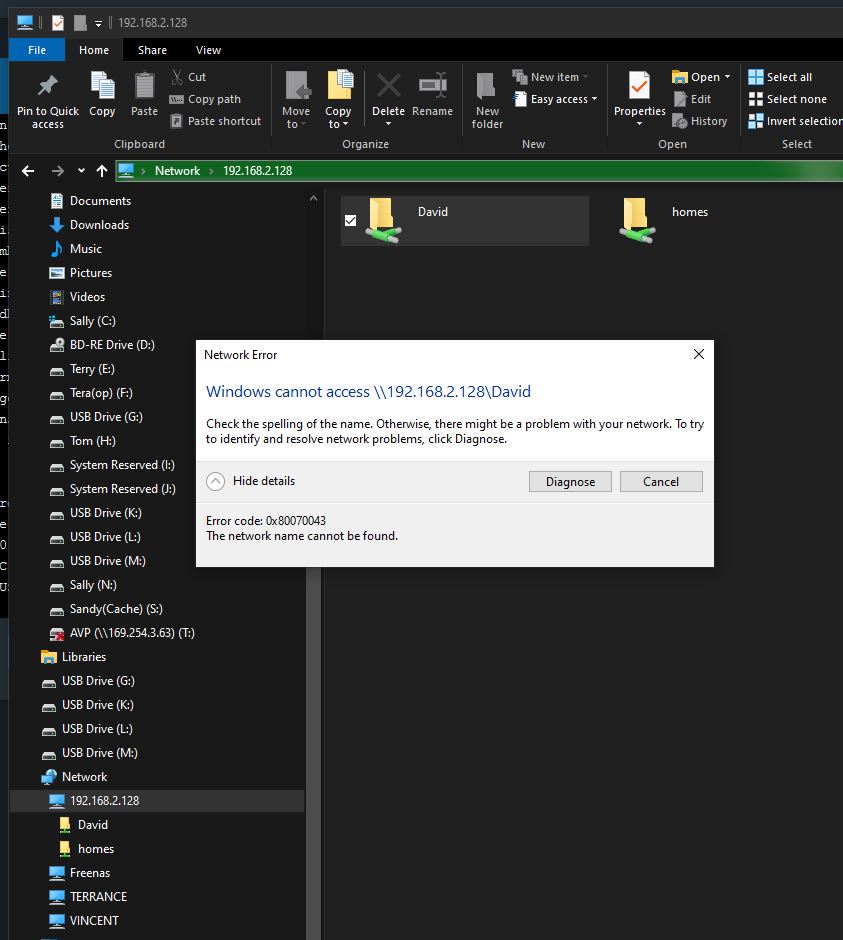
but then when you click on it it can't find it. I could sure use some help. My first build and this is holding it up. Thanks!
