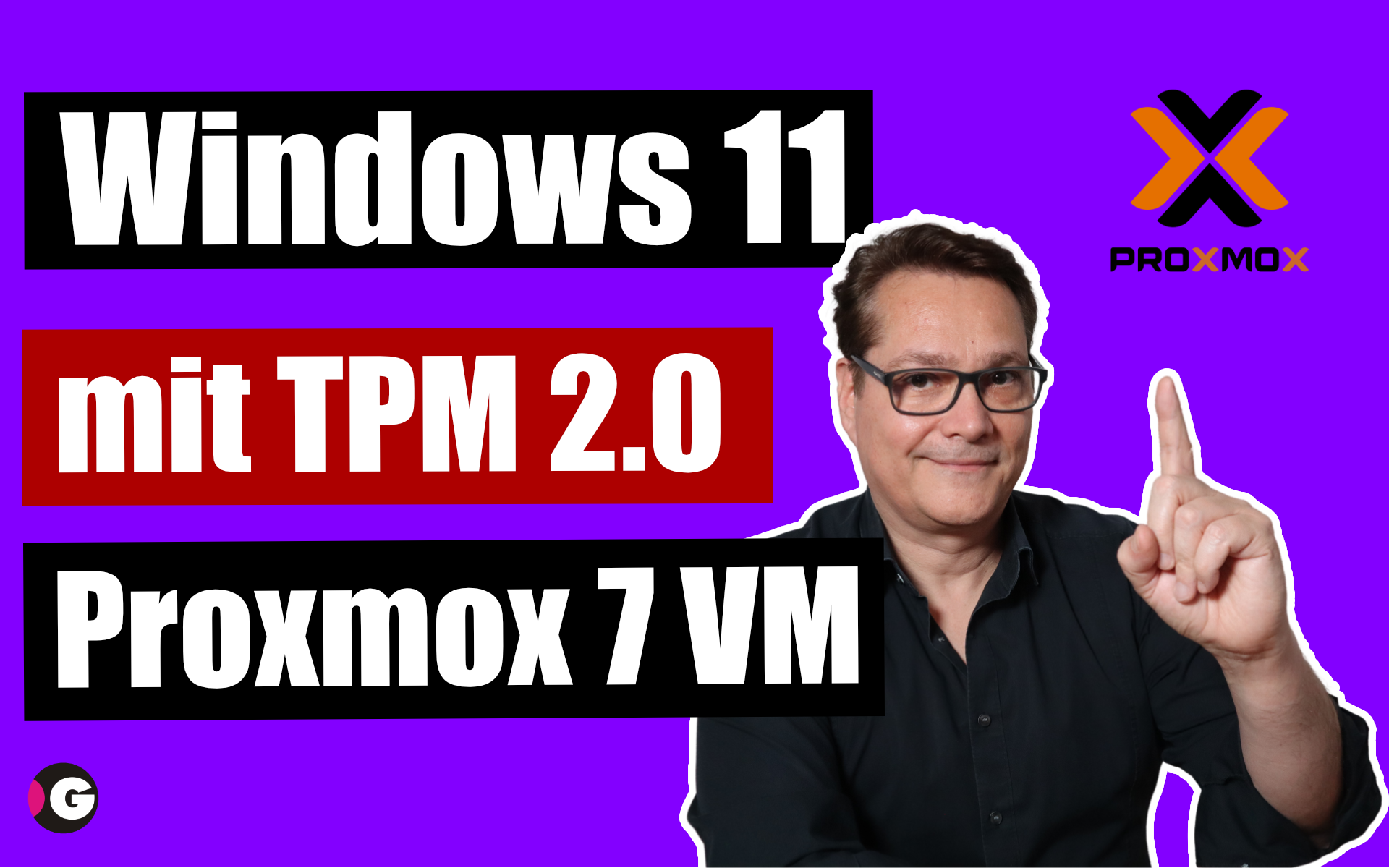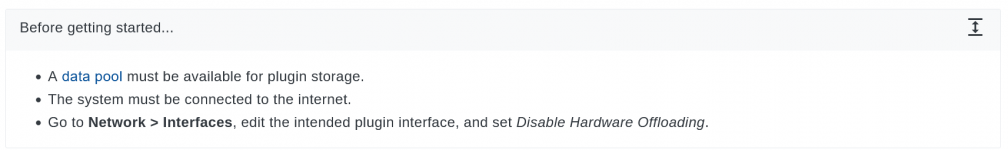kaulex
Dabbler
- Joined
- Jan 25, 2022
- Messages
- 16
EDITED after resolution was found on Jan-31st:
To cut a long story short - please read last post first:
Windows 11 runs fine on bhyve as long as you install via AHCI / 512 block size volume first. Also make sure you only use virtio drivers 0.1.185 (0.1.208 and 0.215-1 and 0.215-2 did not work realiably).
After installation, however, in my case a
was required to get the system to the desired behavior.
The root cause, why the system became unresponsive is still unclear, but might have been a not fully released resource (network or disk) during reboot/restart of the windows 11 VM.
_____
Currently I am testing Freenas 12U7 capabilities to run windows VMs, as compared in running VMs in proxmox on ZFS. For various use cases potential users of the installation want to run Windows 7 (legacy software), 10 (current version) or 11 (future version).
Status is as follow:
(1) Installing Windows 10 works on a virtio VMs using virtio-win-0.1.185.iso version when attached to a CDROM during installation of windows 10. In this case, even selecting a virtio VM during VM set-up works.
(2) The situation is different for installation attemps for Windows 11, however. Here AHCI VM set-up is required with block size of 512 (running on a 4k pool). The virtio version required to install drivers native for windows 11 is 0.1.215-2, 0.1.215-1 or 0.1.208. As now now, I only tested 0.1.215-2 more thoroughly.
The good news, after many failed attemps, the installation can be completed, following a strikt approach.
What works?
Following the suggestion provided here in this thread:
 www.truenas.com
www.truenas.com
I followed the instruction by Patrick given over multiple posts in the thread, which I summarize here as 2 stages - pre-installation and post-installation:
Setup before sucessful installation during/after VM set-up:
(0) Try AHCI, but make sure to set the virtual disk blocksize to 512. Patrick: "This alone has fixed all crashes with Windows 10 for me."
(0.1) In case you already have a disk attached, change the blocksize of the emulated disk device from "default" to "512". VM > Devices > Disk > Edit.
After successful installation using AHCI:
(1) Patrick "You can switch to virtio after installation.
After integrating the small virtio volume and having installed the most recent virtio drivers 0.1.215-2, the formatting of the small disk in Windows leads to
- disconnect of RDP,
- disconnect of VNC,
- the VM being stuck in limbo (Windows events are still begin written),
- only a power-off through the UI can make the VM restartable (Stop, restart does not work)
It seems to be, that the formatting of the small disk with NTFS causes an error, which leads to the followin error in the VM log:
Assertion failed: (n >= 2 && n <= BLOCKIF_IOV_MAX + 2), function pci_vtblk_proc, file /truenas-releng/freenas/_BE/os/usr.sbin/bhyve/pci_virtio_block.c, line 278.
As this is an error related to disk management, here some details regarding my set-up:
I run a zfs pool with 2 disks using ashift 12. The VMs are installed in a dataset.
Any suggestions for improvement to resolve the error are appreciated. Questions to clarify the root cause as well.
To cut a long story short - please read last post first:
Windows 11 runs fine on bhyve as long as you install via AHCI / 512 block size volume first. Also make sure you only use virtio drivers 0.1.185 (0.1.208 and 0.215-1 and 0.215-2 did not work realiably).
After installation, however, in my case a
Code:
system middlewared restart
was required to get the system to the desired behavior.
The root cause, why the system became unresponsive is still unclear, but might have been a not fully released resource (network or disk) during reboot/restart of the windows 11 VM.
_____
Currently I am testing Freenas 12U7 capabilities to run windows VMs, as compared in running VMs in proxmox on ZFS. For various use cases potential users of the installation want to run Windows 7 (legacy software), 10 (current version) or 11 (future version).
Status is as follow:
(1) Installing Windows 10 works on a virtio VMs using virtio-win-0.1.185.iso version when attached to a CDROM during installation of windows 10. In this case, even selecting a virtio VM during VM set-up works.
(2) The situation is different for installation attemps for Windows 11, however. Here AHCI VM set-up is required with block size of 512 (running on a 4k pool). The virtio version required to install drivers native for windows 11 is 0.1.215-2, 0.1.215-1 or 0.1.208. As now now, I only tested 0.1.215-2 more thoroughly.
The good news, after many failed attemps, the installation can be completed, following a strikt approach.
What works?
Following the suggestion provided here in this thread:
VM crashes(?) when I try to create partition during Windows 10 install
Hi As the topic title describes, I am unable to install Windows to a VM. I try to use the virtio-win-0.1.171 drivers, and load them during the install process. I am able to install the disk drivers (viostor), and the drive pops up in WIndows Installer, but when I press "new", to create a...
I followed the instruction by Patrick given over multiple posts in the thread, which I summarize here as 2 stages - pre-installation and post-installation:
Setup before sucessful installation during/after VM set-up:
(0) Try AHCI, but make sure to set the virtual disk blocksize to 512. Patrick: "This alone has fixed all crashes with Windows 10 for me."
(0.1) In case you already have a disk attached, change the blocksize of the emulated disk device from "default" to "512". VM > Devices > Disk > Edit.
After successful installation using AHCI:
(1) Patrick "You can switch to virtio after installation.
- install virtio drivers - easy once you got a VM up and running
- create an additional disk of type virtio, couple of Megabytes is enough
- partition and format the new disk and make sure it's working in Windows
- then shutdown and switch your main disk from AHCI to virtio
- boot, VM should come up fine
- shutdown, remove small new disk, boot
- enjoy"
After integrating the small virtio volume and having installed the most recent virtio drivers 0.1.215-2, the formatting of the small disk in Windows leads to
- disconnect of RDP,
- disconnect of VNC,
- the VM being stuck in limbo (Windows events are still begin written),
- only a power-off through the UI can make the VM restartable (Stop, restart does not work)
It seems to be, that the formatting of the small disk with NTFS causes an error, which leads to the followin error in the VM log:
Assertion failed: (n >= 2 && n <= BLOCKIF_IOV_MAX + 2), function pci_vtblk_proc, file /truenas-releng/freenas/_BE/os/usr.sbin/bhyve/pci_virtio_block.c, line 278.
As this is an error related to disk management, here some details regarding my set-up:
I run a zfs pool with 2 disks using ashift 12. The VMs are installed in a dataset.
Any suggestions for improvement to resolve the error are appreciated. Questions to clarify the root cause as well.
Last edited: