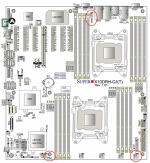@sretalla
Hi,
i dont get it at all...
What are HD fans?
I have CPU and CASE fans. There is only 1 fan - cpu - FANA
all other fans FAN1-5 are in case.
As I can see here, script is not per fan but per zones... ie zone 0 - case fans,
zone1 = FANA = CPU fan.
Is that correct?
thanks
Hi,
i dont get it at all...
Code:
## FAN ZONES ## Your CPU/case fans should probably be connected to the main fan sockets, ## which are in fan zone zero ## Your HD fans should be connected to FANA which is in Zone 1 ## You could switch the CPU/HD fans around, as long as you change the zones ## and fan header configurations. ## ## 0 = FAN1..5 ## 1 = FANA..FANC
What are HD fans?
I have CPU and CASE fans. There is only 1 fan - cpu - FANA
all other fans FAN1-5 are in case.
As I can see here, script is not per fan but per zones... ie zone 0 - case fans,
zone1 = FANA = CPU fan.
Is that correct?
thanks