Hi folks,
i want to play a bit around with my test environment and try my first steps with virtualization.
i found this pic below from a guy whos was already doing this with freenas.
Actually the steps for freenas are clear, i would like to get info about the logical setup for other VMs
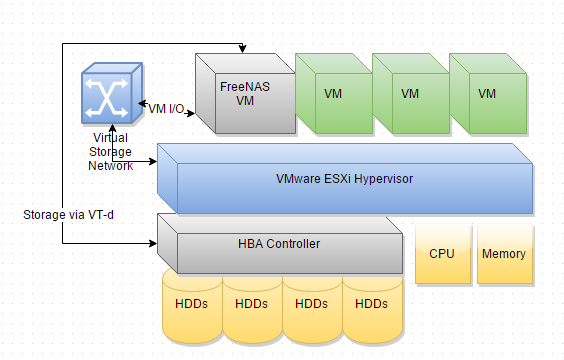
As you can see, 4 HDDs are directly linked via HBA to the, lets call it freenas VM.
On the same machine, i would like to run a windows server in a VM as a WSUS server
This would contain just one 4tb HDD
For the freenas VM i want to use the HBA, do i need another HBA and pass it also though for the windows WSUS?
i mean, i have 8 unused sata ports on my Motherboard and perfomance does not really matter in this case.
Long story short, do i need a HBA to link it to a VM or can i just put eg. 4 HDDs on the SATA ports of my mobo and can link them to 4 different VMs? (all VMs should be isolated)
i want to play a bit around with my test environment and try my first steps with virtualization.
i found this pic below from a guy whos was already doing this with freenas.
Actually the steps for freenas are clear, i would like to get info about the logical setup for other VMs
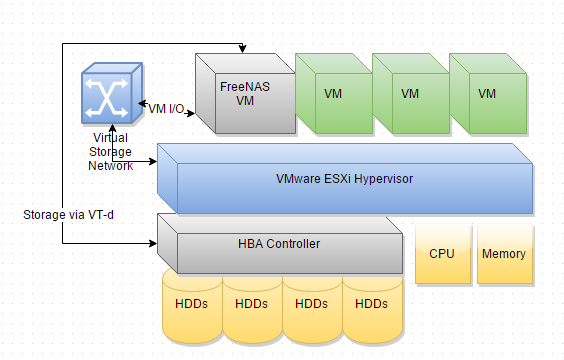
As you can see, 4 HDDs are directly linked via HBA to the, lets call it freenas VM.
On the same machine, i would like to run a windows server in a VM as a WSUS server
This would contain just one 4tb HDD
For the freenas VM i want to use the HBA, do i need another HBA and pass it also though for the windows WSUS?
i mean, i have 8 unused sata ports on my Motherboard and perfomance does not really matter in this case.
Long story short, do i need a HBA to link it to a VM or can i just put eg. 4 HDDs on the SATA ports of my mobo and can link them to 4 different VMs? (all VMs should be isolated)
