My server crashed, I think the USB boot drive failed. I re-installed TrueNas 12 onto a new USB drive. The server is up, it detects the pool, however, it fails to import it with this error:
("data/zfs' is not a valid directory',)
Error: concurrent.futures.process._RemoteTraceback:
"""
Traceback (most recent call last):
File "/usr/local/lib/python3.9/concurrent/futures/process.py", line 243, in _process_worker
r = call_item.fn(*call_item.args, **call_item.kwargs)
File "/usr/local/lib/python3.9/site-packages/middlewared/worker.py", line 94, in main_worker
res = MIDDLEWARE._run(*call_args)
File "/usr/local/lib/python3.9/site-packages/middlewared/worker.py", line 45, in _run
return self._call(name, serviceobj, methodobj, args, job=job)
File "/usr/local/lib/python3.9/site-packages/middlewared/worker.py", line 39, in _call
return methodobj(*params)
File "/usr/local/lib/python3.9/site-packages/middlewared/worker.py", line 39, in _call
return methodobj(*params)
File "/usr/local/lib/python3.9/site-packages/middlewared/schema.py", line 979, in nf
return f(*args, **kwargs)
File "/usr/local/lib/python3.9/site-packages/middlewared/plugins/zfs.py", line 371, in import_pool
self.logger.error(
File "libzfs.pyx", line 391, in libzfs.ZFS.__exit__
File "/usr/local/lib/python3.9/site-packages/middlewared/plugins/zfs.py", line 365, in import_pool
zfs.import_pool(found, new_name or found.name, options, any_host=any_host)
File "libzfs.pyx", line 1095, in libzfs.ZFS.import_pool
File "libzfs.pyx", line 1123, in libzfs.ZFS.__import_pool
libzfs.ZFSException: '/data/zfs' is not a valid directory
"""
The above exception was the direct cause of the following exception:
Traceback (most recent call last):
File "/usr/local/lib/python3.9/site-packages/middlewared/job.py", line 367, in run
await self.future
File "/usr/local/lib/python3.9/site-packages/middlewared/job.py", line 403, in __run_body
rv = await self.method(*([self] + args))
File "/usr/local/lib/python3.9/site-packages/middlewared/schema.py", line 975, in nf
return await f(*args, **kwargs)
File "/usr/local/lib/python3.9/site-packages/middlewared/plugins/pool.py", line 1421, in import_pool
await self.middleware.call('zfs.pool.import_pool', pool['guid'], {
File "/usr/local/lib/python3.9/site-packages/middlewared/main.py", line 1256, in call
return await self._call(
File "/usr/local/lib/python3.9/site-packages/middlewared/main.py", line 1221, in _call
return await self._call_worker(name, *prepared_call.args)
File "/usr/local/lib/python3.9/site-packages/middlewared/main.py", line 1227, in _call_worker
return await self.run_in_proc(main_worker, name, args, job)
File "/usr/local/lib/python3.9/site-packages/middlewared/main.py", line 1154, in run_in_proc
return await self.run_in_executor(self.__procpool, method, *args, **kwargs)
File "/usr/local/lib/python3.9/site-packages/middlewared/main.py", line 1128, in run_in_executor
return await loop.run_in_executor(pool, functools.partial(method, *args, **kwargs))
libzfs.ZFSException: ("'/data/zfs' is not a valid directory",)
As suggested from another post have this output:
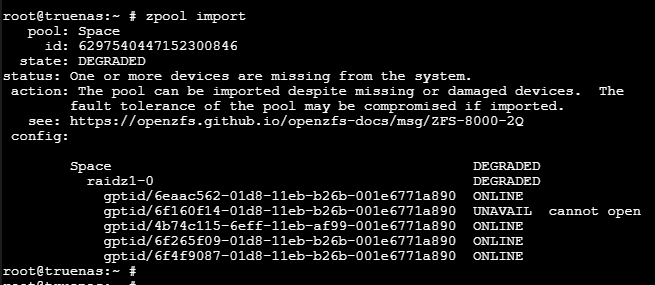
So this appears to be a failed drive, however, I should I not be able import the pool still? The post I was reading the guy was using a hardware raid. Since I'm not, is there an import process I can do?
This is a bit over my head to sort out an fix. Any change of data recovery? Any suggestions?
Specs
Motherboard: Intel S3200H
CPU: Xeon 3075
RAM 4x2gb Axiom DDR2-667 ECC
Boot Drive: USB Stick (lexar 32gb, new one and the old one)
Hard Drives: 3x Seagate ST2000NM0033 2TB Sata + 2x Western Digital RE4 WD2003FYYS 2TB
Raid : Z1
Hard disk controllers : ICH9R (onboard SATA ports)
Network cards : Intel 82541P1
("data/zfs' is not a valid directory',)
Error: concurrent.futures.process._RemoteTraceback:
"""
Traceback (most recent call last):
File "/usr/local/lib/python3.9/concurrent/futures/process.py", line 243, in _process_worker
r = call_item.fn(*call_item.args, **call_item.kwargs)
File "/usr/local/lib/python3.9/site-packages/middlewared/worker.py", line 94, in main_worker
res = MIDDLEWARE._run(*call_args)
File "/usr/local/lib/python3.9/site-packages/middlewared/worker.py", line 45, in _run
return self._call(name, serviceobj, methodobj, args, job=job)
File "/usr/local/lib/python3.9/site-packages/middlewared/worker.py", line 39, in _call
return methodobj(*params)
File "/usr/local/lib/python3.9/site-packages/middlewared/worker.py", line 39, in _call
return methodobj(*params)
File "/usr/local/lib/python3.9/site-packages/middlewared/schema.py", line 979, in nf
return f(*args, **kwargs)
File "/usr/local/lib/python3.9/site-packages/middlewared/plugins/zfs.py", line 371, in import_pool
self.logger.error(
File "libzfs.pyx", line 391, in libzfs.ZFS.__exit__
File "/usr/local/lib/python3.9/site-packages/middlewared/plugins/zfs.py", line 365, in import_pool
zfs.import_pool(found, new_name or found.name, options, any_host=any_host)
File "libzfs.pyx", line 1095, in libzfs.ZFS.import_pool
File "libzfs.pyx", line 1123, in libzfs.ZFS.__import_pool
libzfs.ZFSException: '/data/zfs' is not a valid directory
"""
The above exception was the direct cause of the following exception:
Traceback (most recent call last):
File "/usr/local/lib/python3.9/site-packages/middlewared/job.py", line 367, in run
await self.future
File "/usr/local/lib/python3.9/site-packages/middlewared/job.py", line 403, in __run_body
rv = await self.method(*([self] + args))
File "/usr/local/lib/python3.9/site-packages/middlewared/schema.py", line 975, in nf
return await f(*args, **kwargs)
File "/usr/local/lib/python3.9/site-packages/middlewared/plugins/pool.py", line 1421, in import_pool
await self.middleware.call('zfs.pool.import_pool', pool['guid'], {
File "/usr/local/lib/python3.9/site-packages/middlewared/main.py", line 1256, in call
return await self._call(
File "/usr/local/lib/python3.9/site-packages/middlewared/main.py", line 1221, in _call
return await self._call_worker(name, *prepared_call.args)
File "/usr/local/lib/python3.9/site-packages/middlewared/main.py", line 1227, in _call_worker
return await self.run_in_proc(main_worker, name, args, job)
File "/usr/local/lib/python3.9/site-packages/middlewared/main.py", line 1154, in run_in_proc
return await self.run_in_executor(self.__procpool, method, *args, **kwargs)
File "/usr/local/lib/python3.9/site-packages/middlewared/main.py", line 1128, in run_in_executor
return await loop.run_in_executor(pool, functools.partial(method, *args, **kwargs))
libzfs.ZFSException: ("'/data/zfs' is not a valid directory",)
As suggested from another post have this output:
So this appears to be a failed drive, however, I should I not be able import the pool still? The post I was reading the guy was using a hardware raid. Since I'm not, is there an import process I can do?
This is a bit over my head to sort out an fix. Any change of data recovery? Any suggestions?
Specs
Motherboard: Intel S3200H
CPU: Xeon 3075
RAM 4x2gb Axiom DDR2-667 ECC
Boot Drive: USB Stick (lexar 32gb, new one and the old one)
Hard Drives: 3x Seagate ST2000NM0033 2TB Sata + 2x Western Digital RE4 WD2003FYYS 2TB
Raid : Z1
Hard disk controllers : ICH9R (onboard SATA ports)
Network cards : Intel 82541P1
